- English
- ROG Phone Series
- ROG Phone II
- Re: High temperature / CPU usage / battery drain o...
- Subscribe to RSS Feed
- Mark Topic as New
- Mark Topic as Read
- Float this Topic for Current User
- Bookmark
- Subscribe
- Mute
- Printer Friendly Page
High temperature / CPU usage / battery drain on 2009.47
- Mark as New
- Bookmark
- Subscribe
- Mute
- Subscribe to RSS Feed
- Permalink
- Report Inappropriate Content
09-23-2020 04:27 PM
Model Name:
Firmware Version:
Rooted or not:
Frequency of Occurrence:
APP Name & APP Version (If your issue relates to the app):
In addition to information above, please also provide as much details as you can, e.g., using scenario, what troubleshooting you've already done, screenshot, etc.
========================================
As many posted on the forum. I and everyone have similar issue. (This is already upgraded for whole night and a full charge)
CPU also peak at 2.84/2.96 as from Armoury Crate even didn't do anything
Temperature goes high
Battery drain quickly
"Android System" also taking all battery usage from Battery page
What I observed:
From running processes, "Google Play Service" always show up, which not the case in old firmware
What I've tried to fix:
Wipe data (all data not just cache) for Google Play service and Armoury Crate. After cleaned, seems the CPU back to 826Hz, but after I restart the device, it go back to 2.84/2.96 all the time
There may be something wrong on this?
- Mark as New
- Bookmark
- Subscribe
- Mute
- Subscribe to RSS Feed
- Permalink
- Report Inappropriate Content
09-23-2020 01:49 PM
- Mark as New
- Bookmark
- Subscribe
- Mute
- Subscribe to RSS Feed
- Permalink
- Report Inappropriate Content
09-23-2020 02:35 PM
Go to settings - apps - show system apps
Go to Google Play Services - Head over to storage and clear both data and cache. You dont lose anything here.
Go to Armoury Crate and do Clear Cache only
Now go to settings - Battery - Power Master - Battery Saving Options
Tick Clean Up Suspend.
Restart the device.
This doesnt fix the issue at all. It is a workaround so your device doesnt go mad at full speed and heating up.
Do post back of it works so it helps moderators here to pass this back to Dev.
- Mark as New
- Bookmark
- Subscribe
- Mute
- Subscribe to RSS Feed
- Permalink
- Report Inappropriate Content
09-23-2020 02:44 PM
ronald1985Here is my result so far for the pass 1 hour, even though Armoury Crate is saying 30 minutes I have used.Ok, might as well try this. What you do below wont clear anything so you are good to do this without worrying about losing anything.
- Go to settings - apps - show system apps
- Go to Google Play Services - Head over to storage and clear both data and cache. You dont lose anything here.
- Go to Armoury Crate and do Clear Cache only
- Now go to settings - Battery - Power Master - Battery Saving Options
- Tick Clean Up Suspend.
- Restart the device.
This doesnt fix the issue at all. It is a workaround so your device doesnt go mad at full speed and heating up.
Do post back of it works so it helps moderators here to pass this back to Dev.
View post

- Mark as New
- Bookmark
- Subscribe
- Mute
- Subscribe to RSS Feed
- Permalink
- Report Inappropriate Content
09-23-2020 03:34 PM
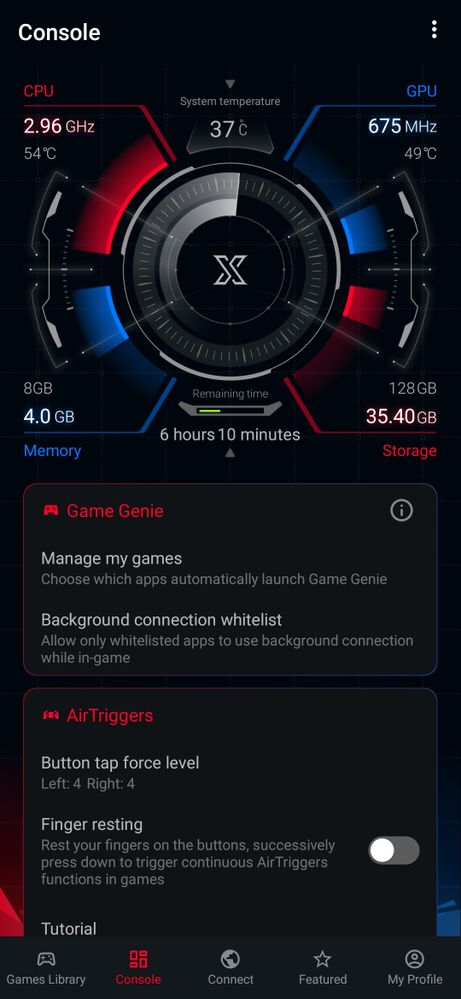
Same . This is not ok . Heating issue . I can feel the heat . I never felt like this for normal browsing .
- Mark as New
- Bookmark
- Subscribe
- Mute
- Subscribe to RSS Feed
- Permalink
- Report Inappropriate Content
09-23-2020 04:30 PM
2 more observation:
Under "FOTAService", normally, "DMInstallerService" will appear for just a while. But now it appear all the time
From app "CPU Stats", I can see Core 8 is always at 100%. But the reset seems normal
- battery consumption while idle is very crazy and not normal. in ROG Phone 8
- ASUCKS in ROG Phone 6D / 6D Ultimate
- It is better not to transfer data from your old phone to ROG Phone in ROG Phone 9
- Idle Battery drain &Whatsapp calls not working properly after the A15 update in ROG Phone 8
- Higher battery drain on V35.1210.1420.78 Android 15. in ROG Phone 8

