- English
- ROG Phone Series
- ROG Phone II
- Display Red tint issue on my Rog 2
- Subscribe to RSS Feed
- Mark Topic as New
- Mark Topic as Read
- Float this Topic for Current User
- Bookmark
- Subscribe
- Mute
- Printer Friendly Page
Display Red tint issue on my Rog 2
- Mark as New
- Bookmark
- Subscribe
- Mute
- Subscribe to RSS Feed
- Permalink
- Report Inappropriate Content
10-09-2019 09:03 AM
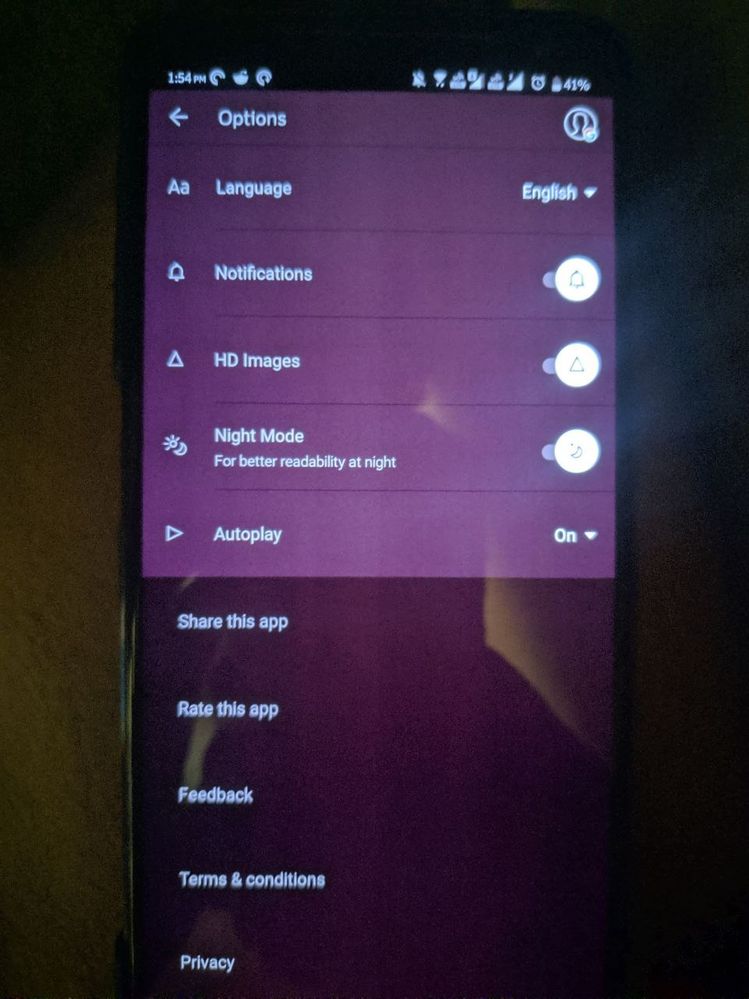
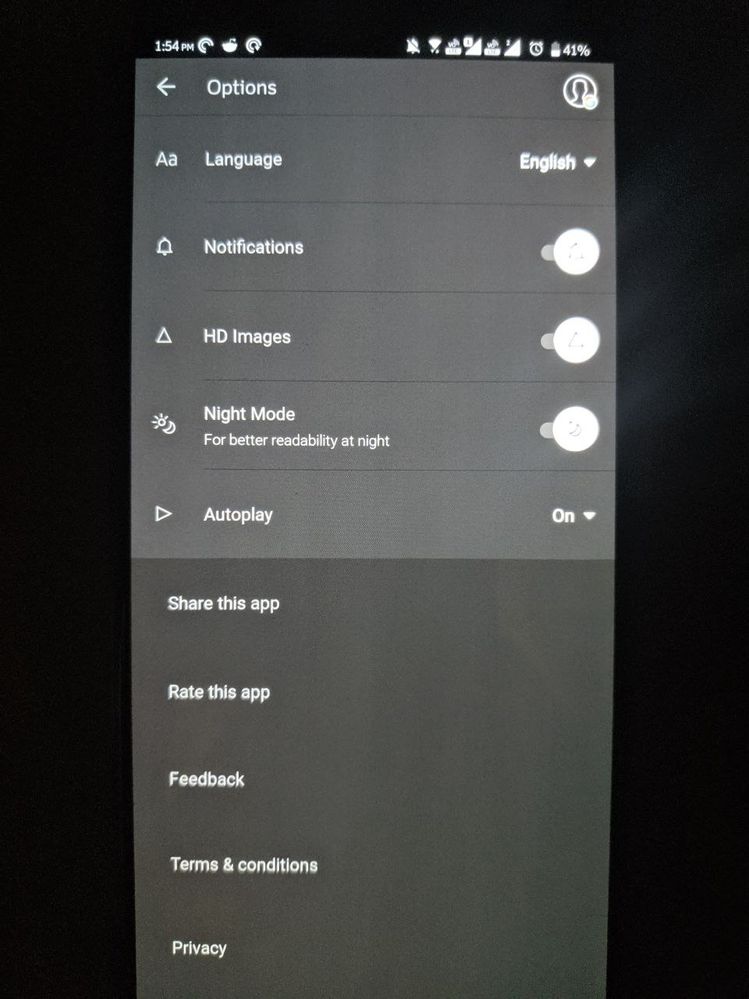
I recently received the Rog 2 Indian unit, and while tinkering with the brightness I found something weird, that is if I set the brightness from 0-50% the dark grey Colors (like the ones used in google apps for dark mode, and the dark grey color used in the notification bar of the Rog if the system theme is set to dark)
The dark grey Colors at lower brightness (i.e from 0-50%) seems to be reddish.
Below I have attached two pics, take of the Rog 2.
The app used was inshorts (in its dark mode) the one with dark grey color is the real color of the app seen above 50% brightness and the other reddish tint is seen from 0% brightness.
P.s it's not the wallpaper or any specific app it happens with any wallpaper, any app which uses the dark grey color(like google photos, Goole play store dark etc.) and it can be seen at lower brightness. The thing was very hard to click on camera but I still clicked it.
It's something similar to the S8 red tint and the pixel blue tint.
Yes, in the Rog telegram group I did find another person who has the same issue and hence it seems like a fault from Asus.
Also I tried reaching Asus but as usual they aren't replying.
- Mark as New
- Bookmark
- Subscribe
- Mute
- Subscribe to RSS Feed
- Permalink
- Report Inappropriate Content
09-15-2020 07:50 AM
ronald1985So few months back it was OLED characteristic but now its magically hardware issue which Asus never acknowledged? Wow.https://zentalk.asus.com/en/discussion/comment/113362#Comment_113362
No company would admit liability, it's going to be in the T&Cs like everything else.
So the revival of the post is to have an update despite knowing it's a hardware issue?
View post
Talking of T&C can you please point or post the exact T&C which says "if there's an issue, we pretend to investigate while our fanboys defend us with lame excuses" clause please.
I think you were also one of those guys(feel free to correct me if I'm wrong) who said every OLED has it and now you are suddenly saying that its a hardware issue? Wow dude.
Btw before you say go to a service center, I went to one initially when this Red Tint issue came up but service guys said that it would be fixed via software update in coming days. Looks like poor service guys too fell for Asus's fake " we are investigating it" claims.
I'm going to leave this here. There's no point on debating about a dead snake. Peace.
- Mark as New
- Bookmark
- Subscribe
- Mute
- Subscribe to RSS Feed
- Permalink
- Report Inappropriate Content
09-15-2020 10:42 PM
- Mark as New
- Bookmark
- Subscribe
- Mute
- Subscribe to RSS Feed
- Permalink
- Report Inappropriate Content
09-16-2020 01:02 PM
- Mark as New
- Bookmark
- Subscribe
- Mute
- Subscribe to RSS Feed
- Permalink
- Report Inappropriate Content
09-16-2020 01:18 PM
CatCanisterThere's been posts that this can be fixed through service centre by replacing the screen.Anything on this issue? Did Asus ignored it?
View post
There's nothing required from ASUS as the community has come up with an answer to this problem.
The software fixes is only hiding the problem.
- Mark as New
- Bookmark
- Subscribe
- Mute
- Subscribe to RSS Feed
- Permalink
- Report Inappropriate Content
09-16-2020 11:12 PM
ronald1985So red tint can be solved by screen replacement right?https://zentalk.asus.com/en/discussion/comment/113965#Comment_113965
There's been posts that this can be fixed through service centre by replacing the screen.
There's nothing required from ASUS as the community has come up with an answer to this problem.
The software fixes is only hiding the problem.
View post
So did anyone replaced their screen ?
Did the red tint solved after the replacement ?
Is there any chance that the red tint could get worse after the replacement ?
I'll go for the screen replacement if you guys provide a proof that red tint is solved
Please post a photo of red tint before and after screen replacement
