- English
- ROG Phone Series
- ROG Phone II
- Display Red tint issue on my Rog 2
- Subscribe to RSS Feed
- Mark Topic as New
- Mark Topic as Read
- Float this Topic for Current User
- Bookmark
- Subscribe
- Mute
- Printer Friendly Page
Display Red tint issue on my Rog 2
- Mark as New
- Bookmark
- Subscribe
- Mute
- Subscribe to RSS Feed
- Permalink
- Report Inappropriate Content
10-09-2019 09:03 AM
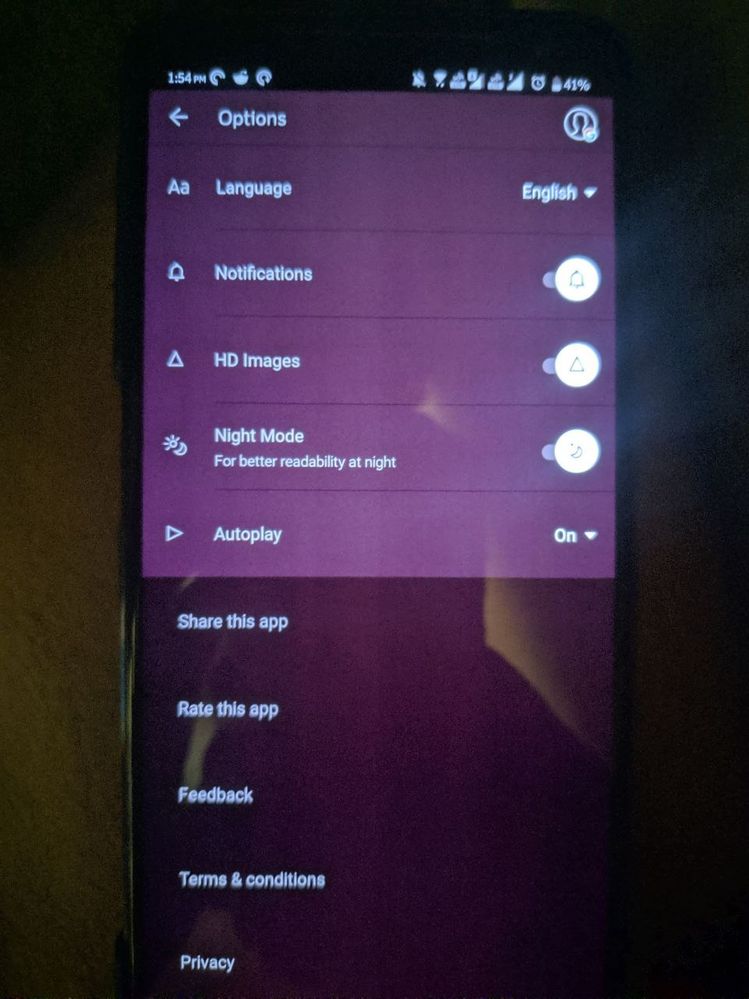
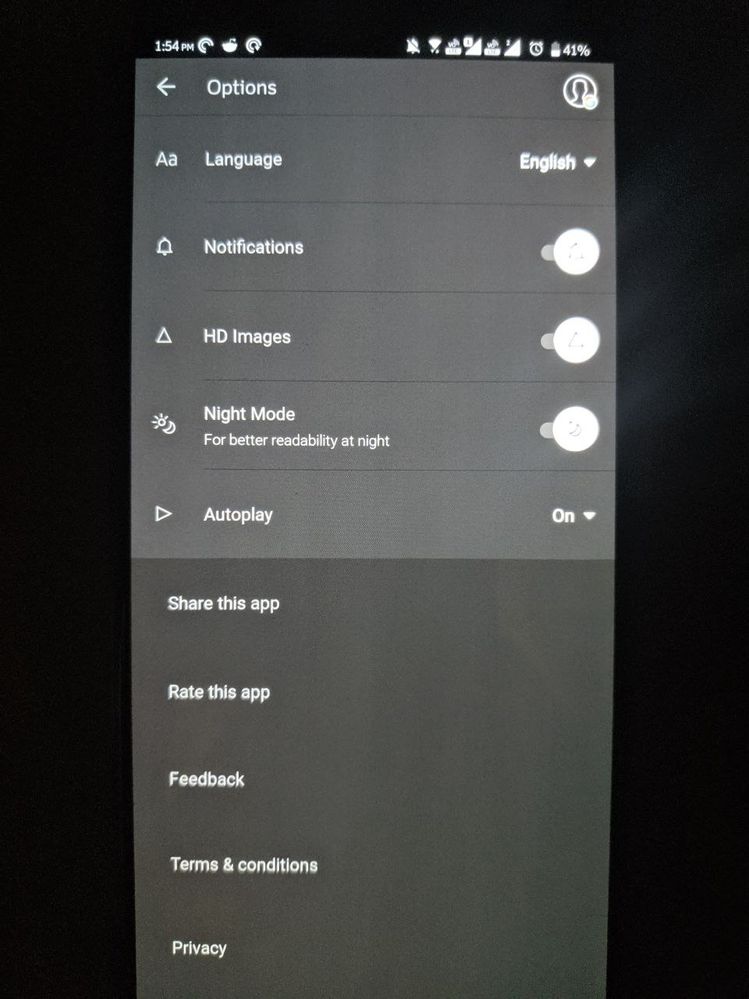
I recently received the Rog 2 Indian unit, and while tinkering with the brightness I found something weird, that is if I set the brightness from 0-50% the dark grey Colors (like the ones used in google apps for dark mode, and the dark grey color used in the notification bar of the Rog if the system theme is set to dark)
The dark grey Colors at lower brightness (i.e from 0-50%) seems to be reddish.
Below I have attached two pics, take of the Rog 2.
The app used was inshorts (in its dark mode) the one with dark grey color is the real color of the app seen above 50% brightness and the other reddish tint is seen from 0% brightness.
P.s it's not the wallpaper or any specific app it happens with any wallpaper, any app which uses the dark grey color(like google photos, Goole play store dark etc.) and it can be seen at lower brightness. The thing was very hard to click on camera but I still clicked it.
It's something similar to the S8 red tint and the pixel blue tint.
Yes, in the Rog telegram group I did find another person who has the same issue and hence it seems like a fault from Asus.
Also I tried reaching Asus but as usual they aren't replying.
- Mark as New
- Bookmark
- Subscribe
- Mute
- Subscribe to RSS Feed
- Permalink
- Report Inappropriate Content
11-29-2019 07:07 PM
RAIDEN™Yea I do agree there is a little % of it in all the ROG phones but for this poor feller, it might just be a really bad screen because I had the exact same problem before...where it was really that bad and it wasn't software but hardware problem.https://zentalk.asus.com/en/discussion/comment/31208#Comment_31208
Its not that high % and is only noticeable in dark theme + grey background that too with 30% less brightness which doesn't seems bad but looks bad as being an amoled device ( where pure dark truly matters ) compared to my One plus 7T
View post
But lets just hope they do solve the software side of this issue.
- Mark as New
- Bookmark
- Subscribe
- Mute
- Subscribe to RSS Feed
- Permalink
- Report Inappropriate Content
11-30-2019 03:30 AM
- Mark as New
- Bookmark
- Subscribe
- Mute
- Subscribe to RSS Feed
- Permalink
- Report Inappropriate Content
11-30-2019 08:00 AM
jetjosh92It's visible in dark mode in the evening, blue light filter off (so colours are not effected), with low screen brightness (the lower the brightness the more pronounced the red colour is) WHEN YOU PULL DOWN NOTIFICATIONS. The background colour of notifications panel has a grey/reddish hue. While notifications/fast settings menu is pulled down you can toggle between refresh rate and follow in real time how the hue of the grey changes. At 60Hz being dark grey, at 90Hz the red hue coming in slightly and at 120 Hz the reddish hue being the most visible. Watching YouTube or doing whatever, the red light effect is not noticeable. It doesn't affect me at all, first of all as in the evening I use the blue light filter anyway. Also it has to be mentioned that I made a comparison with my Note 8. Samsung panels are regarded as best, although Note 8 is an older phone with 30Hz refresh rate only. So I did the same test in the evening. Pulled down notifications/fast settings panel down, reducing brightness, the same effect could be noticed. Only the hue was yellowish. So it's not something specific to Rog 2 panel. In normal operating conditions I see Rog 2 display equal to Samsung in colour reproduction. Where it lacks is the minimal and maximal brightness. Rog 2 in the night at minimal brightness is too bright, and also in bright sunlight much less bright than Samsung. It's a problem for example when I take photos outside with strong sunlight, or at night when AOD is so bright that I have to put the screen facing down to be able to sleep. I guess the brightness level is related to refresh rate and if we want to have a 120Hz refresh rate panel, we have to accept some compromises. Which I am happy to accept, as now, after using 120Hz panel for some time, going back to watch a 30Hz refresh rate screen, the difference is so huge that I don't want to go back.https://zentalk.asus.com/en/discussion/comment/31202#Comment_31202
Sorry if you have the exact same thing as ag.954gupta
But I am not experiencing the same degree of red tint that you are talking about that is so noticeable to the eye and I have been using dark mode since day one and even for google chrome and for whatever apps I can use them on, in the same 0-50% screen brightness also in a dark room.
As mentioned I only experienced this with a ROG phone 1 which was so unbearable to the point that I just sold it off because I could even see under a well lit room and not only a red tint was present but vertical lines present on the screen. The red tint and the lines were also present on the screen even at peak brightness.
So if this is also present in the test menu then it is a bad screen but if it is not then it is might just be a software thing.
View post
- Mark as New
- Bookmark
- Subscribe
- Mute
- Subscribe to RSS Feed
- Permalink
- Report Inappropriate Content
11-30-2019 08:20 AM
- Mark as New
- Bookmark
- Subscribe
- Mute
- Subscribe to RSS Feed
- Permalink
- Report Inappropriate Content
11-30-2019 03:15 PM
OPClike I mentioned before I am not having that same % of red tint that you are experiencing. I can see it there but it is not very visible or maybe it is my eye. I try it at 120 Hz and I still don't see it that much. Went to the test menu with the same settings and no there is no tint. So I think this is a software issue and if I am not wrong Note 8 and S8 had the same problem and Samsung did fix it with a software update to manage the colors because some how all Amoled screens have this issue.https://zentalk.asus.com/en/discussion/comment/31208#Comment_31208
It's visible in dark mode in the evening, blue light filter off (so colours are not effected), with low screen brightness (the lower the brightness the more pronounced the red colour is) WHEN YOU PULL DOWN NOTIFICATIONS. The background colour of notifications panel has a grey/reddish hue. While notifications/fast settings menu is pulled down you can toggle between refresh rate and follow in real time how the hue of the grey changes. At 60Hz being dark grey, at 90Hz the red hue coming in slightly and at 120 Hz the reddish hue being the most visible. Watching YouTube or doing whatever, the red light effect is not noticeable. It doesn't affect me at all, first of all as in the evening I use the blue light filter anyway. Also it has to be mentioned that I made a comparison with my Note 8. Samsung panels are regarded as best, although Note 8 is an older phone with 30Hz refresh rate only. So I did the same test in the evening. Pulled down notifications/fast settings panel down, reducing brightness, the same effect could be noticed. Only the hue was yellowish. So it's not something specific to Rog 2 panel. In normal operating conditions I see Rog 2 display equal to Samsung in colour reproduction. Where it lacks is the minimal and maximal brightness. Rog 2 in the night at minimal brightness is too bright, and also in bright sunlight much less bright than Samsung. It's a problem for example when I take photos outside with strong sunlight, or at night when AOD is so bright that I have to put the screen facing down to be able to sleep. I guess the brightness level is related to refresh rate and if we want to have a 120Hz refresh rate panel, we have to accept some compromises. Which I am happy to accept, as now, after using 120Hz panel for some time, going back to watch a 30Hz refresh rate screen, the difference is so huge that I don't want to go back.
View post
And I just feel for this person who started this thread because that % of red tint and lines on the screen is not normal and I have experienced it before and I know it is defective.
That is why I tried to stay away from Amoled screens but I like ROG...and decided to try it again...
I am using dark mode on stock android theme at 90Hz
yea I am not sure why ROG's adaptive brightness is so bright at night either..compared it to other phones and it is like normal brightness and it has been the same since ROG 1 and I thought it was broken...did the sensor test in the test menu and the sensor is working...but in normal usage...seems like the level of brightness is not accurate at all.
