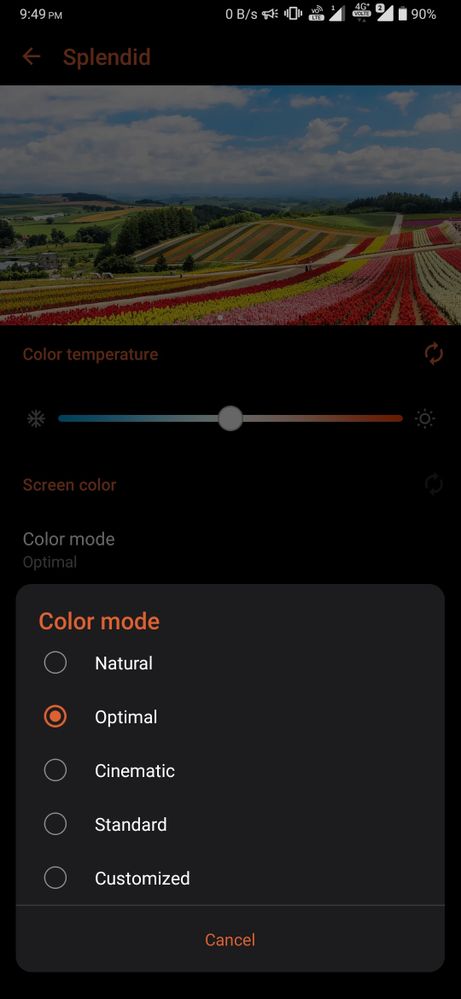- English
- ROG Phone Series
- ROG Phone II
- Display Red tint issue on my Rog 2
- Subscribe to RSS Feed
- Mark Topic as New
- Mark Topic as Read
- Float this Topic for Current User
- Bookmark
- Subscribe
- Mute
- Printer Friendly Page
Display Red tint issue on my Rog 2
- Mark as New
- Bookmark
- Subscribe
- Mute
- Subscribe to RSS Feed
- Permalink
- Report Inappropriate Content
10-09-2019 09:03 AM
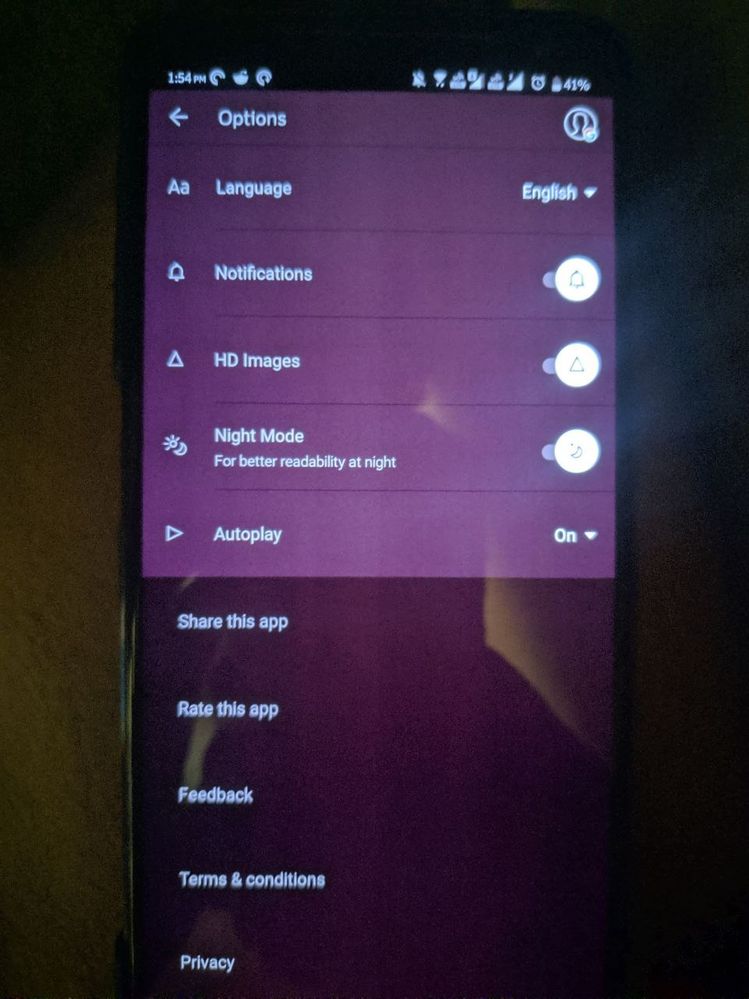
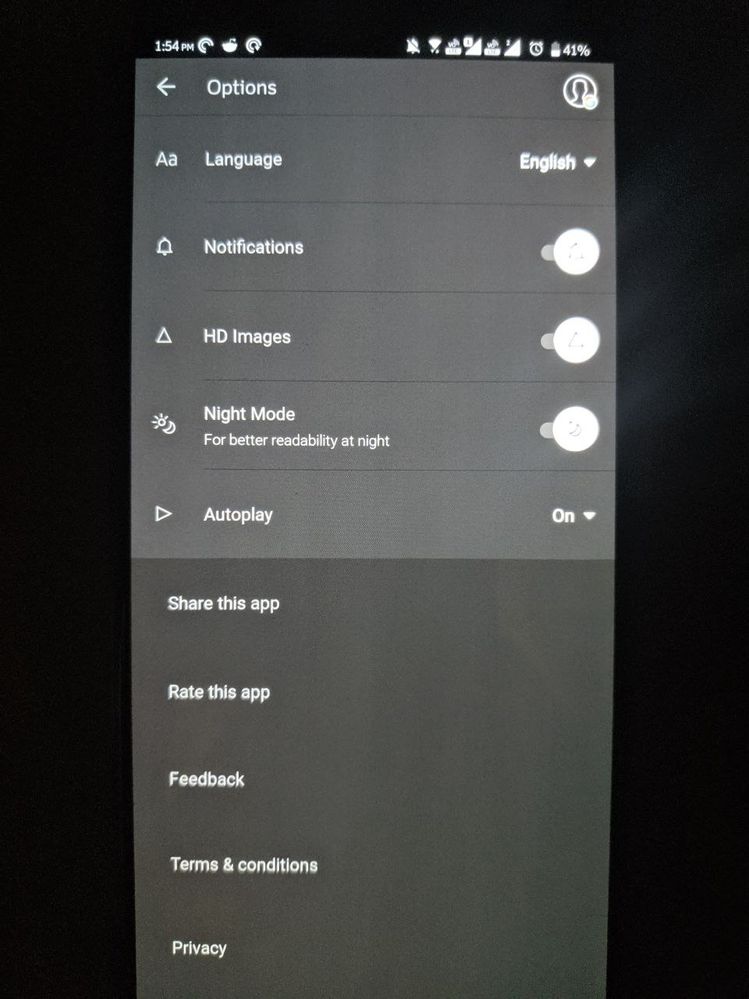
I recently received the Rog 2 Indian unit, and while tinkering with the brightness I found something weird, that is if I set the brightness from 0-50% the dark grey Colors (like the ones used in google apps for dark mode, and the dark grey color used in the notification bar of the Rog if the system theme is set to dark)
The dark grey Colors at lower brightness (i.e from 0-50%) seems to be reddish.
Below I have attached two pics, take of the Rog 2.
The app used was inshorts (in its dark mode) the one with dark grey color is the real color of the app seen above 50% brightness and the other reddish tint is seen from 0% brightness.
P.s it's not the wallpaper or any specific app it happens with any wallpaper, any app which uses the dark grey color(like google photos, Goole play store dark etc.) and it can be seen at lower brightness. The thing was very hard to click on camera but I still clicked it.
It's something similar to the S8 red tint and the pixel blue tint.
Yes, in the Rog telegram group I did find another person who has the same issue and hence it seems like a fault from Asus.
Also I tried reaching Asus but as usual they aren't replying.
- Mark as New
- Bookmark
- Subscribe
- Mute
- Subscribe to RSS Feed
- Permalink
- Report Inappropriate Content
10-17-2019 03:58 AM
- Mark as New
- Bookmark
- Subscribe
- Mute
- Subscribe to RSS Feed
- Permalink
- Report Inappropriate Content
10-17-2019 09:17 AM
abhishekgondkarAll ASUS products undergo intensive quality control, testing and inspections. The factory tries its best to make sure every product is perfect.I am also facing this issue on lower brightness.
@LP_ASUS I saw your reply that if this is a deal breaker then we should get it checked or return the device, but if this is a issue that most of us are facing (including you as well), can you update with root cause and let us know if this is a hardware or software issue and what are the probable solutions for it rather than just getting it checked or returning the device?
We love the device, but that does not mean you can imply "take it or leave it".
Do let us know root cause of the issue, log a bug, or let us know if this is an additional feature that you have given to us.
PS - I agree with @ag.954gupta, that the screen brightness is too high even on 0% brightness and IMO low on 100% brightness.
View post
This is most likely panel behavior. One possible solution given by R&D if you are concerned about panel quality was to adjust settings in Splendid. (Setting>Display>Splendid)
- Mark as New
- Bookmark
- Subscribe
- Mute
- Subscribe to RSS Feed
- Permalink
- Report Inappropriate Content
10-17-2019 09:19 AM
LP_ASUShttps://zentalk.asus.com/en/discussion/comment/21728#Comment_21728
All ASUS products undergo intensive quality control, testing and inspections. The factory tries its best to make sure every product is perfect.
This is most likely panel behavior. One possible solution given by R&D if you are concerned about panel quality was to adjust settings in Splendid. (Setting>Display>Splendid)
View post
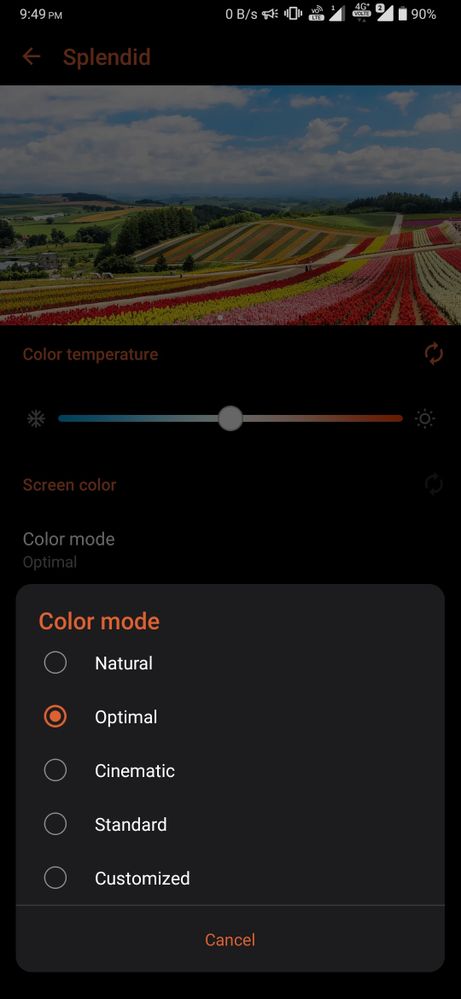
Spendid where ?
- Mark as New
- Bookmark
- Subscribe
- Mute
- Subscribe to RSS Feed
- Permalink
- Report Inappropriate Content
10-17-2019 09:21 AM
RAIDEN™You're in Splendid. I wasn't able to minimize the effect on my device, but adjusting color temperature and saturation may benefit some users.https://zentalk.asus.com/en/discussion/comment/21797#Comment_21797
Spendid where ?
View post
- Mark as New
- Bookmark
- Subscribe
- Mute
- Subscribe to RSS Feed
- Permalink
- Report Inappropriate Content
10-17-2019 09:27 AM
LP_ASUSWell even on splendid the issue still persisit !! So they need to push an ota with the fixhttps://zentalk.asus.com/en/discussion/comment/21798#Comment_21798
You're in Splendid. I wasn't able to minimize the effect on my device, but adjusting color temperature and saturation may benefit some users.
View post