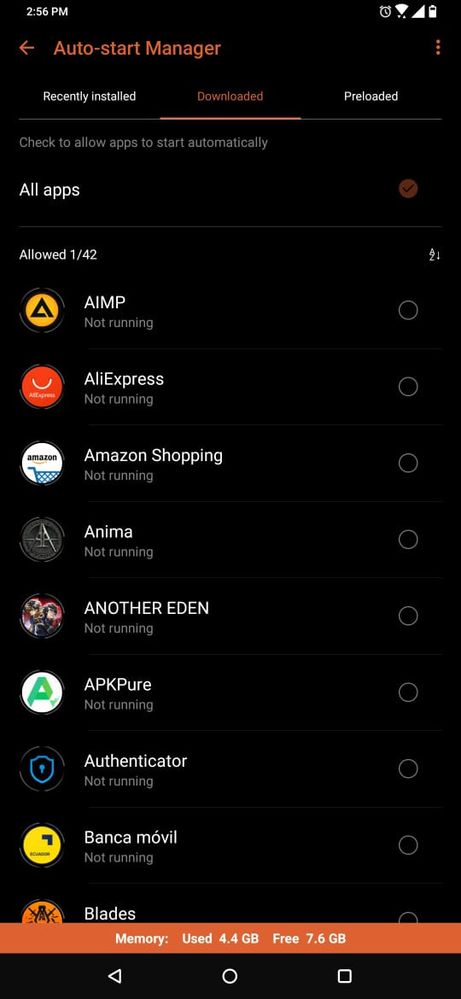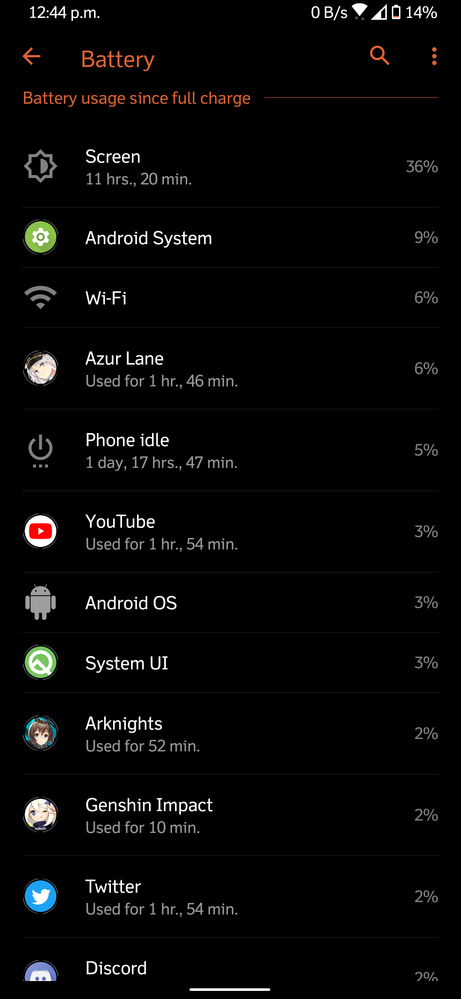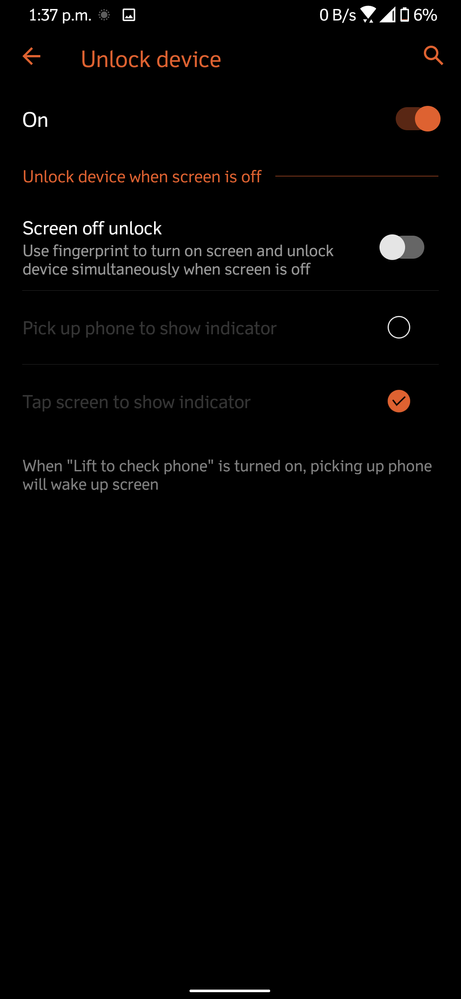- English
- ROG Phone Series
- ROG Phone II
- Re: Battery Drained 100 to 80 percent in two hours...
- Subscribe to RSS Feed
- Mark Topic as New
- Mark Topic as Read
- Float this Topic for Current User
- Bookmark
- Subscribe
- Mute
- Printer Friendly Page
Battery Drained 100 to 80 percent in two hours (no used)!
- Mark as New
- Bookmark
- Subscribe
- Mute
- Subscribe to RSS Feed
- Permalink
- Report Inappropriate Content
10-14-2020
09:51 AM
- last edited on
01-16-2024
12:30 AM
by
![]() ZenBot
ZenBot
Model Name: Asus Rog 2 Phone
Firmware Version: 10
Rooted or not: Not
Frequency of Occurrence: Always
APP Name & APP Version (If your issue relates to the app): N/A
I have a issue with my asus rog 2 phone, I bougth that phone seven months ago and I noticed that the battery durations is less each day. Today I charged my phone up to 100% and two hours later (no used) the battery is at 87%. What is the cause?.
- Mark as New
- Bookmark
- Subscribe
- Mute
- Subscribe to RSS Feed
- Permalink
- Report Inappropriate Content
10-24-2020 02:41 PM
DoomsDayThat is odd. Did this issue occur from the last time you posted? 15th.Yes but only whatsApp is enable
View post
Also, can you show a screenshot from Amoury Crate too?
I would give battery calibration a try - please see below page for instructions:
How to calibrate the battery on your Android phone or tablet | NextPit
- Mark as New
- Bookmark
- Subscribe
- Mute
- Subscribe to RSS Feed
- Permalink
- Report Inappropriate Content
10-25-2020 09:51 AM
Worked fine after the update but some time after it decided to drain real fast through Screen instead of Android System
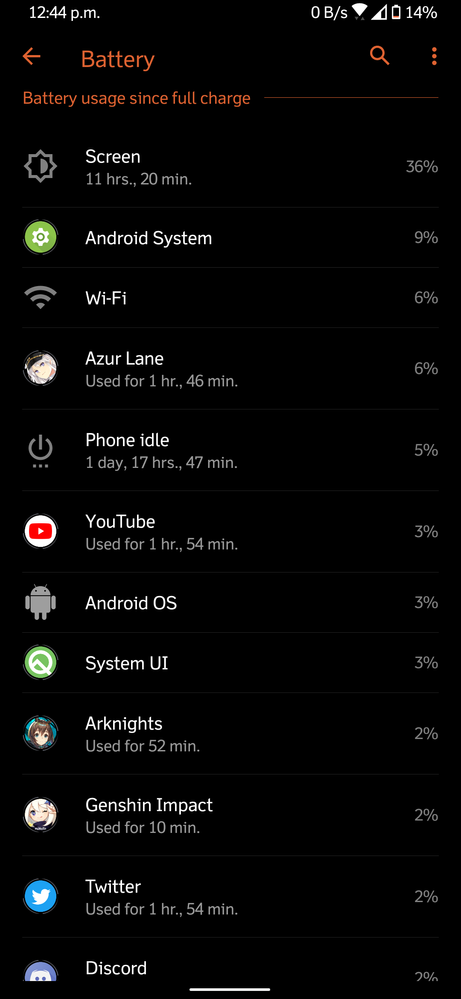
- Mark as New
- Bookmark
- Subscribe
- Mute
- Subscribe to RSS Feed
- Permalink
- Report Inappropriate Content
10-25-2020 10:20 AM
sordelielThe other thing I can think off is the fingerprint reader - but that's if you use it.It does seems like I have a similar problem, "Screen" take more than usual. I will try the calibration but I doubt it will work.
Worked fine after the update but some time after it decided to drain real fast through Screen instead of Android System
View post
Go to settings - security & lock screen - Fingerprint - enter your pin - press on where it says "Unlock device" (not the enable/disabled button).
Here you should see "Unlock device when screen is off" - what I have here is (tricky as well as it could be a bug):
Tick screen off unlock
Untick pick up phone to show indicator
Turn on Tap screen to show indicator
Untick screen off unlock
The only thing you should have ticked is "Tap screen to show indicator" and the "On" at the top of screen.
- Mark as New
- Bookmark
- Subscribe
- Mute
- Subscribe to RSS Feed
- Permalink
- Report Inappropriate Content
10-25-2020 10:37 AM
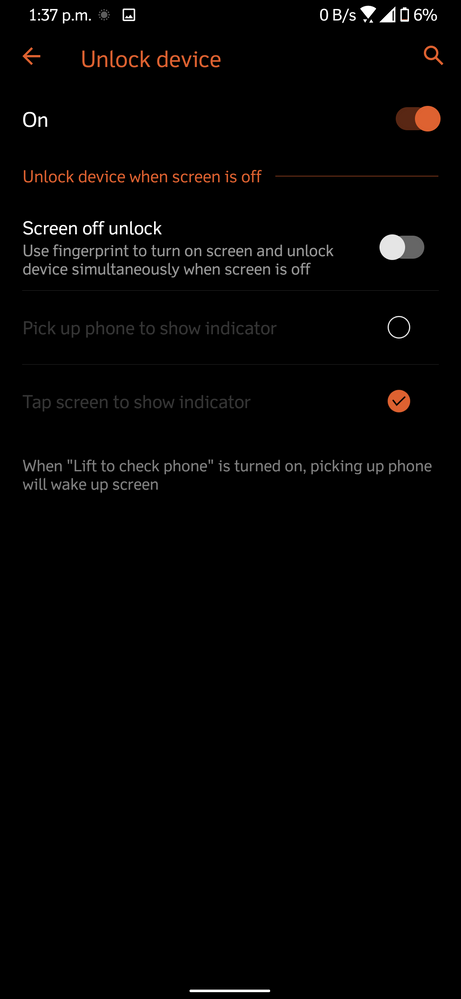
- Mark as New
- Bookmark
- Subscribe
- Mute
- Subscribe to RSS Feed
- Permalink
- Report Inappropriate Content
10-25-2020 10:47 AM