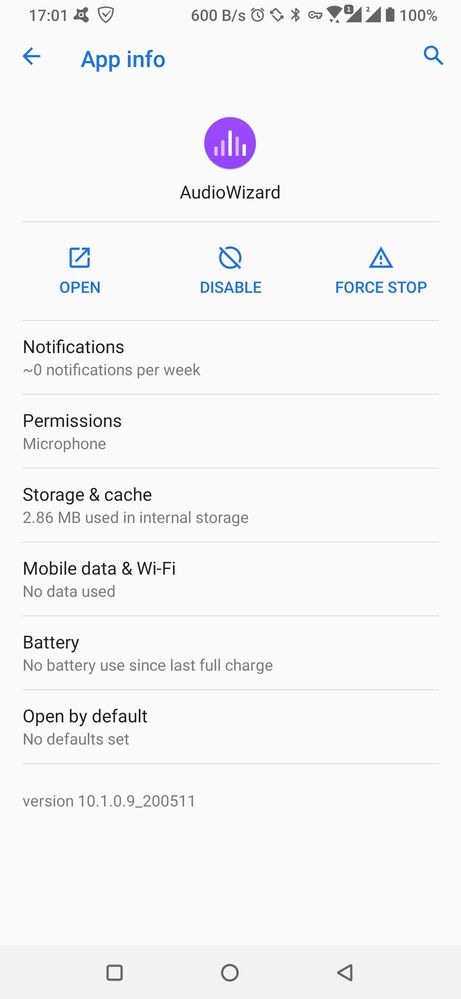- English
- ROG Phone Series
- ROG Phone II
- Audio wizard not working
- Subscribe to RSS Feed
- Mark Topic as New
- Mark Topic as Read
- Float this Topic for Current User
- Bookmark
- Subscribe
- Mute
- Printer Friendly Page
Audio wizard not working
- Mark as New
- Bookmark
- Subscribe
- Mute
- Subscribe to RSS Feed
- Permalink
- Report Inappropriate Content
01-04-2021 01:44 AM
- Mark as New
- Bookmark
- Subscribe
- Mute
- Subscribe to RSS Feed
- Permalink
- Report Inappropriate Content
01-04-2021 09:02 AM
anjubunny123What is your version of Audio Wizard?https://zentalk.asus.com/en/discussion/comment/144759#Comment_144759
I have tried everything nothing is working
View post
I have the below:
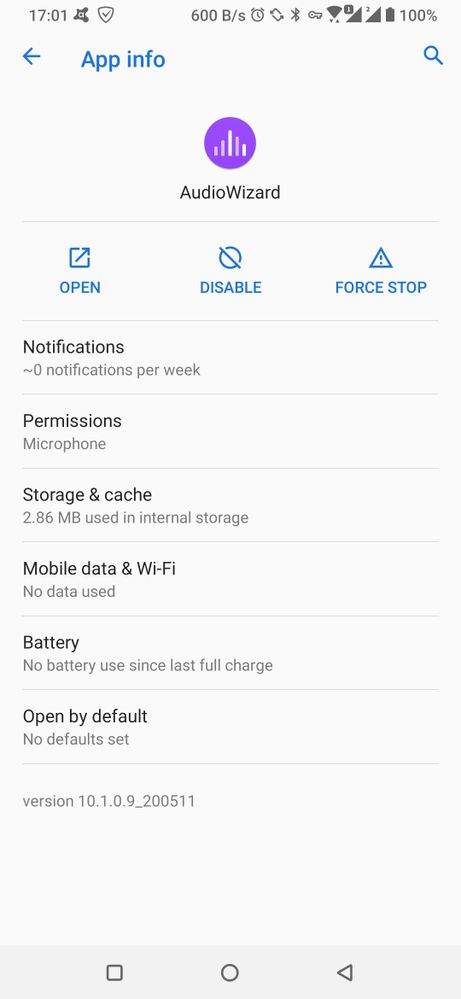
- Mark as New
- Bookmark
- Subscribe
- Mute
- Subscribe to RSS Feed
- Permalink
- Report Inappropriate Content
01-04-2021 10:00 AM
ronald1985Mine is also Same versionhttps://zentalk.asus.com/en/discussion/comment/144764#Comment_144764
What is your version of Audio Wizard?
I have the below:
View post
- Mark as New
- Bookmark
- Subscribe
- Mute
- Subscribe to RSS Feed
- Permalink
- Report Inappropriate Content
01-04-2021 10:14 AM
anjubunny123Can you do this in the App Info:https://zentalk.asus.com/en/discussion/comment/144769#Comment_144769
Mine is also Same version
View post
Force Stop - Clear Cache and then Clear Storage - Disable and then Re-enable.
The Disable and Re-enable would force reinstalling the factory APK of AudioWizard. I know you have already cleared storage and cache before.
Also if the above doesn't help, this may help with your mic issue in your other post, but I am not sure, but worth giving it a shot.
This will reset all permissions on the device (I mean everything), but doesn't clear any data or anything.
System - Reset options - Reset app preferences
- Mark as New
- Bookmark
- Subscribe
- Mute
- Subscribe to RSS Feed
- Permalink
- Report Inappropriate Content
01-04-2021 08:18 PM
ronald1985Resetting apps preferences seems to have worked for me thanks Ronaldhttps://zentalk.asus.com/en/discussion/comment/144779#Comment_144779
Can you do this in the App Info:
Force Stop - Clear Cache and then Clear Storage - Disable and then Re-enable.
The Disable and Re-enable would force reinstalling the factory APK of AudioWizard. I know you have already cleared storage and cache before.
Also if the above doesn't help, this may help with your mic issue in your other post, but I am not sure, but worth giving it a shot.
This will reset all permissions on the device (I mean everything), but doesn't clear any data or anything.
System - Reset options - Reset app preferences
View post
But after a few minutes it again has stopped working
Maybe i got no choice other than resetting
And also please solve my mic issue in the pubg mic discussion
Thanks again
- Mark as New
- Bookmark
- Subscribe
- Mute
- Subscribe to RSS Feed
- Permalink
- Report Inappropriate Content
01-05-2021 01:52 AM
anjubunny123Ah so it did work, great!https://zentalk.asus.com/en/discussion/comment/144781#Comment_144781
Resetting apps preferences seems to have worked for me thanks Ronald
But after a few minutes it again has stopped working
Maybe i got no choice other than resetting
And also please solve my mic issue in the pubg mic discussion
Thanks again
View post
I am not sure about the PUBG mic issue yet, have you tried it after resetting the permissions? I was hoping it would resolve that too.
If not, once I have thought of other things to try, I will be sure to let you know on that post.
- « Previous
-
- 1
- 2
- Next »