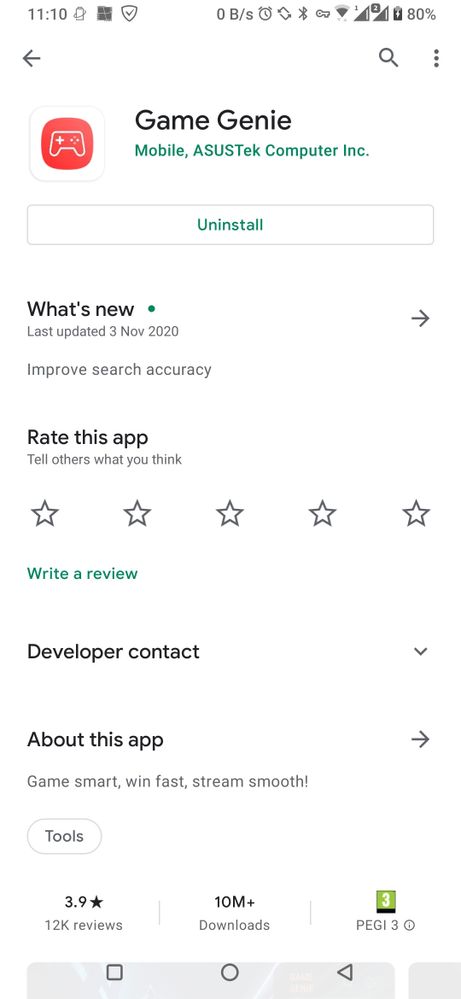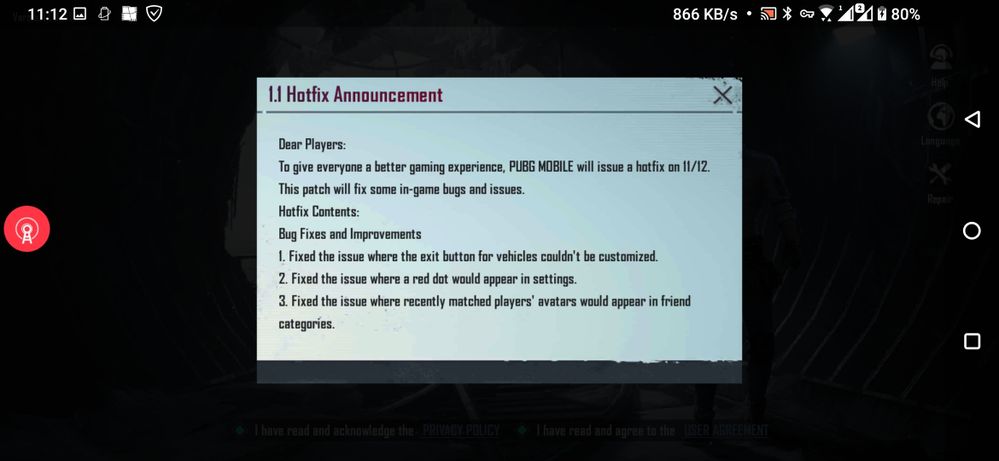- English
- ROG Phone Series
- ROG Phone II
- Asus ROG phone 2 streaming to YouTube doesn't work
- Subscribe to RSS Feed
- Mark Topic as New
- Mark Topic as Read
- Float this Topic for Current User
- Bookmark
- Subscribe
- Mute
- Printer Friendly Page
Asus ROG phone 2 streaming to YouTube doesn't work
- Mark as New
- Bookmark
- Subscribe
- Mute
- Subscribe to RSS Feed
- Permalink
- Report Inappropriate Content
10-07-2020
07:09 AM
- last edited on
01-16-2024
01:05 AM
by
![]() ZenBot
ZenBot
Can you please help me out here?
I already tried clearing Game Genie app data and cache, but it doesn't help.
- Mark as New
- Bookmark
- Subscribe
- Mute
- Subscribe to RSS Feed
- Permalink
- Report Inappropriate Content
10-25-2020 01:27 AM
- Mark as New
- Bookmark
- Subscribe
- Mute
- Subscribe to RSS Feed
- Permalink
- Report Inappropriate Content
10-28-2020 07:26 AM
ronald1985Thank you! We already know why it's not working and we're trying to solve it with GoogleDon't know if this helps you @Gustav_ASUS - :
The API returns this error if you specify a value for the
cdn.frameRateproperty but not for thecdn.resolutionproperty.10-24 23:54:23.914 16368 2217 W YoutubeLiveEventManager: GoogleJsonResponseException code: 400 : Resolution is required
10-24 23:54:23.915 16368 2217 W System.err: com.google.api.client.googleapis.json.GoogleJsonResponseException: 400 Bad Request
10-24 23:54:23.915 16368 2217 W System.err: POST https://www.googleapis.com/youtube/v3/liveStreams?part=snippet,cdn
10-24 23:54:23.915 16368 2217 W System.err: {
10-24 23:54:23.915 16368 2217 W System.err: "code": 400,
10-24 23:54:23.915 16368 2217 W System.err: "errors": [
10-24 23:54:23.915 16368 2217 W System.err: {
10-24 23:54:23.915 16368 2217 W System.err: "domain": "youtube.liveStream",
10-24 23:54:23.915 16368 2217 W System.err: "message": "Resolution is required",
10-24 23:54:23.915 16368 2217 W System.err: "reason": "resolutionRequired",
10-24 23:54:23.915 16368 2217 W System.err: "extendedHelp": "https://developers.google.com/youtube/v3/live/docs/liveStreams/insert#request_body"
10-24 23:54:23.915 16368 2217 W System.err: }
10-24 23:54:23.915 16368 2217 W System.err: ],
10-24 23:54:23.915 16368 2217 W System.err: "message": "Resolution is required"
10-24 23:54:23.915 16368 2217 W System.err: }
10-24 23:54:23.916 16368 2217 W System.err: at com.google.api.client.googleapis.services.json.AbstractGoogleJsonClientRequest.newExceptionOnError(AbstractGoogleJsonClientRequest.java:112)
10-24 23:54:23.916 16368 2217 W System.err: at com.google.api.client.googleapis.services.json.AbstractGoogleJsonClientRequest.newExceptionOnError(AbstractGoogleJsonClientRequest.java:39)
10-24 23:54:23.916 16368 2217 W System.err: at com.google.api.client.googleapis.services.AbstractGoogleClientRequest$1.interceptResponse(AbstractGoogleClientRequest.java:443)
10-24 23:54:23.916 16368 2217 W System.err: at com.google.api.client.http.HttpRequest.execute(HttpRequest.java:1108)
10-24 23:54:23.916 16368 2217 W System.err: at com.google.api.client.googleapis.services.AbstractGoogleClientRequest.executeUnparsed(AbstractGoogleClientRequest.java:541)
10-24 23:54:23.916 16368 2217 W System.err: at com.google.api.client.googleapis.services.AbstractGoogleClientRequest.executeUnparsed(AbstractGoogleClientRequest.java:474)
10-24 23:54:23.916 16368 2217 W System.err: at com.google.api.client.googleapis.services.AbstractGoogleClientRequest.execute(AbstractGoogleClientRequest.java:591)
10-24 23:54:23.916 16368 2217 W System.err: at com.asus.gamewidget.youtube.YouTubeApi.createLiveEvent(YouTubeApi.java:120)
10-24 23:54:23.916 16368 2217 W System.err: at com.asus.gamewidget.youtube.YoutubeLiveEventManager$CreateLiveEventTask.doInBackground(YoutubeLiveEventManager.java:170)
10-24 23:54:23.916 16368 2217 W System.err: at com.asus.gamewidget.youtube.YoutubeLiveEventManager$CreateLiveEventTask.doInBackground(YoutubeLiveEventManager.java:117)
10-24 23:54:23.916 16368 2217 W System.err: at android.os.AsyncTask$3.call(AsyncTask.java:378)
10-24 23:54:23.917 16368 2217 W System.err: at java.util.concurrent.FutureTask.run(FutureTask.java:266)
10-24 23:54:23.917 16368 2217 W System.err: at android.os.AsyncTask$SerialExecutor$1.run(AsyncTask.java:289)
10-24 23:54:23.917 16368 2217 W System.err: at java.util.concurrent.ThreadPoolExecutor.runWorker(ThreadPoolExecutor.java:1167)
10-24 23:54:23.917 16368 2217 W System.err: at java.util.concurrent.ThreadPoolExecutor$Worker.run(ThreadPoolExecutor.java:641)
10-24 23:54:23.917 16368 2217 W System.err: at java.lang.Thread.run(Thread.java:919)
10-24 23:54:23.917 16368 2217 W YoutubeLiveEventManager: unhandled error: resolutionRequired
10-24 23:54:23.917 16368 2217 V YoutubeLiveEventManager: create live event in background --
10-24 23:54:23.942 16368 16368 I ScreenRecorderActivity: fail to create live event: 400 Bad Request
10-24 23:54:23.942 16368 16368 I ScreenRecorderActivity: POST https://www.googleapis.com/youtube/v3/liveStreams?part=snippet,cdn
10-24 23:54:23.942 16368 16368 I ScreenRecorderActivity: {
10-24 23:54:23.942 16368 16368 I ScreenRecorderActivity: "code": 400,
10-24 23:54:23.942 16368 16368 I ScreenRecorderActivity: "errors": [
10-24 23:54:23.942 16368 16368 I ScreenRecorderActivity: {
10-24 23:54:23.942 16368 16368 I ScreenRecorderActivity: "domain": "youtube.liveStream",
10-24 23:54:23.942 16368 16368 I ScreenRecorderActivity: "message": "Resolution is required",
10-24 23:54:23.942 16368 16368 I ScreenRecorderActivity: "reason": "resolutionRequired",
10-24 23:54:23.942 16368 16368 I ScreenRecorderActivity: "extendedHelp": "https://developers.google.com/youtube/v3/live/docs/liveStreams/insert#request_body"
10-24 23:54:23.942 16368 16368 I ScreenRecorderActivity: }
10-24 23:54:23.942 16368 16368 I ScreenRecorderActivity: ],
10-24 23:54:23.942 16368 16368 I ScreenRecorderActivity: "message": "Resolution is required"
10-24 23:54:23.942 16368 16368 I ScreenRecorderActivity: }
View post
- Mark as New
- Bookmark
- Subscribe
- Mute
- Subscribe to RSS Feed
- Permalink
- Report Inappropriate Content
11-01-2020 07:14 AM
- Mark as New
- Bookmark
- Subscribe
- Mute
- Subscribe to RSS Feed
- Permalink
- Report Inappropriate Content
11-05-2020 12:15 PM
- Mark as New
- Bookmark
- Subscribe
- Mute
- Subscribe to RSS Feed
- Permalink
- Report Inappropriate Content
11-13-2020 03:13 AM
Please see below screenshots: