This widget could not be displayed.
This widget could not be displayed.
Turn on suggestions
Auto-suggest helps you quickly narrow down your search results by suggesting possible matches as you type.
Showing results for
- English
- ROG Phone Series
- ROG Phone 6
- ROG Kunai 3 is acting weird. (Fixed one bug ran in...
Options
- Subscribe to RSS Feed
- Mark Topic as New
- Mark Topic as Read
- Float this Topic for Current User
- Bookmark
- Subscribe
- Mute
- Printer Friendly Page
ROG Kunai 3 is acting weird. (Fixed one bug ran into another)
Options
- Mark as New
- Bookmark
- Subscribe
- Mute
- Subscribe to RSS Feed
- Permalink
- Report Inappropriate Content
10-22-2022 11:06 AM
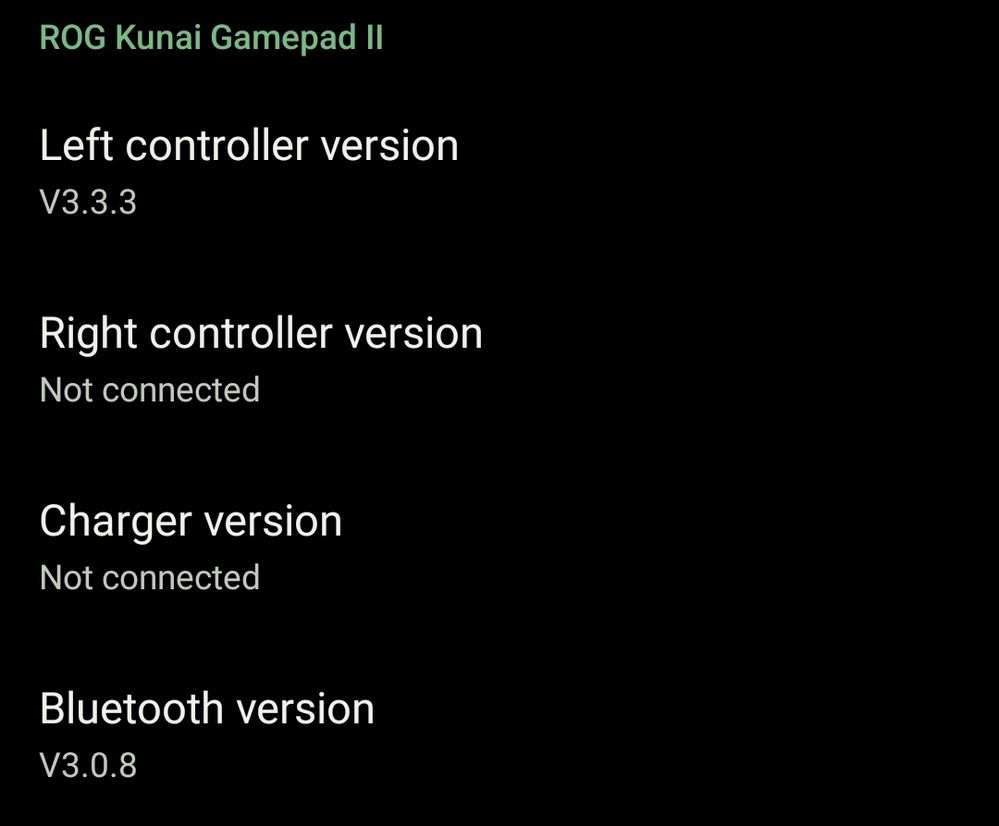
Please tell us some basic information before asking for help:
Model Name: ROG Kunai Gamepad 3
Firmware Version: Left Controller Version V3.3.3, Right Controller Version Not Connected, Charger Version Not Connected, Bluetooth Version Not Connected
Rooted or not: No
Frequency of Occurrence: High
APP Name & APP Version (If your issue relates to the app):
In addition to information above, please also provide as much details as you can, e.g., using scenario, what troubleshooting you've already done, screenshot, etc.
========================================
I have only had the Kunai III for about 3 days now and the device is already having strange issues.
It all started with a firmware update that popped up for the right kunai controller.
I am using the device in USB mode and both controllers are connected to the phone case that comes with the Kunai 3.
Now the right controller does not work and the the ROG Phone 6 now says the Kunai in question is the Kunai 2 and not the Kunai 3.
6 REPLIES 6
Options
- Mark as New
- Bookmark
- Subscribe
- Mute
- Subscribe to RSS Feed
- Permalink
- Report Inappropriate Content
10-22-2022 11:52 AM
I have fixed the issue.
Here are the steps.
1. Connect both Kunai Controllers to the Kunai charger.
2. Connect the Kunai Charger to the ROG Phone via a USB-C to USB-C cable.
3. You should get prompted to update your controller firmware.
4. After the update the controller should work.
Note: I did run into this issue while using the Kunai bumper and fixed it by using the Kunai charger. If you ran into this issue while using the Kunai charger then do the above instructions with the Kunai bumper. That may work or it may not. But at the very least it is something.
Here are the steps.
1. Connect both Kunai Controllers to the Kunai charger.
2. Connect the Kunai Charger to the ROG Phone via a USB-C to USB-C cable.
3. You should get prompted to update your controller firmware.
4. After the update the controller should work.
Note: I did run into this issue while using the Kunai bumper and fixed it by using the Kunai charger. If you ran into this issue while using the Kunai charger then do the above instructions with the Kunai bumper. That may work or it may not. But at the very least it is something.
Options
- Mark as New
- Bookmark
- Subscribe
- Mute
- Subscribe to RSS Feed
- Permalink
- Report Inappropriate Content
10-22-2022 12:22 PM
Ignore above comment, that only fixed one of my problems apparently.
The Kunai 3 now works by connecting the charger to the phone.
The Phone still calls it the Kunai 2 though
The Kunai Bumper is still causing issues.
It keeps trying to update the right controller firmware and failing.
It reads right controller firmware as Version FF.FF.FF.FE
The Kunai 3 now works by connecting the charger to the phone.
The Phone still calls it the Kunai 2 though
The Kunai Bumper is still causing issues.
It keeps trying to update the right controller firmware and failing.
It reads right controller firmware as Version FF.FF.FF.FE
Options
- Mark as New
- Bookmark
- Subscribe
- Mute
- Subscribe to RSS Feed
- Permalink
- Report Inappropriate Content
10-26-2022 02:50 PM
Update.
The Kunai 3 bumper only works when the Kunai 3 is in Bluetooth mode. It will not work in usb-c mode.
The Kunai 3 bumper only works when the Kunai 3 is in Bluetooth mode. It will not work in usb-c mode.
Options
- Mark as New
- Bookmark
- Subscribe
- Mute
- Subscribe to RSS Feed
- Permalink
- Report Inappropriate Content
11-17-2022 03:19 AM
Related Content
- PLEASE FIX ROG 8 BUGS! in ROG Phone 8
- What was your Experience with the ROG phone 5 in ROG Phone 5
- Fix touch sensitivity on Android 15 in ROG Phone 8
- Navigation bar issues are still not fixed... in ROG Phone 8
- New update with the fix for some banking apps is rolling out (35.1210.1420.150) in ROG Phone 8
