This widget could not be displayed.
This widget could not be displayed.
Turn on suggestions
Auto-suggest helps you quickly narrow down your search results by suggesting possible matches as you type.
Showing results for
- English
- ROG Phone Series
- ROG Phone 6
- Re: Breathing or Strobing Dare to Play Notificatio...
Options
- Subscribe to RSS Feed
- Mark Topic as New
- Mark Topic as Read
- Float this Topic for Current User
- Bookmark
- Subscribe
- Mute
- Printer Friendly Page
Breathing or Strobing Dare to Play Notification
Options
- Mark as New
- Bookmark
- Subscribe
- Mute
- Subscribe to RSS Feed
- Permalink
- Report Inappropriate Content
11-12-2022 03:48 PM
On my ROG Phone 6 Pro, trying to replicate the breathing or strobing of lighting in the back of the phone for notifications, like my old ROG Phone 2. However, no such option.
Then yesterday, I get a notification in the notification draw about "music". I click on it and it takes me to a screen as per the attached picture (I took a screenshot when it happened). It gave the option to start changing the Atmosphere lighting ("Dare to Play" logo) to Breathing, Strobing etc. At last, I thought.... And it worked when changed the settings while I was in that menu screen. Once I came out of that menu screen and returned to Atmosphere lighting, those options had gone and everything was set to Static, with no way to get Breathing or Strobing again. Very strange that this option appeared last night then seemingly disappeared!
Any ideas on how you can get the Dare to Play logo to change from Static to Breathing or Strobing as a notification would be appreciated.
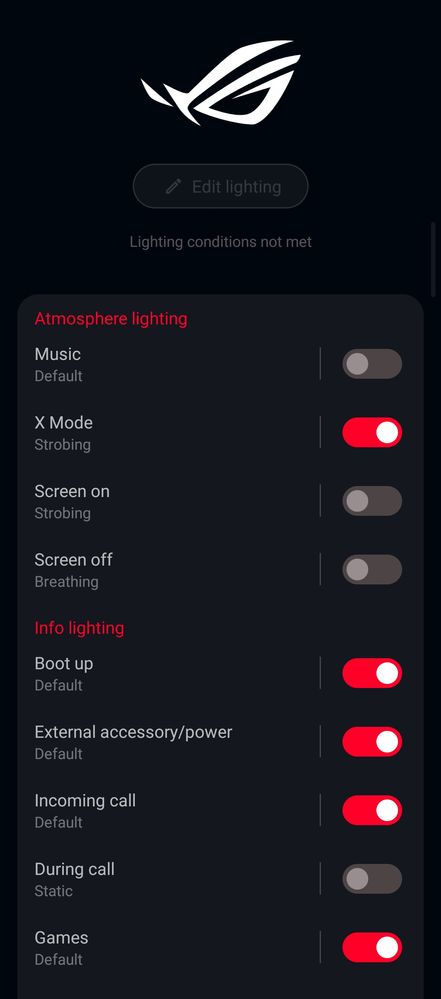
Then yesterday, I get a notification in the notification draw about "music". I click on it and it takes me to a screen as per the attached picture (I took a screenshot when it happened). It gave the option to start changing the Atmosphere lighting ("Dare to Play" logo) to Breathing, Strobing etc. At last, I thought.... And it worked when changed the settings while I was in that menu screen. Once I came out of that menu screen and returned to Atmosphere lighting, those options had gone and everything was set to Static, with no way to get Breathing or Strobing again. Very strange that this option appeared last night then seemingly disappeared!
Any ideas on how you can get the Dare to Play logo to change from Static to Breathing or Strobing as a notification would be appreciated.
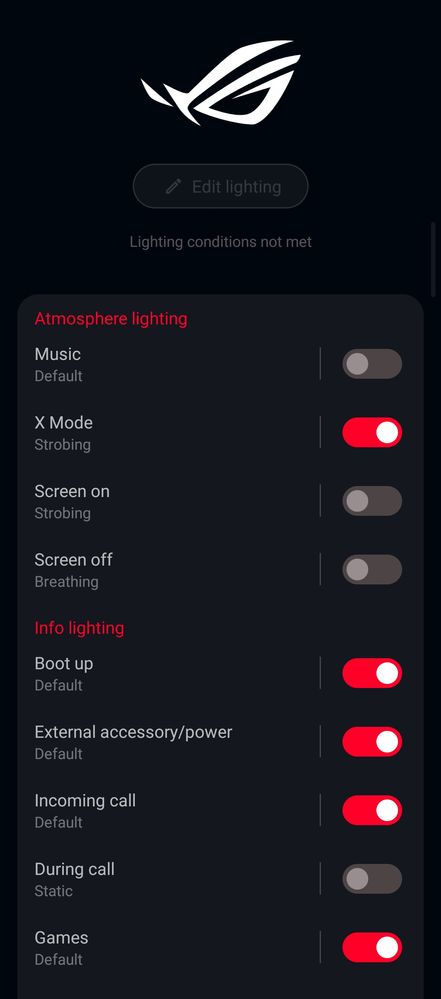
2 REPLIES 2
Options
- Mark as New
- Bookmark
- Subscribe
- Mute
- Subscribe to RSS Feed
- Permalink
- Report Inappropriate Content
11-12-2022 03:51 PM
PS: this is how that menu screen normally looks on my phone (everything set to Static and when going into each option, it is not possible to change from Static to anything else (like Breathing etc.)....
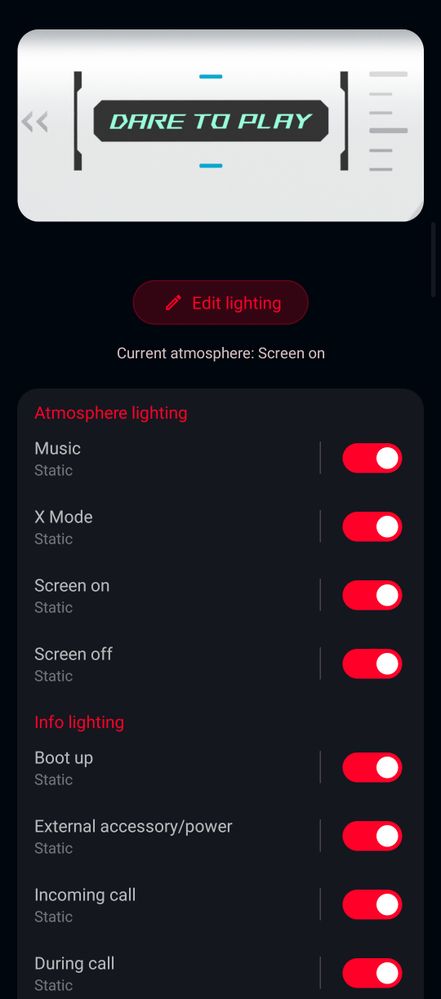
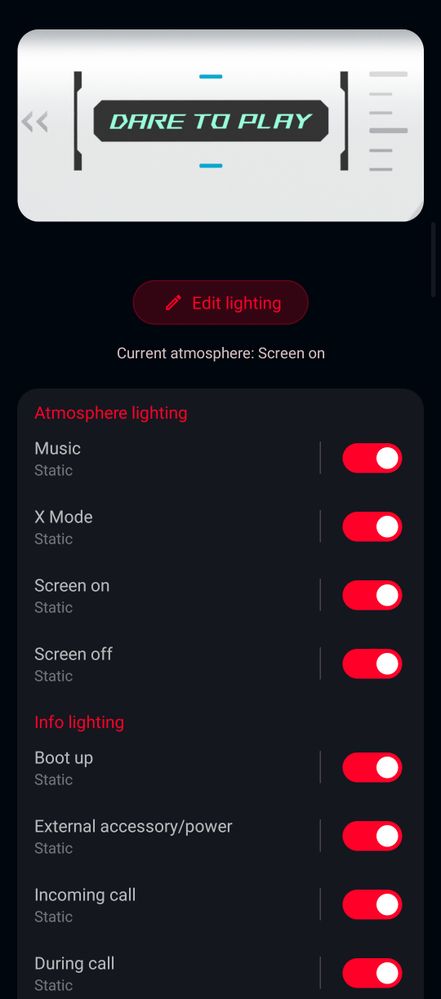
Options
- Mark as New
- Bookmark
- Subscribe
- Mute
- Subscribe to RSS Feed
- Permalink
- Report Inappropriate Content
12-13-2022 09:54 AM
Thread automatically closed due to inactivity. If the reported issue has not been resolved or you require further assistance from one of our moderators, please create a new thread and we will be with you shortly.
Related Content
