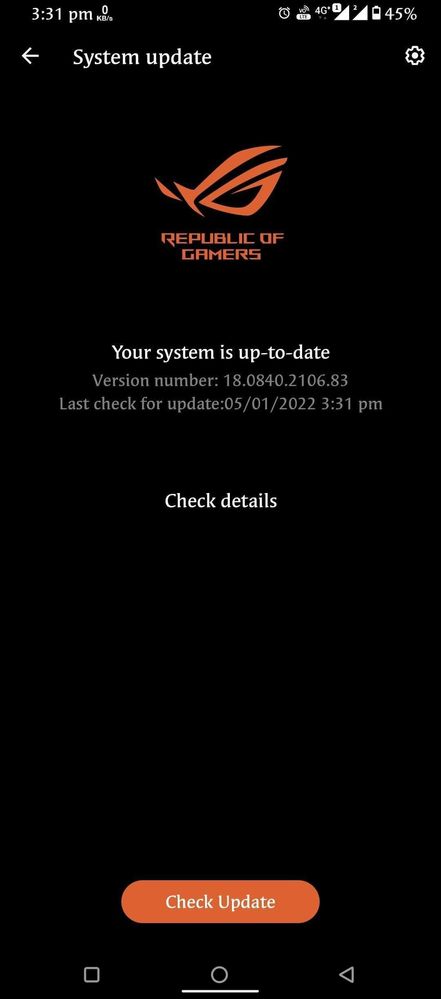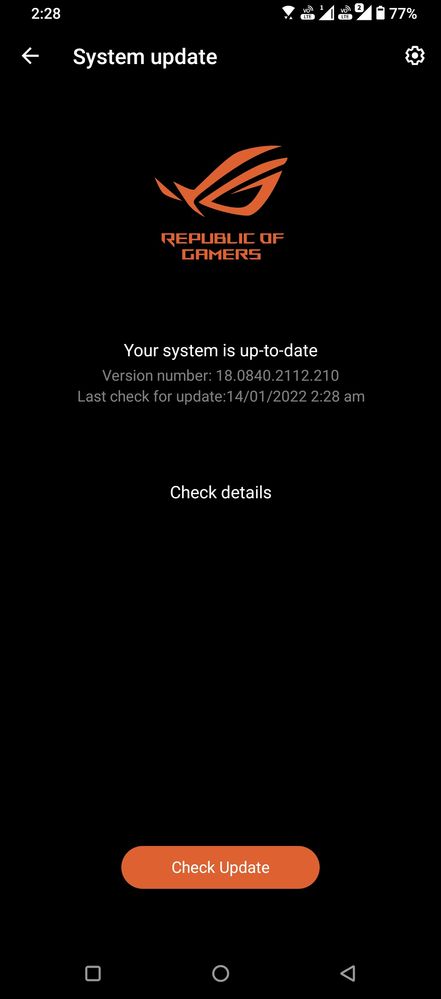- English
- ROG Phone Series
- ROG Phone 5
- Shuttering Game play on 90fps After Motherboard Re...
- Subscribe to RSS Feed
- Mark Topic as New
- Mark Topic as Read
- Float this Topic for Current User
- Bookmark
- Subscribe
- Mute
- Printer Friendly Page
Shuttering Game play on 90fps After Motherboard Replacement
- Mark as New
- Bookmark
- Subscribe
- Mute
- Subscribe to RSS Feed
- Permalink
- Report Inappropriate Content
01-13-2022 11:56 AM
@ARP_ASUS
- Mark as New
- Bookmark
- Subscribe
- Mute
- Subscribe to RSS Feed
- Permalink
- Report Inappropriate Content
01-14-2022 02:20 PM
hp9976802431Not sure what you expect @ARP_ASUS to do. If you're only facing this issue after motherboard replacement and your friend don't have this issue, it is clearly nothing to do with software.ROG 5 12/256 playing BGMI Heavy Shuttering and to much of lag .If my screen Recorder Setting 1080p-quality high-60fps Recording Footage is here
https://us.v-cdn.net/6031231/uploads/TO3WV7M8LTEM/2022-01-14-01-18-10-1.mp4
Shuttering Game play on 90fps After Motherboard Replacement
Therefore, it is recommended you go back to the service centre and let them know that something is wrong after the motherboard have been replaced.
- Mark as New
- Bookmark
- Subscribe
- Mute
- Subscribe to RSS Feed
- Permalink
- Report Inappropriate Content
01-14-2022 07:46 PM
hp9976802431Like I said before, its a firmware issue and not the motherboard issue.@ARP_ASUS Can you please define What is the Problem?
My Friend Rog 5 (8/128gb)90fps BGMI Game Play Not Shuttering . Screen Recorder Footage is here(Xmode And Without Xmode)
https://us.v-cdn.net/6031231/uploads/NGRA4Q27TRIT/rog5-8-128-1080p.mp4
Friend Software version Rog5 (8/128)
My Rog 5 (12/256gb) 90fps BGMI Game Play is Shuttering . Screen Recorder Footage is here(Xmode And Without Xmode)
https://us.v-cdn.net/6031231/uploads/ZA09DADXOIXD/rog5-12-256-1080p.mp4
My Software version Rog5 (12/256)
View post
Your friend's firmware version .86 is very old from last year, when the X-Mode and other settings were working.
With the latest firmware .210, the System Modes like X-Mode, Dynamic, Ultra Durable and Advanced are not working and all of them are clocking at the same 1.08GHz to 1.42GHz and not utilizing the full 2.84GHz clock speed.
There is no difference in performance and clock speeds when you activate X-Mode or change the Thermal Limit, CPU, GPU and RAM Performance to all High in Advanced or Game Scenario Profile, which is why your phone is lagging because I am experiencing the same thing after motherboard replacement.
The temporary workaround for now is through "Advanced Hardcore Tuning" in Game Scenario Profile until they release a new firmware update to fix the issue. I am now getting much better performance than X-Mode than when I first bought the phone with Advanced Hardcore Tuning Profile.
The Armoury Crate Software is also bugged as it does not apply the Advanced Hardcore Tuning Profile automatically. You have to first open the game and then lock the phone using the power button and then unlock the phone using pattern or your fingerprint and then resume the game for the profile to apply changes or take effect.
- Mark as New
- Bookmark
- Subscribe
- Mute
- Subscribe to RSS Feed
- Permalink
- Report Inappropriate Content
01-14-2022 08:14 PM
ronald1985Maybe a reply from them that they are looking into the issue or forwarded the issue to the software or technical team or anything would be nice. They are completely ignoring any threads relating to the performance issues. There are threads from 10 or 11 days that are still unanswered, when I see them answering on other threads.Not sure what you expect @ARP_ASUS to do. If you're only facing this issue after motherboard replacement and your friend don't have this issue, it is clearly nothing to do with software.
Therefore, it is recommended you go back to the service centre and let them know that something is wrong after the motherboard have been replaced.
View post
My above comment proves that it is not a hardware issue. And I have recorded videos of the issue as well with X-Mode ON and OFF.
My phone is only 1 month old and I have not been able to use the phone properly. Its almost going to be three months now, most of the days wasted lying in the service center to be repaired because of the Wi-Fi issue and now I am not getting the performance as it is suppose to. So, yes you got one really angry customer here.
- Mark as New
- Bookmark
- Subscribe
- Mute
- Subscribe to RSS Feed
- Permalink
- Report Inappropriate Content
01-14-2022 10:46 PM
hp9976802431Then don't know what's the problem?? Only Asus i must say😭😭😭😭Yah it's to wifi issue change for motherboard but He has no problem.no shuttering issue.You see that the two videos Mine heavy lag shuttering but Dev's and developers not able to speak their issue.
View post
- Mark as New
- Bookmark
- Subscribe
- Mute
- Subscribe to RSS Feed
- Permalink
- Report Inappropriate Content
01-14-2022 10:48 PM
Sarkirihttps://zentalk.asus.com/en/discussion/comment/201154#Comment_201154
Like I said before, its a firmware issue and not the motherboard issue.
Your friend's firmware version .86 is very old from last year, when the X-Mode and other settings were working.
With the latest firmware .210, the System Modes like X-Mode, Dynamic, Ultra Durable and Advanced are not working and all of them are clocking at the same 1.08GHz to 1.42GHz and not utilizing the full 2.84GHz clock speed.
There is no difference in performance and clock speeds when you activate X-Mode or change the Thermal Limit, CPU, GPU and RAM Performance to all High in Advanced or Game Scenario Profile, which is why your phone is lagging because I am experiencing the same thing after motherboard replacement.
The temporary workaround for now is through "Advanced Hardcore Tuning" in Game Scenario Profile until they release a new firmware update to fix the issue. I am now getting much better performance than X-Mode than when I first bought the phone with Advanced Hardcore Tuning Profile.
The Armoury Crate Software is also bugged as it does not apply the Advanced Hardcore Tuning Profile automatically. You have to first open the game and then lock the phone using the power button and then unlock the phone using pattern or your fingerprint and then resume the game for the profile to apply changes or take effect.
View post
SarkiriYes Exactly, it seems your friend firmware is working well on this issue, latest Firmware is the culprit herehttps://zentalk.asus.com/en/discussion/comment/201154#Comment_201154
Like I said before, its a firmware issue and not the motherboard issue.
Your friend's firmware version .86 is very old from last year, when the X-Mode and other settings were working.
With the latest firmware .210, the System Modes like X-Mode, Dynamic, Ultra Durable and Advanced are not working and all of them are clocking at the same 1.08GHz to 1.42GHz and not utilizing the full 2.84GHz clock speed.
There is no difference in performance and clock speeds when you activate X-Mode or change the Thermal Limit, CPU, GPU and RAM Performance to all High in Advanced or Game Scenario Profile, which is why your phone is lagging because I am experiencing the same thing after motherboard replacement.
The temporary workaround for now is through "Advanced Hardcore Tuning" in Game Scenario Profile until they release a new firmware update to fix the issue. I am now getting much better performance than X-Mode than when I first bought the phone with Advanced Hardcore Tuning Profile.
The Armoury Crate Software is also bugged as it does not apply the Advanced Hardcore Tuning Profile automatically. You have to first open the game and then lock the phone using the power button and then unlock the phone using pattern or your fingerprint and then resume the game for the profile to apply changes or take effect.
View post
- Is the latest Android 13 update from official website Stable? in ROG Phone 5
- Camera problem in ROG Phone 6
- How much does it cost to replace rog 5 motherboard for wifi issue? in ROG Phone 5
- Rog phone malfunction in ROG Phone 5
- Asus rog 5 wifi and hotspot not working again after replacement of motherboard😓😓😔worst phone in ROG Phone 5