Should i stop using bypass charging? And i have a fingerprint issue please help me to fix this
- Mark as New
- Bookmark
- Subscribe
- Mute
- Subscribe to RSS Feed
- Permalink
- Report Inappropriate Content
02-02-2022 08:26 AM
Model Name:ZS673KS
Firmware Version:WW18.0840.2112.210
Rooted or not: not
Frequency of Occurrence:
APP Name & APP Version (If your issue relates to the app): fingerprint version - V02.01.01.16
In addition to information above, please also provide as much details as you can, e.g., using scenario, what troubleshooting you've already done, screenshot, etc.
======================================== should i stop using bypass charging? Because i read people saying that bypass charging will give you motherboard issue I don't know if that's true or not because i use bypass charging while i play games sometimes and it's fine I'm just worried if it will be broken (╥﹏╥) so is it fine using bypass charging so i can keep using it or not? One issue i have is the fingerprint issue whenever i want to enroll a fingerprint it wouldn't let me i don't know why it just keeps saying "Enrollment was not completed
Fingerprint enrollment didn't work. Try again or use a different finger." And I'm not yet even pressing it whenever i tap add a fingerprint it just shows that issue right away that's why i can't enroll my fingerprint help me fix this please thanks
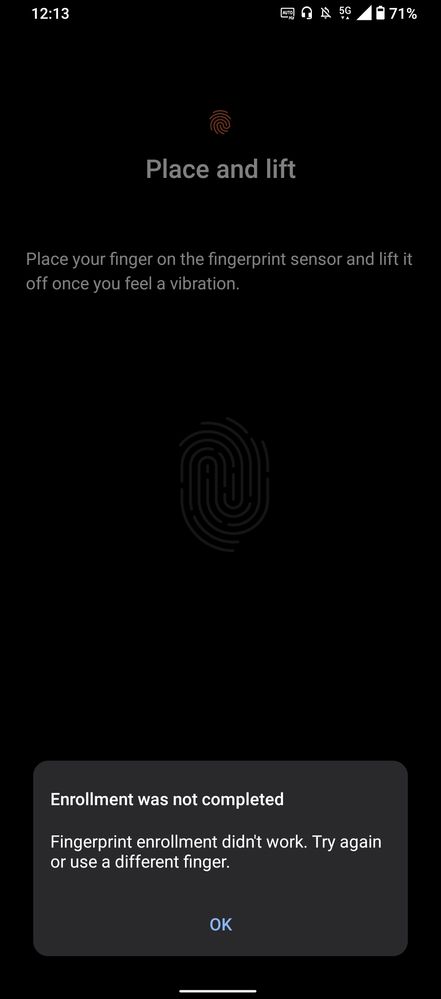
- Mark as New
- Bookmark
- Subscribe
- Mute
- Subscribe to RSS Feed
- Permalink
- Report Inappropriate Content
02-03-2022 02:05 AM
It heats up by heat diffusion from the CPU
The heating of the whole is:
- Games with charger = Significant danger even with a fan
-Games with battery = fan for heavy games, obligatory in 120 and 144 fps even with light games (the original fan is often insufficient, that of the BS4 is top but we lose the triggers)
-Games with bypass charger = The best compromise, with fan like the previous case.
The difference in heating is small but real, 2 to 4°, the main interest is the reduction in charge cycles, and therefore the life of the battery.
If you use games with advertisements or regularly exit games, charge the battery above the charge limit (80% or 90%) because as soon as the game is in the background, Armory Create (and the Bypass) will not is no longer running and without these settings the charge will resume. therefore Battery 85% or 95%, charge limit 80% or 90%
Use By-Pass if you can connect the charger for any software used often, add the software in Armory Create, it is the best way to preserve your battery for a long time.
For the fingerprint reader, I leave it to the moderators, you can do the test in the calculator, .12345+= to see if it is recognized, if so a simple recalibration should be enough without opening the Rog 5, if not , unfortunately it's the service center
- Mark as New
- Bookmark
- Subscribe
- Mute
- Subscribe to RSS Feed
- Permalink
- Report Inappropriate Content
02-03-2022 06:31 AM
FunBike31Thank you for your response it's really helpful i appreciate it. I did the .12345+= and i tested the fingerprint and it says it's working well but still whenever i try to add a fingerprint it still says enrollment was not completed I'll provide a video of it thank you again ^^You should stop reading false information on the Internet and test for yourself, an unused battery, which is the case with the Bypass, is not solicited and does not heat up by itself.
It heats up by heat diffusion from the CPU
The heating of the whole is:
- Games with charger = Significant danger even with a fan
-Games with battery = fan for heavy games, obligatory in 120 and 144 fps even with light games (the original fan is often insufficient, that of the BS4 is top but we lose the triggers)
-Games with bypass charger = The best compromise, with fan like the previous case.
The difference in heating is small but real, 2 to 4°, the main interest is the reduction in charge cycles, and therefore the life of the battery.
If you use games with advertisements or regularly exit games, charge the battery above the charge limit (80% or 90%) because as soon as the game is in the background, Armory Create (and the Bypass) will not is no longer running and without these settings the charge will resume. therefore Battery 85% or 95%, charge limit 80% or 90%
Use By-Pass if you can connect the charger for any software used often, add the software in Armory Create, it is the best way to preserve your battery for a long time.
For the fingerprint reader, I leave it to the moderators, you can do the test in the calculator, .12345+= to see if it is recognized, if so a simple recalibration should be enough without opening the Rog 5, if not , unfortunately it's the service center
View post
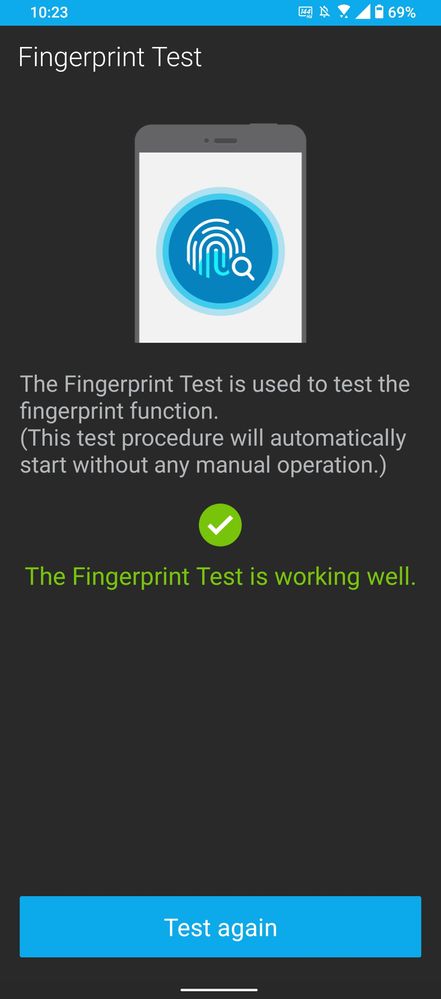
- Mark as New
- Bookmark
- Subscribe
- Mute
- Subscribe to RSS Feed
- Permalink
- Report Inappropriate Content
02-03-2022 07:36 AM
finger and press forward/backward/left/right until you have 100%
- Mark as New
- Bookmark
- Subscribe
- Mute
- Subscribe to RSS Feed
- Permalink
- Report Inappropriate Content
02-03-2022 09:00 AM
FunBike31No what i mean is whenever i tap the "add fingerprint option" and it starts to countdown for your fingerprint it automatically shows up "enrollment was not completed" even if i am not touching it yet i provided a video watch it, it automatically shows that issue even i was not touching it yetI'm not sure you're doing it the right way, you have to press the sensor several times by moving the angle of the
finger and press forward/backward/left/right until you have 100%
View post
