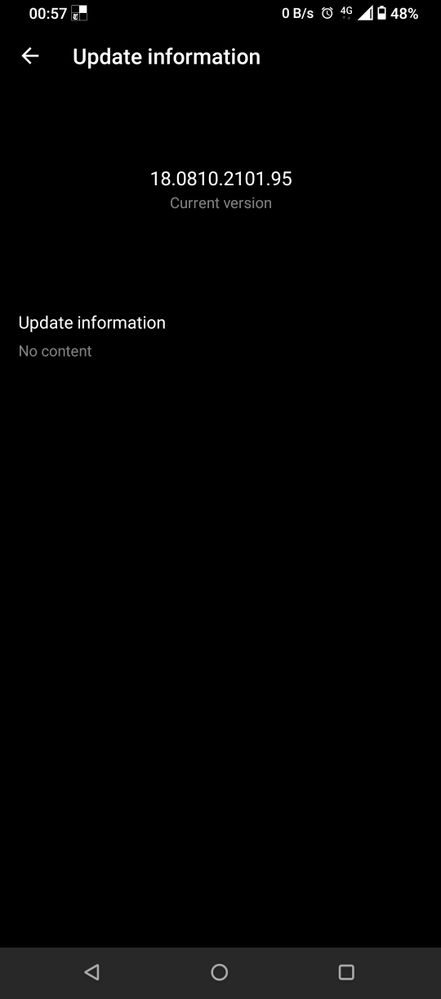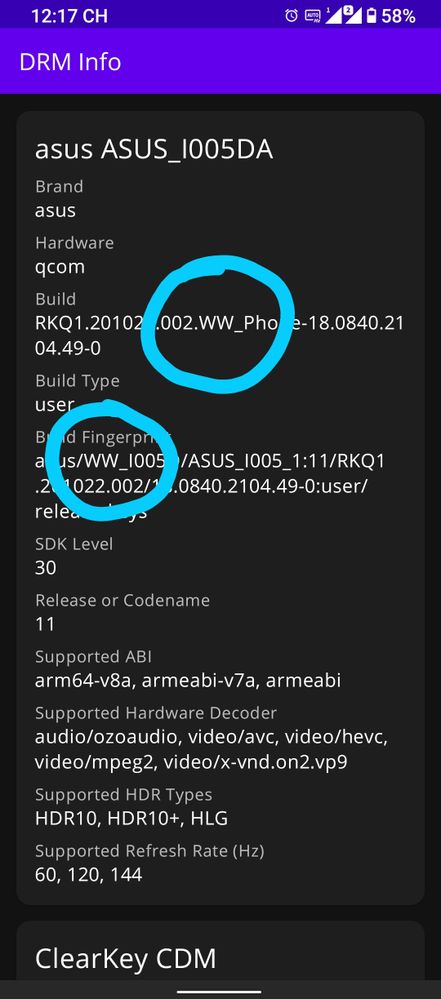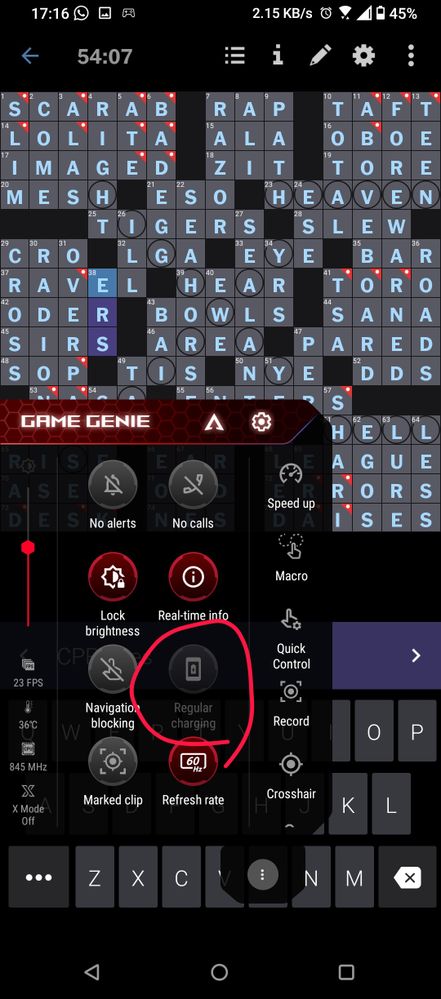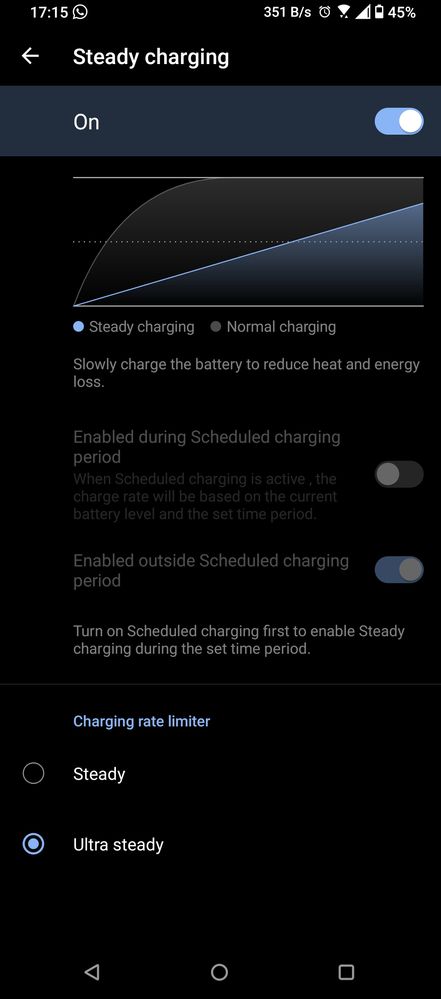- English
- ROG Phone Series
- ROG Phone 5
- Rog Phone 5 Slow charging doesn't work
- Subscribe to RSS Feed
- Mark Topic as New
- Mark Topic as Read
- Float this Topic for Current User
- Bookmark
- Subscribe
- Mute
- Printer Friendly Page
- Mark as New
- Bookmark
- Subscribe
- Mute
- Subscribe to RSS Feed
- Permalink
- Report Inappropriate Content
05-13-2021 02:55 PM
Model Name: Rog Phone 5
Firmware Version:
Rooted or not: NO
Frequency of Occurrence:
APP Name & APP Version (If your issue relates to the app):
In addition to information above, please also provide as much details as you can, e.g., using scenario, what troubleshooting you've already done, screenshot, etc.
========================================
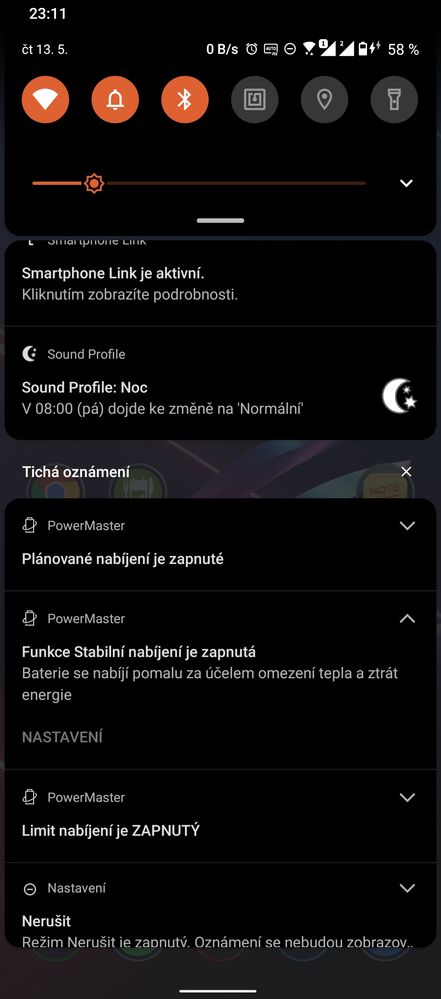
Hello, is anybody facing the problem with Slow charging? Today it suddenly stop working, I still see two lightning symbols next to battery icon and phone is charging very fast. I want to use Slow charging for longer battery life but I don't know why it stopped working. Until today it was charging slowly. The Slow charging option is still ON. (Ultra slow). Please help!
Solved! Go to Solution.
- Mark as New
- Bookmark
- Subscribe
- Mute
- Subscribe to RSS Feed
- Permalink
- Report Inappropriate Content
06-22-2021 10:22 PM
luizarthurbritoyeah just like i thought, your current version is very old, now follow these step and hope it will help you. Download DRM info in the ch play and take a screenshot for me if it just like this then go to the asus website and download new firmware with code WW-.49 and put it in the internal storage (don't put in any folder, just put outside) then reset your phone and follow the instruction, hope it work for you.
There you go. The phone always says it's up to date.
View post
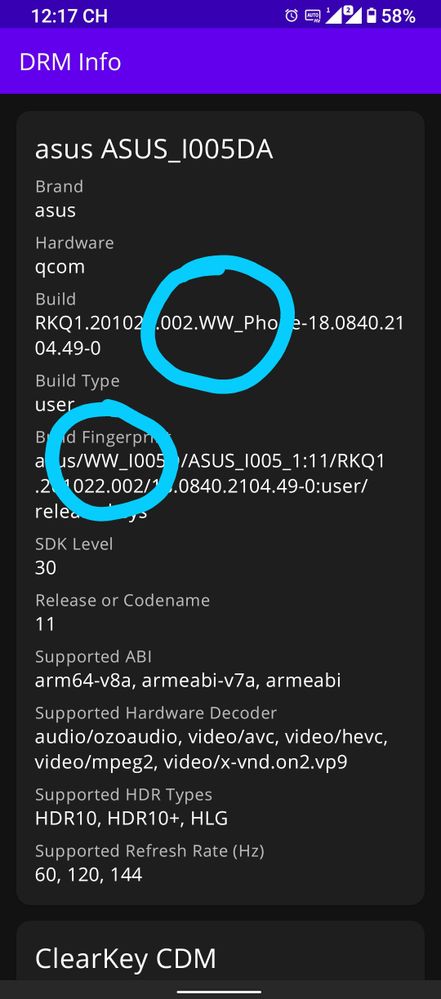
- Mark as New
- Bookmark
- Subscribe
- Mute
- Subscribe to RSS Feed
- Permalink
- Report Inappropriate Content
06-23-2021 03:53 AM
luizarthurbrito
There you go. The phone always says it's up to date.
View post
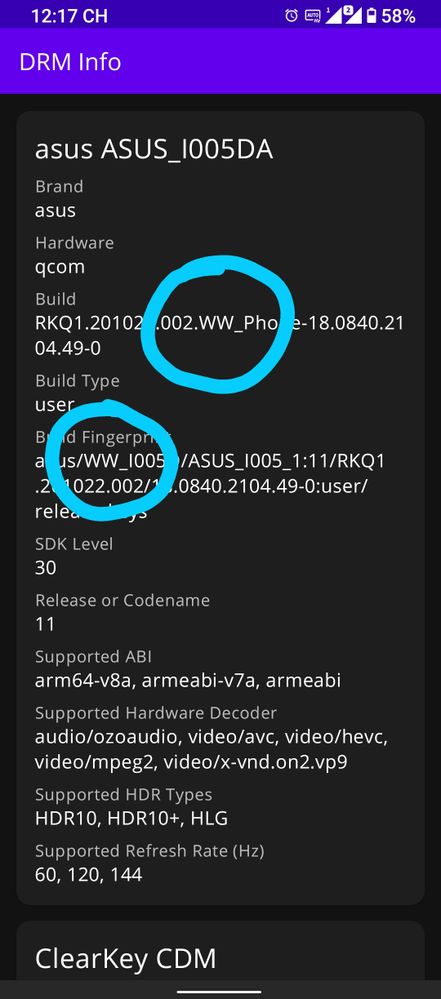
your firmware is too old just like i thought, now follow these step and hope that will help you. Download DRM info from CH play and check that your phone look like this. If so, go to the ASUS website and download new firmware WW-.56 and put that in the internal storage (don't put it in any folder, just put outside) and then reset your phone. After that just follow the instruction, hope it work for you.
- Mark as New
- Bookmark
- Subscribe
- Mute
- Subscribe to RSS Feed
- Permalink
- Report Inappropriate Content
06-23-2021 11:58 AM
- Mark as New
- Bookmark
- Subscribe
- Mute
- Subscribe to RSS Feed
- Permalink
- Report Inappropriate Content
06-23-2021 01:19 PM
quangchuot1509https://zentalk.asus.com/en/discussion/comment/173045#Comment_173045
your firmware is too old just like i thought, follow these step and hope that will help you. Download DRM info from CH play and check that your phone look like above. If so, go to ASUS website and download new firmware WW-.56 (the new one) and put that file in the internal storage (don't put in any folder, just put outside). After that reset your phone and follow the instruction, hope that will fix it.
View post
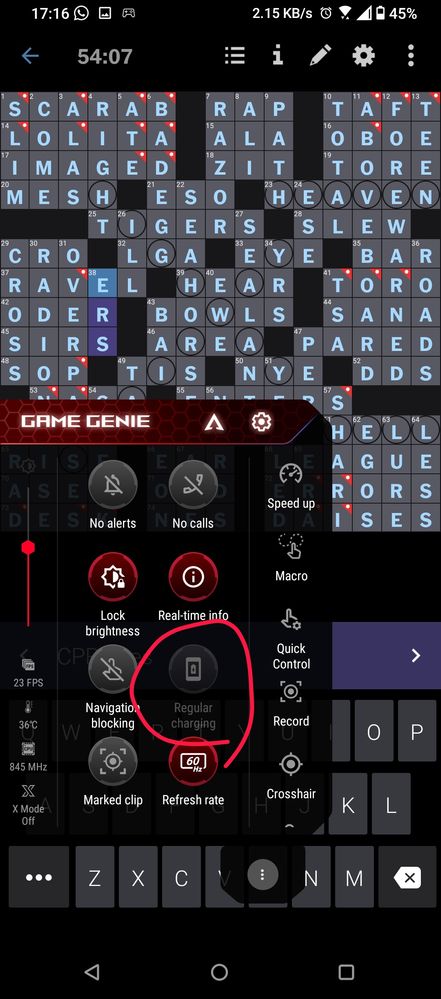
Thank you. Now passthrough charging appears as an option, as well as the ultra steady charging. This should definitely be automatic.
- Mark as New
- Bookmark
- Subscribe
- Mute
- Subscribe to RSS Feed
- Permalink
- Report Inappropriate Content
06-23-2021 07:58 PM
luizarthurbritoglad to see that 😀https://zentalk.asus.com/en/discussion/comment/173146#Comment_173146
Thank you. Now passthrough charging appears as an option, as well as the ultra steady charging. This should definitely be automatic.
View post