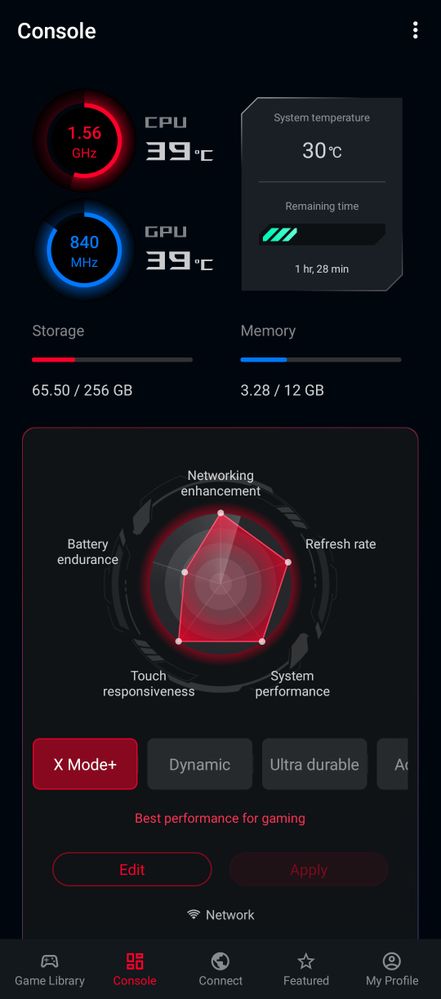- English
- ROG Phone Series
- ROG Phone 5
- ROG 5 Joke performance even after the latest updat...
- Subscribe to RSS Feed
- Mark Topic as New
- Mark Topic as Read
- Float this Topic for Current User
- Bookmark
- Subscribe
- Mute
- Printer Friendly Page
ROG 5 Joke performance even after the latest update .226
- Mark as New
- Bookmark
- Subscribe
- Mute
- Subscribe to RSS Feed
- Permalink
- Report Inappropriate Content
02-24-2022 08:33 AM
Model Name:Rog 5
Firmware Version:.226 (latest)
Rooted or not: not
Frequency of Occurrence:FREQUENT
APP Name & APP Version (If your issue relates to the app): Genshin impact
In addition to information above, please also provide as much details as you can, e.g., using scenario, what troubleshooting you've already done, screenshot, etc.
========================================
Still trash performance even at the latest update, I was hoping on the latest update they will fix the downclocking of the cpu but ohh boy it' still the same.... locking at 1.08ghz when it reach up to 47c to 48c while playing genshin, what hurt the most is I'm only using medium settings at 60fps but it's barely reaching up to 50 fps while during combat or exploring demanding areas of the game.... I'm gonna attach a video to show I'm not kidding and for the asus mod to see that this phone is a joke at the current system update.....
- Mark as New
- Bookmark
- Subscribe
- Mute
- Subscribe to RSS Feed
- Permalink
- Report Inappropriate Content
03-04-2022 05:38 PM
- Mark as New
- Bookmark
- Subscribe
- Mute
- Subscribe to RSS Feed
- Permalink
- Report Inappropriate Content
03-05-2022 03:02 AM
OgghyI had been using this workaround since the .210 update.I found the workaround about this clusterfu*k.
So when you open genshin or any game with maxed out hardcore tuning. And then you saw your cpu stucked at lower clockspeed. Just lockscreen your phone and unlock again. I don't know if it's gonna work for ya'll but i tested with rog 3 and 5 and it seems worked.
I have something to say for my lovely asus developer about this mess..
Just resign if you can't handle this crap.
PS: this workaround will ineffective if you play genshin on highest possible settings. Because 888 is just too underwhelming. So keep your setting at low or medium.
But other game seems fine with it.
View post
This only seems to affect Genshin Impact, other games are working fine without having to lock the screen.
SarkiriIt's the firmware and software issue and not a thermal paste issue.
There is a way to achieve the full 2.84Ghz through Advanced Hardcore Tuning through Game Profile Scenario but now you'll have to make a custom profile for all of the games if you want to get the full performance as intended.
These performance profiles like X-Mode, Dynamic, Ultra Durable and Advanced are no longer working, they are all clocking at the same CPU and GPU speeds now.
I had just tried Genshin Impact with the highest settings with the cooler on and a custom Advanced Hardcore Tuning Scenario Profile and I was able to achieve the full 2.84Ghz and my FPS increased a lot, and the system temperature also seems a few degrees cooler with 52C Max than my original motherboard which goes up to 56C even with the cooler on. The phone also does not feels as hot to touch as compared to my phone before replacing the motherboard.
My CPU and GPU temperature never went above 65C and the System temperature 52C while playing Genshin Impact when previously with the original motherboard the CPU and GPU temperature would go above 70+C. so it is not a thermal paste issue but the firmware issue.
When using the Advanced Hardcore Tuning in Game Profile Scenario the profile would not work even if I apply it. I have to open the game first and then lock the screen using the power button and then unlock and resume the game for the settings to work to achieve 2.84Ghz otherwise the CPU would downclock to 1.42Ghz as before. I had also tried the same method of locking the phone using the power button with with X-Mode but it doesn't seem to work. The System Modes found in Settings - Battery - System Modes that you see in Armoury Crate like X-Mode, Dynamic, Ultra Durable and Advanced are also not working. So the System Modes and Armoury Crate are bugged as well.
And also one important thing to note. The CPU and GPU will always show the same temperature as shown in the picture because the GPU is integrated with the CPU, so if the CPU heats up the GPU will heat up as well, just ignore the sudden spike in CPU temperature when you first open Armoury Crate, wait for it to stabilize. Its the sensor trying to read.
View post
- Mark as New
- Bookmark
- Subscribe
- Mute
- Subscribe to RSS Feed
- Permalink
- Report Inappropriate Content
03-05-2022 03:09 AM
- Mark as New
- Bookmark
- Subscribe
- Mute
- Subscribe to RSS Feed
- Permalink
- Report Inappropriate Content
03-05-2022 03:58 AM
MT0Moderator watch those discussion or not?This mobile have lot of problem means, why are you introduce the mobile in the market?Any asus mod out there.... who want to explain what the hell is going on on this phone. it's a total mess... Someone anyone no??? Or atleast tell us when will the next update drop and hopefully fixing this nightmare.....ohh forgot they only answer vaguely... -_-
View post
- Mark as New
- Bookmark
- Subscribe
- Mute
- Subscribe to RSS Feed
- Permalink
- Report Inappropriate Content
03-05-2022 04:28 AM
MT0This downclocking issue is there in Android 12 beta too so even if a new update drop which will be Android 12 and could be coming this month. We will still be affected by this issue because I think they intentionally downclocked it.Any asus mod out there.... who want to explain what the hell is going on on this phone. it's a total mess... Someone anyone no??? Or atleast tell us when will the next update drop and hopefully fixing this nightmare.....ohh forgot they only answer vaguely... -_-
View post
- ROG 8 Bug on AirTrigger in ROG Phone 8
- Rog 6 turn off/restart when turn on camera 2 in ROG Phone 6
- MY ROG 5S SCREEN TURNS fully ORANGE in ROG Phone 5
- When will be fixed for the media selector+attaching files issue? in ROG Phone 8
- Rog Phone 3 keep restarting went use twinview dock 3 on android 12 in ROG Phone 3