- English
- ROG Phone Series
- ROG Phone 5
- No sound
- Subscribe to RSS Feed
- Mark Topic as New
- Mark Topic as Read
- Float this Topic for Current User
- Bookmark
- Subscribe
- Mute
- Printer Friendly Page
No sound
- Mark as New
- Bookmark
- Subscribe
- Mute
- Subscribe to RSS Feed
- Permalink
- Report Inappropriate Content
01-08-2022 11:26 AM
Model Name: Rog phone 5
Firmware Version: ww_18.0840.2112.210
Rooted or not: No root
Frequency of Occurrence: Since today, 08/01/2022
APP Name & APP Version (If your issue relates to the app):
In addition to information above, please also provide as much details as you can, e.g., using scenario, what troubleshooting you've already done, screenshot, etc.
========================================
Hi, i was in the last version (2112.200) using my phone today normally on youtube, then the sound stopped working, i closed youtube and opened it up again but still no sound, i played a music on Deezer and no sound either, i restarted the phone without luck either, i saw that there was a new update (2112.210) so i did the upgrade but i still have no sound. When on a call, the other person can hear me but i cant hear anything, when on speaker, the other person can't hear me.
It was working normally, ¿what happened and how can i fix it?
- Mark as New
- Bookmark
- Subscribe
- Mute
- Subscribe to RSS Feed
- Permalink
- Report Inappropriate Content
01-08-2022 01:27 PM
BloskyTo further investigate, please can you go to the calculator, type in .12345+= and then do single test. Perform speaker test and post your results.Please tell us some basic information before asking for help:
- Model Name: Rog phone 5
- Firmware Version: ww_18.0840.2112.210
- Rooted or not: No root
- Frequency of Occurrence: Since today, 08/01/2022
- APP Name & APP Version (If your issue relates to the app):
In addition to information above, please also provide as much details as you can, e.g., using scenario, what troubleshooting you've already done, screenshot, etc.
========================================
Hi, i was in the last version (2112.200) using my phone today normally on youtube, then the sound stopped working, i closed youtube and opened it up again but still no sound, i played a music on Deezer and no sound either, i restarted the phone without luck either, i saw that there was a new update (2112.210) so i did the upgrade but i still have no sound. When on a call, the other person can hear me but i cant hear anything, when on speaker, the other person can't hear me.
It was working normally, ¿what happened and how can i fix it?
No sound
*DISCLAIMER: I don't have a ROG 5 and I am assuming the same diagnosis can be done using the calculator similar to older ROGs.
- Mark as New
- Bookmark
- Subscribe
- Mute
- Subscribe to RSS Feed
- Permalink
- Report Inappropriate Content
01-08-2022 04:38 PM
ronald1985https://zentalk.asus.com/en/discussion/56992/no-sound
To further investigate, please can you go to the calculator, type in .12345+= and then do single test. Perform speaker test and post your results.
*DISCLAIMER: I don't have a ROG 5 and I am assuming the same diagnosis can be done using the calculator similar to older ROGs.
View post
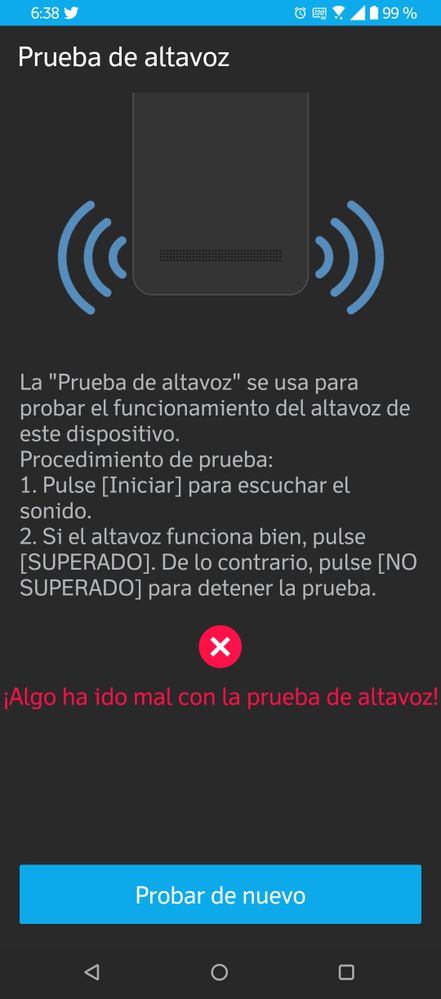
It didn't passed the test
- Mark as New
- Bookmark
- Subscribe
- Mute
- Subscribe to RSS Feed
- Permalink
- Report Inappropriate Content
01-13-2022 01:19 AM
Could you try to test sound with some earphones?
Also does the volume slider works normally?
- Mark as New
- Bookmark
- Subscribe
- Mute
- Subscribe to RSS Feed
- Permalink
- Report Inappropriate Content
01-13-2022 04:28 AM
Irene2_ASUSYes, it works with Bluetooth earphones and the volume slider works fine. Just no sound when there's nothing connected.Hi @Blosky
Could you try to test sound with some earphones?
Also does the volume slider works normally?
View post
