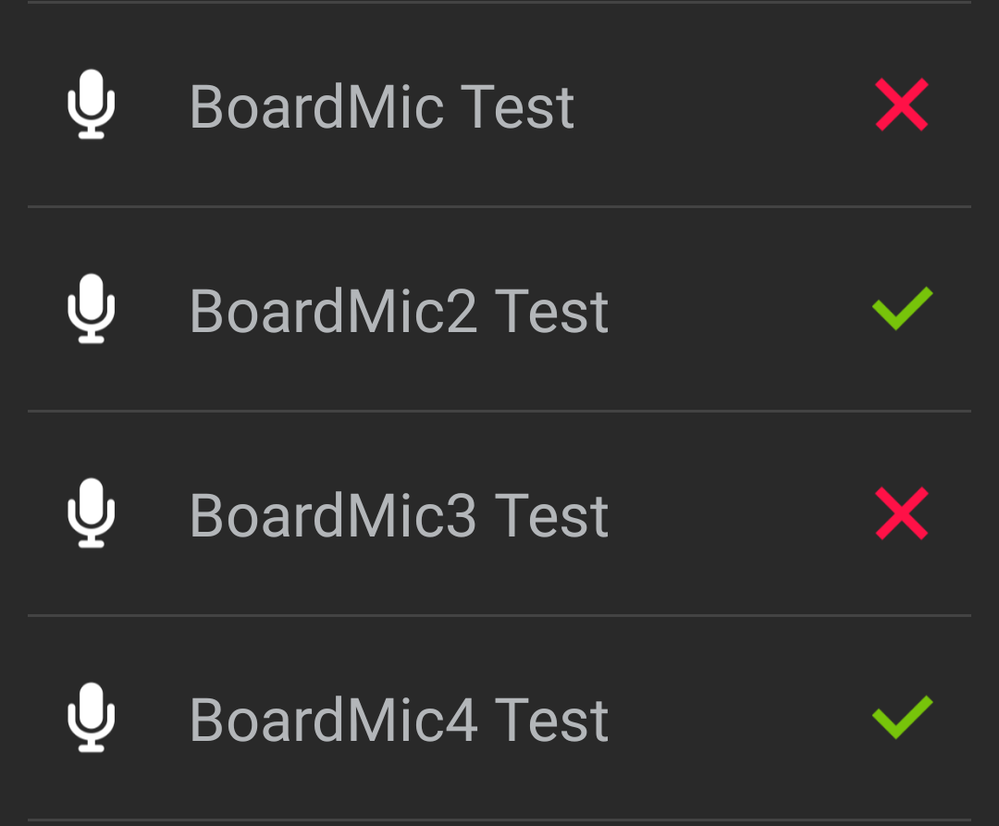Microphone does not work when enable loudspeaker
Options
- Mark as New
- Bookmark
- Subscribe
- Mute
- Subscribe to RSS Feed
- Permalink
- Report Inappropriate Content
08-25-2021
12:35 AM
- last edited on
01-16-2024
01:34 AM
by
![]() ZenBot
ZenBot
Please tell us some basic information before asking for help:
Model Name: ROG Phone 5 Ultimate
Firmware Version: 18.0840.2107.151
Rooted or not: Non-root
Frequency of Occurrence: Always
APP Name & APP Version (If your issue relates to the app):
In addition to information above, please also provide as much details as you can, e.g., using scenario, what troubleshooting you've already done, screenshot, etc.
========================================
Hi,
My name is Hairul. I would like to clarify that my microphone does not work after i enable my loudspeaker during on call. Is there any settings i need to change or this is firmware issue?
Thank you.
Model Name: ROG Phone 5 Ultimate
Firmware Version: 18.0840.2107.151
Rooted or not: Non-root
Frequency of Occurrence: Always
APP Name & APP Version (If your issue relates to the app):
In addition to information above, please also provide as much details as you can, e.g., using scenario, what troubleshooting you've already done, screenshot, etc.
========================================
Hi,
My name is Hairul. I would like to clarify that my microphone does not work after i enable my loudspeaker during on call. Is there any settings i need to change or this is firmware issue?
Thank you.
6 REPLIES 6
Options
- Mark as New
- Bookmark
- Subscribe
- Mute
- Subscribe to RSS Feed
- Permalink
- Report Inappropriate Content
08-26-2021 05:30 AM
Hi @Hairul Mirwwaaj,
1.Does your microphone work if you're not using loudspeaker?
2.Does the microphone work if you turn loudspeaker off again?
3.Is it the same for other apps than the native calling app?
1.Does your microphone work if you're not using loudspeaker?
2.Does the microphone work if you turn loudspeaker off again?
3.Is it the same for other apps than the native calling app?
Options
- Mark as New
- Bookmark
- Subscribe
- Mute
- Subscribe to RSS Feed
- Permalink
- Report Inappropriate Content
08-27-2021 03:44 AM
Hi @Irene2_ASUS ,
Thank you for the response.
My comments are as per below:
1.Does your microphone work if you're not using loudspeaker? --> Yes.
2.Does the microphone work if you turn loudspeaker off again? --> Yes.
3.Is it the same for other apps than the native calling app? --> Yes. I have tested with WhatsApp video call and Instagram video call.
Thank you.
Thank you for the response.
My comments are as per below:
1.Does your microphone work if you're not using loudspeaker? --> Yes.
2.Does the microphone work if you turn loudspeaker off again? --> Yes.
3.Is it the same for other apps than the native calling app? --> Yes. I have tested with WhatsApp video call and Instagram video call.
Thank you.
Options
- Mark as New
- Bookmark
- Subscribe
- Mute
- Subscribe to RSS Feed
- Permalink
- Report Inappropriate Content
08-27-2021 04:19 AM
Hi @Hairul Mirwwaaj,
Since you are still having issues you can perform and SMMI TEST to check that the microphones are working.
For that open calculator and input .12345+= -> SMMI Test panel -> single test -> BoardMic test -> start.
You can check for all the microphones.
Since you are still having issues you can perform and SMMI TEST to check that the microphones are working.
For that open calculator and input .12345+= -> SMMI Test panel -> single test -> BoardMic test -> start.
You can check for all the microphones.
Options
- Mark as New
- Bookmark
- Subscribe
- Mute
- Subscribe to RSS Feed
- Permalink
- Report Inappropriate Content
08-28-2021 12:49 AM
Hi @Irene2_ASUS ,
I have tested the mic as you provided. I have attached the screenshot for the results.
Thank you.
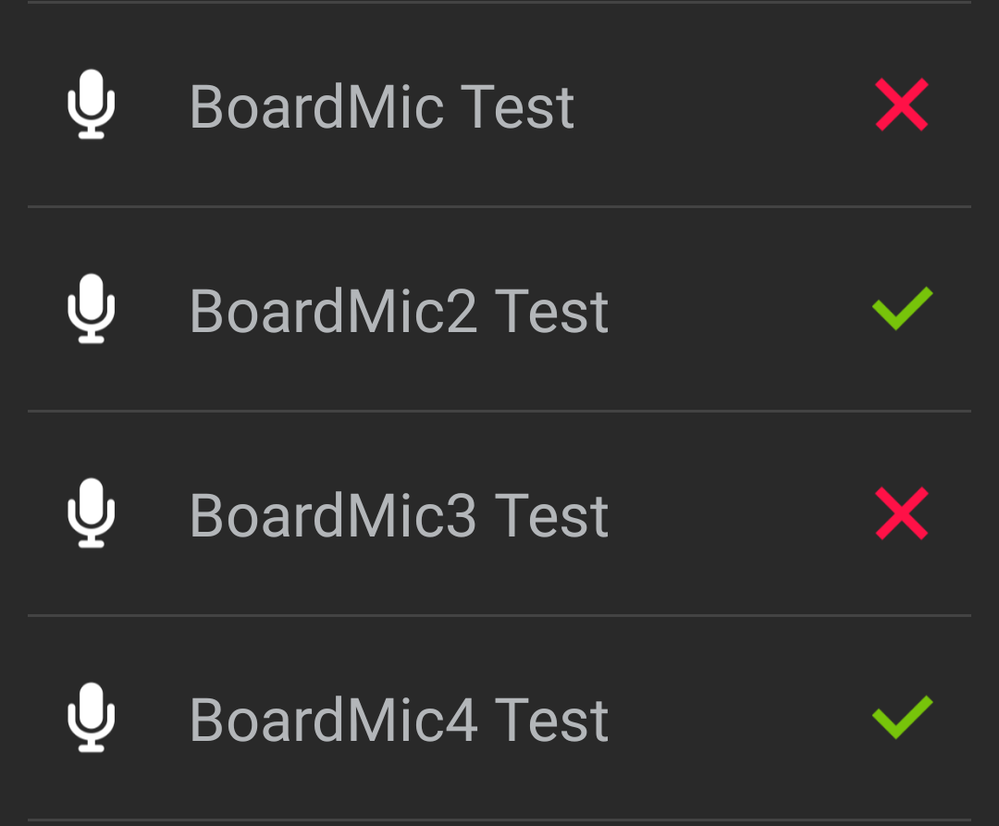
I have tested the mic as you provided. I have attached the screenshot for the results.
Thank you.