This widget could not be displayed.
This widget could not be displayed.
Turn on suggestions
Auto-suggest helps you quickly narrow down your search results by suggesting possible matches as you type.
Showing results for
- English
- ROG Phone Series
- ROG Phone 5
- Latest ROG 5 WW update notification shade bug
Options
- Subscribe to RSS Feed
- Mark Topic as New
- Mark Topic as Read
- Float this Topic for Current User
- Bookmark
- Subscribe
- Mute
- Printer Friendly Page
Latest ROG 5 WW update notification shade bug
Options
- Mark as New
- Bookmark
- Subscribe
- Mute
- Subscribe to RSS Feed
- Permalink
- Report Inappropriate Content
05-03-2022 05:16 AM
Please tell us some basic information before asking for help:
Model Name: ZS673KS
Firmware Version: WW-31.0810.1226.77
Rooted or not: not rooted
Frequency of Occurrence: every time
APP Name & APP Version (If your issue relates to the app):
In addition to information above, please also provide as much details as you can, e.g., using scenario, what troubleshooting you've already done, screenshot, etc.
========================================
Hi since installing the latest update I have a weird issue when I swipe down, see video. Makes it hard to swipe notification shade up again to get back to main content.
Model Name: ZS673KS
Firmware Version: WW-31.0810.1226.77
Rooted or not: not rooted
Frequency of Occurrence: every time
APP Name & APP Version (If your issue relates to the app):
In addition to information above, please also provide as much details as you can, e.g., using scenario, what troubleshooting you've already done, screenshot, etc.
========================================
Hi since installing the latest update I have a weird issue when I swipe down, see video. Makes it hard to swipe notification shade up again to get back to main content.
6 REPLIES 6
Options
- Mark as New
- Bookmark
- Subscribe
- Mute
- Subscribe to RSS Feed
- Permalink
- Report Inappropriate Content
05-06-2022 01:37 PM
I have the same problem, but when I see infinite notification blank screen I understood that back button out of three navigation button on bottom helps going back to normal status bar icons. But this bug should be fixed
Options
- Mark as New
- Bookmark
- Subscribe
- Mute
- Subscribe to RSS Feed
- Permalink
- Report Inappropriate Content
05-31-2022 04:58 AM
One month later, just updated using the latest WW firmware, issue still exists. Disappointing.
Options
- Mark as New
- Bookmark
- Subscribe
- Mute
- Subscribe to RSS Feed
- Permalink
- Report Inappropriate Content
06-01-2022 03:09 PM
@Sobaniforce Are you using VPN? This mgiht be tied to an issue that we're currently working on a fix for.
Options
- Mark as New
- Bookmark
- Subscribe
- Mute
- Subscribe to RSS Feed
- Permalink
- Report Inappropriate Content
06-01-2022 06:09 PM
Gustav_ASUSThanks for the reply, I'm not using a VPN. I'll try to think of any specific setup I may have causing the notification shade to play up...@Sobaniforce Are you using VPN? This mgiht be tied to an issue that we're currently working on a fix for.
View post
I have a work profile setup, so work apps and personal apps, I'm using the new swipe gestures instead of the home/back/app-switch buttons, I'm using a single sim as well.
While writing this reply since you'd prompted me
I was just playing around with the notification shade and have shared a recording, definitely seems related to the work profile. When I pull down the notification shade the second time it seems to scroll infinitely, with a large touch area below that shows the work profile network monitoring prompt. See video attached, and screenshot after I scrolled wayyyyyy down. Guess the little button boundaries are out of whack?
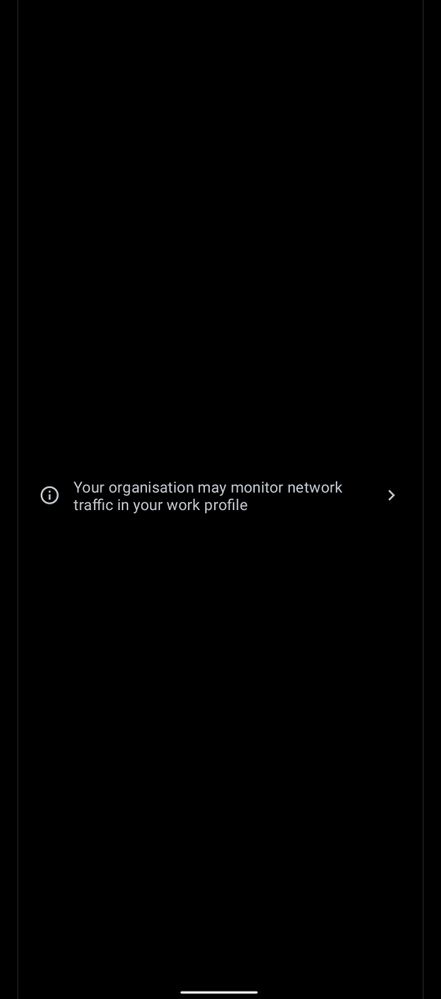
When I turn off the work profile the glitch is no longer present.
