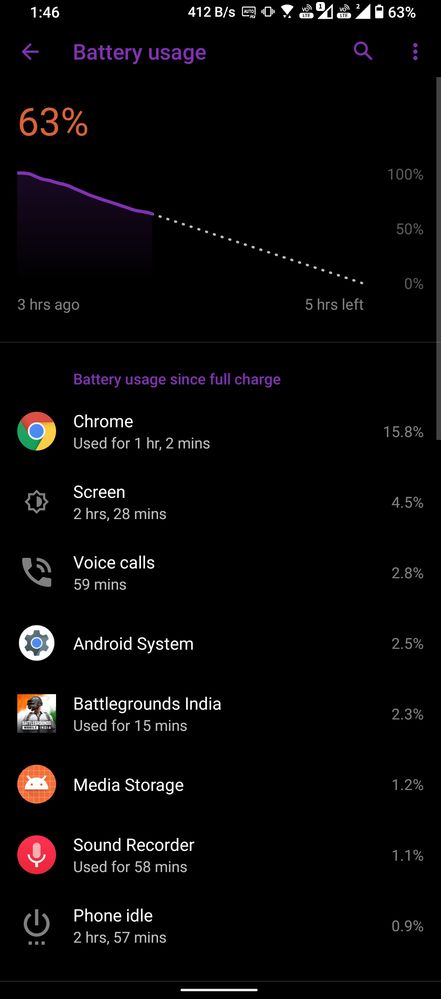- English
- ROG Phone Series
- ROG Phone 5
- Re: Google Chrome Severe Battery Hog.
- Subscribe to RSS Feed
- Mark Topic as New
- Mark Topic as Read
- Float this Topic for Current User
- Bookmark
- Subscribe
- Mute
- Printer Friendly Page
Google Chrome Severe Battery Hog.
- Mark as New
- Bookmark
- Subscribe
- Mute
- Subscribe to RSS Feed
- Permalink
- Report Inappropriate Content
11-02-2021 01:20 PM
- Mark as New
- Bookmark
- Subscribe
- Mute
- Subscribe to RSS Feed
- Permalink
- Report Inappropriate Content
11-02-2021 01:28 PM
GarvitKhatodNot sure if Chrome can be uninstalled on ROG 5, but go to Apps section and perform uninstall updates by pressing on the 3 dots top right.Already Did Hard Reset 3 Times. Even Flashed Raw Firmware.
Google Chrome Is Unexpectedly Consuming A Lot Of Battery.
Sync Is On In Google Chrome.
Any Solutions For The Problem Will Be Appreciated.
Google Chrome Severe Battery Hog.
Don't update from here and see if you get the same issue with the factory installed Chrome.
- Mark as New
- Bookmark
- Subscribe
- Mute
- Subscribe to RSS Feed
- Permalink
- Report Inappropriate Content
11-02-2021 02:53 PM
ronald1985Yes Removed it with Adb installed play store version but same problem.https://zentalk.asus.com/en/discussion/54572/google-chrome-severe-battery-hog
Not sure if Chrome can be uninstalled on ROG 5, but go to Apps section and perform uninstall updates by pressing on the 3 dots top right.
Don't update from here and see if you get the same issue with the factory installed Chrome.
View post
- Mark as New
- Bookmark
- Subscribe
- Mute
- Subscribe to RSS Feed
- Permalink
- Report Inappropriate Content
11-02-2021 02:59 PM
GarvitKhatodDon't install from Play Store and use the factory install instead and see if that works. In fact, you won't know until you charge fully and let the battery stats clear itself.https://zentalk.asus.com/en/discussion/comment/192755#Comment_192755
Yes Removed it with Adb installed play store version but same problem.
View post
- Mark as New
- Bookmark
- Subscribe
- Mute
- Subscribe to RSS Feed
- Permalink
- Report Inappropriate Content
11-03-2021 02:52 AM
GarvitKhatodYou write down the setting which is the 2nd cause of Google Chrome's battery drain, so either turn it off or do an in-depth research on how to keep chrome sync between your devices while minimizing battery consumption, but don't hope for a miracle, for that this consumption is acceptable, there are so many functions to desynchronize that synchronization becomes unnecessary.Already Did Hard Reset 3 Times. Even Flashed Raw Firmware.
Google Chrome Is Unexpectedly Consuming A Lot Of Battery.
Sync Is On In Google Chrome.
Any Solutions For The Problem Will Be Appreciated.
Google Chrome Severe Battery Hog.
Here is which is the most useful to prevent chrome from draining the battery.
0- Update Chrome from the Play Store
1- Clear cache and data
2- Remove synchronization
3- Configure Chrome in simplified mode
Note: If you have the synchronization active, the cache and data will come back immediately, you must deactivate it before clearing the cache and data.
- Update 33.0210.0210.235 - issues with battery usage menu in ROG Phone 5
- Asus Rog 6D ultimate Battery drain after updating to Android 13 in ROG Phone 6D / 6D Ultimate
- Rog 5 ultimate chrome battery issues in ROG Phone 5
- Need help and co-op of everyone who wants stable A11 updates and new features in ROG Phone II
- Bugs to be fixed and some necessary features to be added. in ROG Phone II