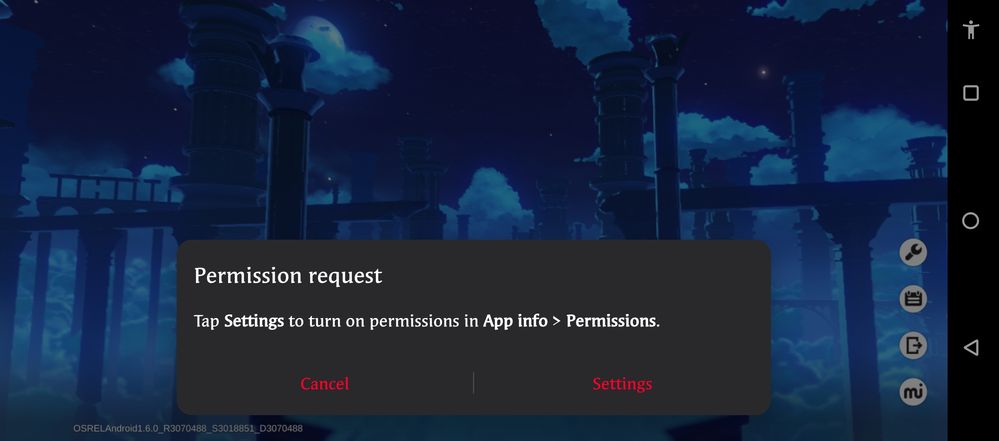- English
- ROG Phone Series
- ROG Phone 5
- Game Genie Macro not working.
- Subscribe to RSS Feed
- Mark Topic as New
- Mark Topic as Read
- Float this Topic for Current User
- Bookmark
- Subscribe
- Mute
- Printer Friendly Page
Game Genie Macro not working.
- Mark as New
- Bookmark
- Subscribe
- Mute
- Subscribe to RSS Feed
- Permalink
- Report Inappropriate Content
06-22-2021 08:39 AM
The issue is as mentioned in the title. I'm using Asus ROG phone 5 with a firmware Version of ww_phone-18.0840.2104.56. This phone is not rooted. The problem is when i try to turn on the macro from the game genie i get a "permission request" notification and when i hit setting, nothing happen. I tried to go to app>permission manually but i can't find any macro/game genie related app that i can allow permission. I'd be more than appreciate if you can share solution for this issue.
Regards, Sam.
- Mark as New
- Bookmark
- Subscribe
- Mute
- Subscribe to RSS Feed
- Permalink
- Report Inappropriate Content
06-22-2021 09:18 AM
SaNgeLI think you need storage permissions for macros to work. The file will be saved to internal storage/scripts.Hi Zentalk,
The issue is as mentioned in the title. I'm using Asus ROG phone 5 with a firmware Version of ww_phone-18.0840.2104.56. This phone is not rooted. The problem is when i try to turn on the macro from the game genie i get a "permission request" notification and when i hit setting, nothing happen. I tried to go to app>permission manually but i can't find any macro/game genie related app that i can allow permission. I'd be more than appreciate if you can share solution for this issue.
Regards, Sam.
Game Genie Macro not working.
If that doesn't work, then reset permissions:
** Note, this will reset permissions for all apps, so you will be requested to set them again when you launch apps.**
Settings - system - reset options - reset app preferences.
Let us know how you get on.
- Mark as New
- Bookmark
- Subscribe
- Mute
- Subscribe to RSS Feed
- Permalink
- Report Inappropriate Content
06-22-2021 08:56 PM
- Mark as New
- Bookmark
- Subscribe
- Mute
- Subscribe to RSS Feed
- Permalink
- Report Inappropriate Content
06-22-2021 10:07 PM
danielbarwell11Did you try the second option I have mentioned?I have it all the time, I'm here to find a solution
View post
- Mark as New
- Bookmark
- Subscribe
- Mute
- Subscribe to RSS Feed
- Permalink
- Report Inappropriate Content
06-22-2021 11:49 PM
ronald1985Apparently, my phone system can only reset mobile data, wifi, bluetooth and factory reset.https://zentalk.asus.com/en/discussion/49883/game-genie-macro-not-working
I think you need storage permissions for macros to work. The file will be saved to internal storage/scripts.
If that doesn't work, then reset permissions:
** Note, this will reset permissions for all apps, so you will be requested to set them again when you launch apps.**
Settings - system - reset options - reset app preferences.
Let us know how you get on.
View post