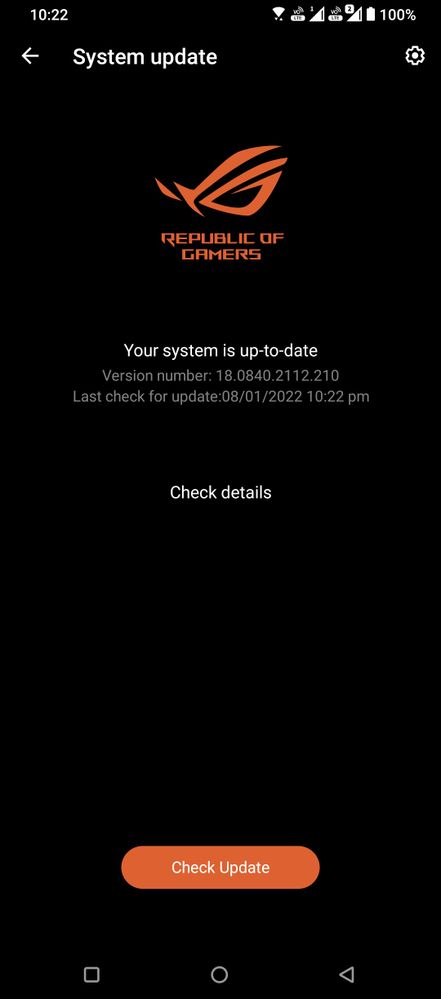- English
- ROG Phone Series
- ROG Phone 5
- Game genie is still bugged even after FW update
- Subscribe to RSS Feed
- Mark Topic as New
- Mark Topic as Read
- Float this Topic for Current User
- Bookmark
- Subscribe
- Mute
- Printer Friendly Page
Game genie is still bugged even after FW update
- Mark as New
- Bookmark
- Subscribe
- Mute
- Subscribe to RSS Feed
- Permalink
- Report Inappropriate Content
02-24-2022 06:41 AM
Model Name: Rog 5
Firmware Version: .226 (latest)
Rooted or not: not
Frequency of Occurrence: always (in game genie)
APP Name & APP Version (If your issue relates to the app): every game (tested in Call of Duty Mobile and genshin impact)
Game tuning (and even X mode) is not increasing the cpu clock speed as it used to before the last update. As a result, the experience is not as smooth as it used to be before .206 update. I tested in call of duty mobile (cpu clock can't go beyond 1.42 ghz) and genshin impact (can't go beyond 1.06 ghz).
Additionally, RGB Aura lighting is still bugged: if music lighting is kept on, it's treating game sounds as music and interacting to its beats.
The latest FW update (.226) didn't fix these issues. Kindly look forward; many, including myself, have already reported these issues previously.
========================================
- Mark as New
- Bookmark
- Subscribe
- Mute
- Subscribe to RSS Feed
- Permalink
- Report Inappropriate Content
02-24-2022 07:30 AM
Maybe work.˚‧(´ฅωฅ`)·˚.
- Mark as New
- Bookmark
- Subscribe
- Mute
- Subscribe to RSS Feed
- Permalink
- Report Inappropriate Content
02-24-2022 07:37 AM
ExodusCODMI had been complaining about this issue since last month and they even told me that they are working on this issue and yet its still not fixed with the newest update. What a complete joke of a phone.Please tell us some basic information before asking for help:
- Model Name: Rog 5
- Firmware Version: .226 (latest)
- Rooted or not: not
- Frequency of Occurrence: always (in game genie)
- APP Name & APP Version (If your issue relates to the app): every game (tested in Call of Duty Mobile and genshin impact)
Game tuning (and even X mode) is not increasing the cpu clock speed as it used to before the last update. As a result, the experience is not as smooth as it used to be before .206 update. I tested in call of duty mobile (cpu clock can't go beyond 1.42 ghz) and genshin impact (can't go beyond 1.06 ghz).
Additionally, RGB Aura lighting is still bugged: if music lighting is kept on, it's treating game sounds as music and interacting to its beats.
The latest FW update (.226) didn't fix these issues. Kindly look forward; many, including myself, have already reported these issues previously.
========================================
Game genie is still bugged even after FW update
The phone is currently performing worse than any other cheap android smartphones, and yet they call it a Gaming Phone 🤣
You can read my old post here on these threads if you want.
hp99768024311.42ghz only throttling(x mode also) In Game play and stuttering issue,can't play smooth .Very worst performance plz fix in update.
Performance issue After motherboard replacement
hp9976802431ROG 5 12/256 playing BGMI Heavy Shuttering and to much of lag .If my screen Recorder Setting 1080p-quality high-60fps Recording Footage is here
https://us.v-cdn.net/6031231/uploads/TO3WV7M8LTEM/2022-01-14-01-18-10-1.mp4
Shuttering Game play on 90fps After Motherboard Replacement
- Mark as New
- Bookmark
- Subscribe
- Mute
- Subscribe to RSS Feed
- Permalink
- Report Inappropriate Content
02-24-2022 07:39 AM
SarkiriYes , I've seen a number of other postshttps://zentalk.asus.com/en/discussion/58396/game-genie-is-still-bugged-even-after-fw-update
I had been complaining about this issue since last month and they even told me that they are working on this issue and yet its still not fixed with the newest update. What a complete joke of a phone.
The phone is currently performing worse than any other cheap android smartphones, and yet they call it a Gaming Phone 🤣
You can read my old post here on these threads if you want.
https://zentalk.asus.com/en/discussion/56987/performance-issue-after-motherboard-replacement
View post
- Mark as New
- Bookmark
- Subscribe
- Mute
- Subscribe to RSS Feed
- Permalink
- Report Inappropriate Content
02-25-2022 10:27 PM
- I can't shutdown or restart my ROG 8 ever since I updated it to Android 15 in ROG Phone 8
- Rog8 update Android 15 in ROG Phone 8
- Higher battery drain on V35.1210.1420.78 Android 15. in ROG Phone 8
- Are the update conditions still the same or have they changed? in ROG Phone 9
- Rog 8 with AeroActive Cooler X performance in ROG Phone 8