This widget could not be displayed.
This widget could not be displayed.
Turn on suggestions
Auto-suggest helps you quickly narrow down your search results by suggesting possible matches as you type.
Showing results for
- English
- ROG Phone Series
- ROG Phone 5
- Force Dark Mode
Options
- Subscribe to RSS Feed
- Mark Topic as New
- Mark Topic as Read
- Float this Topic for Current User
- Bookmark
- Subscribe
- Mute
- Printer Friendly Page
Force Dark Mode
Options
- Mark as New
- Bookmark
- Subscribe
- Mute
- Subscribe to RSS Feed
- Permalink
- Report Inappropriate Content
10-29-2021
07:25 AM
- last edited on
01-16-2024
01:27 AM
by
![]() ZenBot
ZenBot
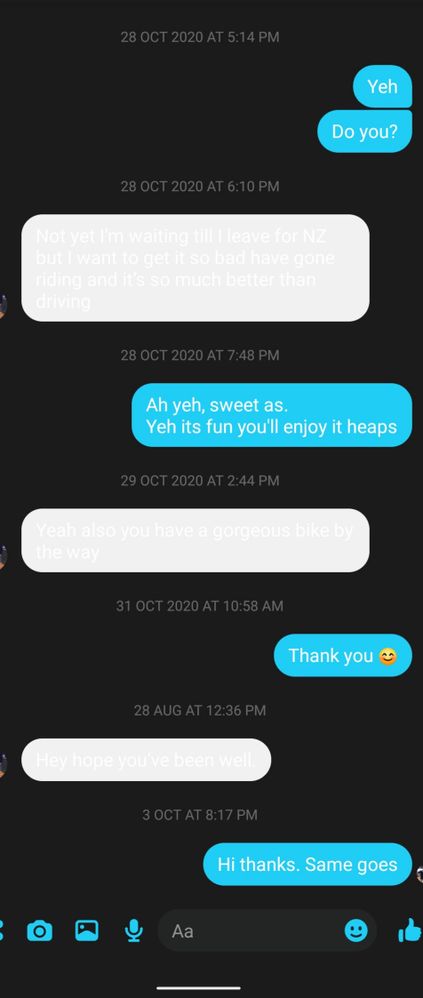
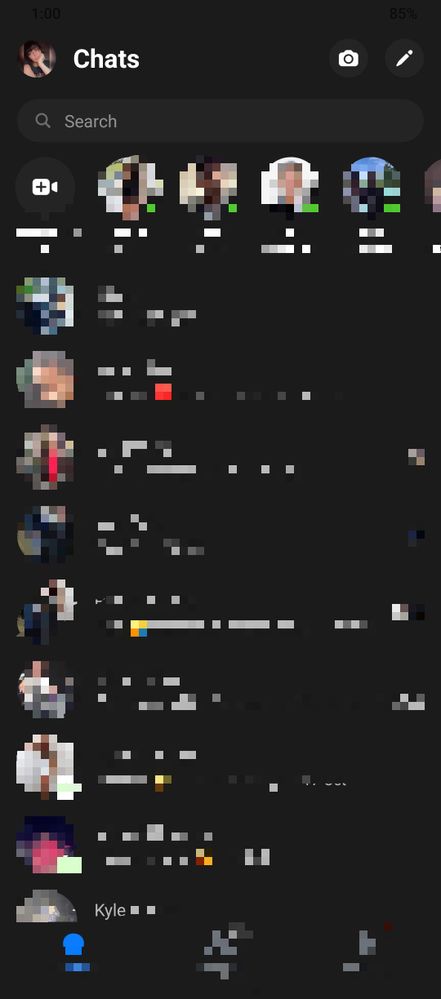
Please tell us some basic information before asking for help:
Model Name: Rog 5s Pro
Firmware Version:
Rooted or not: not
Frequency of Occurrence: always
APP Name & APP Version (If your issue relates to the app):
In addition to information above, please also provide as much details as you can, e.g., using scenario, what troubleshooting you've already done, screenshot, etc.
======================================
The new force Dark Mode option doesn't work right as shown in the screenshots the chat comes up white and almost impossible to read and the status bar is invisible, I have to leave the app to see the time, etc.. on other apps it's also not the best, they have weird issues as well.
I tried turning it off but there's no option to have my phone in Dark Mode without using "Force" Dark Mode, so I manually turned off all the apps in the force dark mode setting but the apps I'm having issues with aren't even listed there, I even tried changing the settings in the app itself but that doesn't help either.
There should be an option to use dark Mode without Forcing it on other apps or if there is and I don't know about it can someone help me ?
Phone is up to date, and northing wrong with it, I bought it New couple of days ago.
5 REPLIES 5
Options
- Mark as New
- Bookmark
- Subscribe
- Mute
- Subscribe to RSS Feed
- Permalink
- Report Inappropriate Content
11-05-2021 02:55 PM
ronald1985I don't have it on.https://zentalk.asus.com/en/discussion/comment/192949#Comment_192949
Turn off developer mode if you have this on.
View post
- « Previous
-
- 1
- 2
- Next »
