This widget could not be displayed.
This widget could not be displayed.
Turn on suggestions
Auto-suggest helps you quickly narrow down your search results by suggesting possible matches as you type.
Showing results for
- English
- ROG Phone Series
- ROG Phone 5
- Asus ROG Phone 5 - No stable GPS Fix since 12.07.2...
Options
- Subscribe to RSS Feed
- Mark Topic as New
- Mark Topic as Read
- Float this Topic for Current User
- Bookmark
- Subscribe
- Mute
- Printer Friendly Page
Asus ROG Phone 5 - No stable GPS Fix since 12.07.21
Options
- Mark as New
- Bookmark
- Subscribe
- Mute
- Subscribe to RSS Feed
- Permalink
- Report Inappropriate Content
07-13-2021 03:49 AM
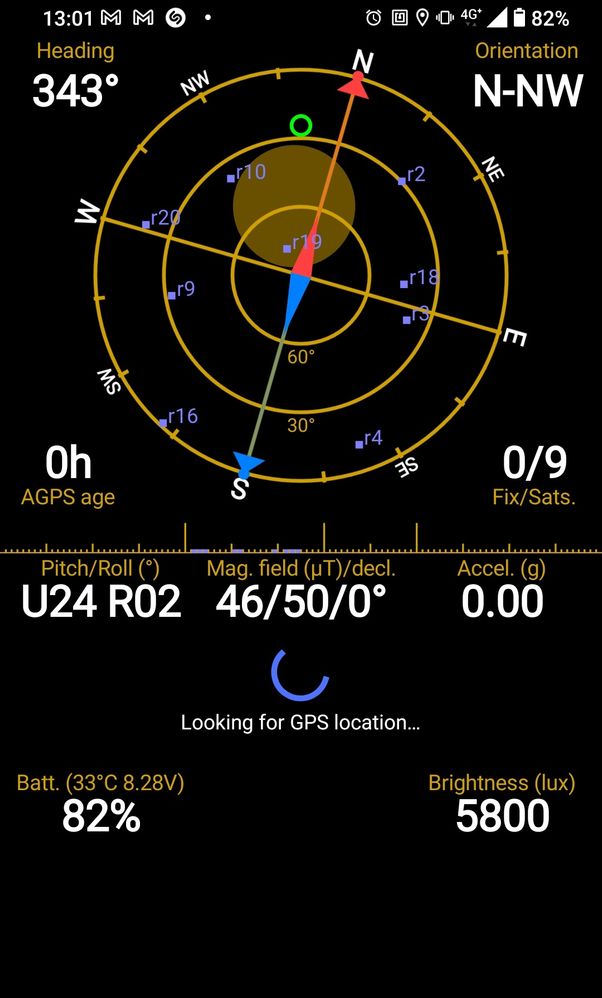
Hi! I'm on the latest firmware; since 12.07.2021, I cannot get a stable GPS Fix on my ROG Phone 5. Right now, I'm standing on the sea-coast; I calibrated my compass once again, I rebooted twice, but it can take about 5-10 minutes to fix, but even after that, it loses fixation, especially when I moving. I cannot use GPS map navigation during car ride anymore, so I have to use my wife's LG Velvet for that.
13 REPLIES 13
Options
- Mark as New
- Bookmark
- Subscribe
- Mute
- Subscribe to RSS Feed
- Permalink
- Report Inappropriate Content
09-06-2021 10:53 AM
BjerfvenThanks for the feedback - I don't have anything left to suggest. 😲https://zentalk.asus.com/en/discussion/comment/184718#Comment_184718
Does not work for me 😞
View post
Options
- Mark as New
- Bookmark
- Subscribe
- Mute
- Subscribe to RSS Feed
- Permalink
- Report Inappropriate Content
09-06-2021 05:01 PM
Options
- Mark as New
- Bookmark
- Subscribe
- Mute
- Subscribe to RSS Feed
- Permalink
- Report Inappropriate Content
09-07-2021 06:39 AM
@Disparo, Bjerfven, p.porsch
Foreword
The Rog Phone 5's GPS does not present any anomalies, it is even very powerful and precise even indoors.
It does not include the bug of the wrong frequency (1227.6) GnssAntennaInfo, the carrier frequency of 1176.45 of the L5 and E5a signals is the correct one.
log of GnssLogger (Status, 0,26,14,1,1,1176450048,35.50,100.00,64.00,0,1,1,25.5)
-------------------------------------------------------
Follow the directions below
Notification bar
Rental must always remain ON, it does not consume any energy. It's not like BT, NFC or WIFI, GPS consumes battery only when using apps that use it.
---------------------------------------------------------
Parameter
Rental
Use Location (enable)
App access to location
- You must have at least "Google" Allow all the time, at least for this test, after which you are free to put Deny or others and see for yourself the good / bad functioning of your GPS. There are only reasons for your GPS problems, a hardware failure (unlikely), a lack of authorization (I bet my shirt)
Google Location History (Enable) Click (Google Account)
Manage History (click) Delete All Location History (return parameter location)
Google Location Accuracy (enable)
Wifi and Bluetooh scanning (click), Wi-FI scanning (Enable), BT (disable)
Return parameters
System
Developer Options
Debugging Section
- Select mock location app (Must of course is EMPTY)
- Force full GNSS measurements (Enable)
Download
GPS TEST Chartcross Limited
Three vertical dots, top right, AGPS, Clear and Update
Wait a few seconds for the fix, all visible GPS will take about 5 min
Other Download
GPSTest barbeauDev to see the precise location like my screen

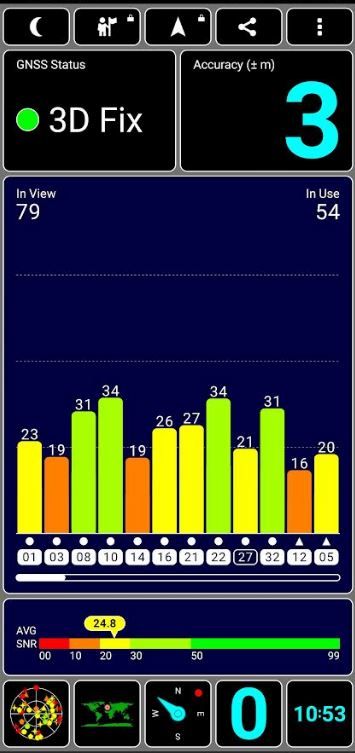
These 2 screens are the result of tests carried out in bad conditions, inside the house.
Foreword
The Rog Phone 5's GPS does not present any anomalies, it is even very powerful and precise even indoors.
It does not include the bug of the wrong frequency (1227.6) GnssAntennaInfo, the carrier frequency of 1176.45 of the L5 and E5a signals is the correct one.
log of GnssLogger (Status, 0,26,14,1,1,1176450048,35.50,100.00,64.00,0,1,1,25.5)
-------------------------------------------------------
Follow the directions below
Notification bar
Rental must always remain ON, it does not consume any energy. It's not like BT, NFC or WIFI, GPS consumes battery only when using apps that use it.
---------------------------------------------------------
Parameter
Rental
Use Location (enable)
App access to location
- You must have at least "Google" Allow all the time, at least for this test, after which you are free to put Deny or others and see for yourself the good / bad functioning of your GPS. There are only reasons for your GPS problems, a hardware failure (unlikely), a lack of authorization (I bet my shirt)
Google Location History (Enable) Click (Google Account)
Manage History (click) Delete All Location History (return parameter location)
Google Location Accuracy (enable)
Wifi and Bluetooh scanning (click), Wi-FI scanning (Enable), BT (disable)
Return parameters
System
Developer Options
Debugging Section
- Select mock location app (Must of course is EMPTY)
- Force full GNSS measurements (Enable)
Download
GPS TEST Chartcross Limited
Three vertical dots, top right, AGPS, Clear and Update
Wait a few seconds for the fix, all visible GPS will take about 5 min
Other Download
GPSTest barbeauDev to see the precise location like my screen

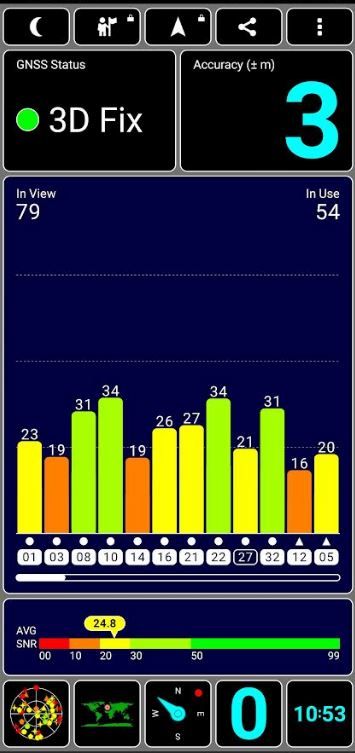
These 2 screens are the result of tests carried out in bad conditions, inside the house.
Options
- Mark as New
- Bookmark
- Subscribe
- Mute
- Subscribe to RSS Feed
- Permalink
- Report Inappropriate Content
09-14-2021 08:21 AM
Changed my mind and bought another one so I can send this on repair!
- « Previous
- Next »
Related Content
- UL-ASUS_AI2205-ASUS-34.1010.0820.90-1.1.1-2410-user.zip in ROG Phone 7
- "Why does my phone always buffer for a very long time whenever I use the internet? in ROG Phone 8
- Fps drops on x mode in call of duty mobile rog phone 8 pro in ROG Phone 8
- Is the latest Android 13 update from official website Stable? in ROG Phone 5
- Asus ROG 5s Android 13 Upgrade Help in ROG Phone 5
