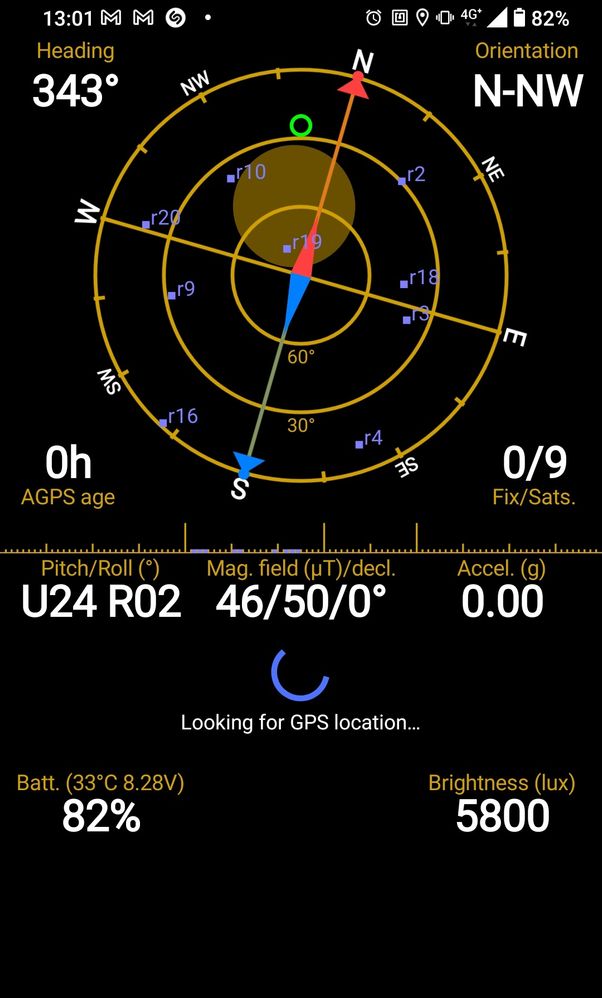- English
- ROG Phone Series
- ROG Phone 5
- Re: Asus ROG Phone 5 - No stable GPS Fix since 12....
- Subscribe to RSS Feed
- Mark Topic as New
- Mark Topic as Read
- Float this Topic for Current User
- Bookmark
- Subscribe
- Mute
- Printer Friendly Page
Asus ROG Phone 5 - No stable GPS Fix since 12.07.21
- Mark as New
- Bookmark
- Subscribe
- Mute
- Subscribe to RSS Feed
- Permalink
- Report Inappropriate Content
07-13-2021 03:49 AM
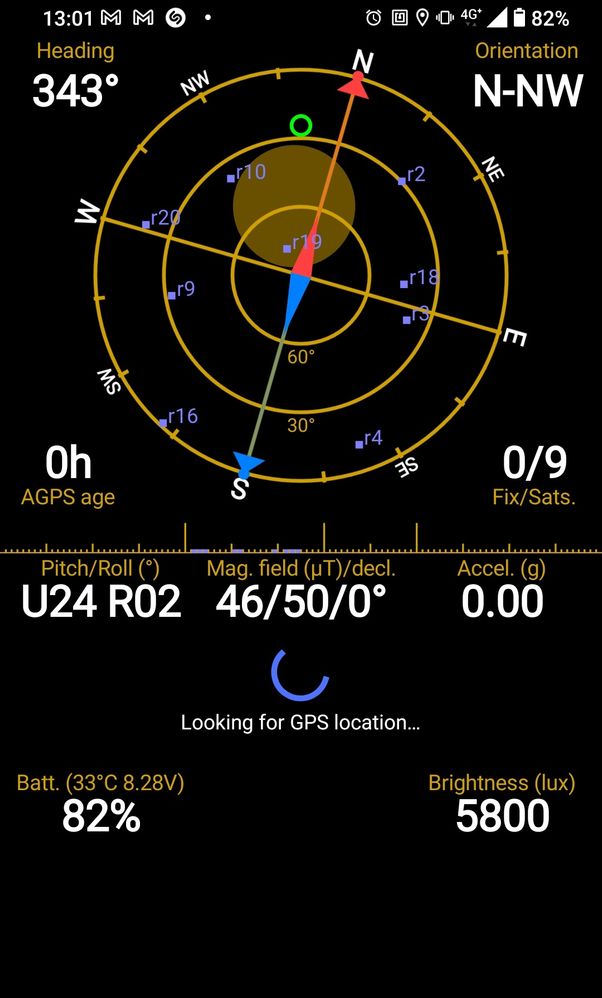
Hi! I'm on the latest firmware; since 12.07.2021, I cannot get a stable GPS Fix on my ROG Phone 5. Right now, I'm standing on the sea-coast; I calibrated my compass once again, I rebooted twice, but it can take about 5-10 minutes to fix, but even after that, it loses fixation, especially when I moving. I cannot use GPS map navigation during car ride anymore, so I have to use my wife's LG Velvet for that.
- Mark as New
- Bookmark
- Subscribe
- Mute
- Subscribe to RSS Feed
- Permalink
- Report Inappropriate Content
09-01-2021 01:36 PM
- Mark as New
- Bookmark
- Subscribe
- Mute
- Subscribe to RSS Feed
- Permalink
- Report Inappropriate Content
09-03-2021 05:04 PM
- Mark as New
- Bookmark
- Subscribe
- Mute
- Subscribe to RSS Feed
- Permalink
- Report Inappropriate Content
09-04-2021 04:52 AM
- Mark as New
- Bookmark
- Subscribe
- Mute
- Subscribe to RSS Feed
- Permalink
- Report Inappropriate Content
09-04-2021 05:35 AM
DisparoPress on top left and then hit the menu. Press on Manage A-GPS State and press on Download. You will need to be connected to the internet though.
Hi! I'm on the latest firmware; since 12.07.2021, I cannot get a stable GPS Fix on my ROG Phone 5. Right now, I'm standing on the sea-coast; I calibrated my compass once again, I rebooted twice, but it can take about 5-10 minutes to fix, but even after that, it loses fixation, especially when I moving. I cannot use GPS map navigation during car ride anymore, so I have to use my wife's LG Velvet for that.
Asus ROG Phone 5 - No stable GPS Fix since 12.07.21
Once done, go outside and start your maps app, it should hopefully start to use the satellites.
- Mark as New
- Bookmark
- Subscribe
- Mute
- Subscribe to RSS Feed
- Permalink
- Report Inappropriate Content
09-06-2021 10:14 AM
ronald1985Does not work for me 😞https://zentalk.asus.com/en/discussion/50630/asus-rog-phone-5-no-stable-gps-fix-since-12-07-21
Press on top left and then hit the menu. Press on Manage A-GPS State and press on Download. You will need to be connected to the internet though.
Once done, go outside and start your maps app, it should hopefully start to use the satellites.
View post
- Severe Temperature and Performance Issues with the ROG Phone 8 Pro: Is This Really the Best Asus Can in ROG Phone 8
- Leave the beta to expert users in ROG Phone 8
- UL-ASUS_AI2205-ASUS-34.1010.0820.90-1.1.1-2410-user.zip in ROG Phone 7
- "Why does my phone always buffer for a very long time whenever I use the internet? in ROG Phone 8
- Fps drops on x mode in call of duty mobile rog phone 8 pro in ROG Phone 8