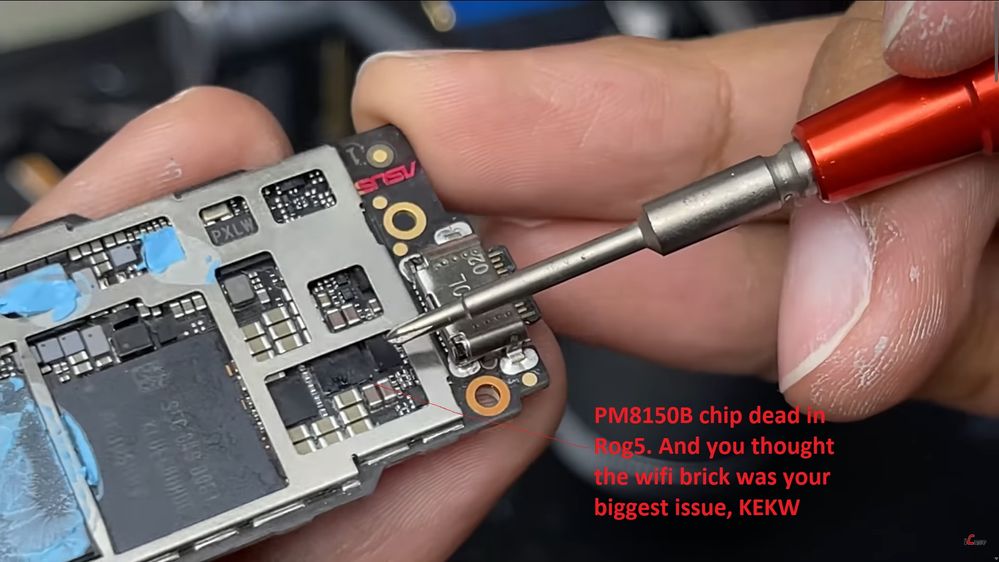- English
- ROG Phone Series
- ROG Phone 5
- Re: And the power IC Saga continues on the Rog5!
- Subscribe to RSS Feed
- Mark Topic as New
- Mark Topic as Read
- Float this Topic for Current User
- Bookmark
- Subscribe
- Mute
- Printer Friendly Page
And the power IC Saga continues on the Rog5!
- Mark as New
- Bookmark
- Subscribe
- Mute
- Subscribe to RSS Feed
- Permalink
- Report Inappropriate Content
08-05-2022 04:44 PM

For the Rog2 people this is going to be a dejavu.
- Mark as New
- Bookmark
- Subscribe
- Mute
- Subscribe to RSS Feed
- Permalink
- Report Inappropriate Content
08-06-2022 12:17 AM
DanishbluntWhat are we looking at?
For the Rog2 people this is going to be a dejavu.
And the power IC Saga continues on the Rog5!
- Mark as New
- Bookmark
- Subscribe
- Mute
- Subscribe to RSS Feed
- Permalink
- Report Inappropriate Content
08-06-2022 08:05 AM
RoystoysYou can see on the image there is an arrow i drew pointing at the power IC, there you can see it literally burned a hole into the chip.https://zentalk.asus.com/en/discussion/62659/and-the-power-ic-saga-continues-on-the-rog5
What are we looking at?
View post
- Mark as New
- Bookmark
- Subscribe
- Mute
- Subscribe to RSS Feed
- Permalink
- Report Inappropriate Content
08-07-2022 08:08 AM
DanishbluntIt's not normal, there really is a wolf on the power supply circuit, the PM8150b and SMB1396 pair for QC5 supports up to 100w and 300°, I haven't seen this chipset burned out on the different brands that use the same circuit.and ( RT1715 for USB-PD)https://zentalk.asus.com/en/discussion/comment/222140#Comment_222140
You can see on the image there is an arrow i drew pointing at the power IC, there you can see it literally burned a hole into the chip.
View post
At the same time, it is true that for 30 years I have never had such strange behavior of the charging system, I had swollen batteries but knowing the cause, vehicle charge + GPS + full sun or replaceable battery low cost.
Like some other manufacturers for 60w and + charges, there is a remote part on the charger, the dialogue must be perfect and on the ROG 5 this is far from the case, between the bottom port, the side, on , off, standby and the type of charger is the lottery, it is better to be equipped with a good usb-controller between the phone and the charger, but the bugs are rather under request to the charger, never seen one overload request.
At the same time, the sources of the charging circuit puzzles me, there are several sections added specifically to diagnose and log the status of Wifi and Hotspot, being analyzed to stop charging if Wifi is out of order
//ASUS_BSP --- LiJen add to print the WIFI hotspot & QXDM UTS event
*/ //porting-
In short, why it burns remains such a mystery on the presence of the Wifi / Hotspot sections.
Note that the chipsets are identical on ROG6, I have not yet finalized a comparison of sources but it is very similar
- Mark as New
- Bookmark
- Subscribe
- Mute
- Subscribe to RSS Feed
- Permalink
- Report Inappropriate Content
08-08-2022 02:47 AM
FunBike31for QC5 supports up to 100w and 300°,https://zentalk.asus.com/en/discussion/comment/222162#Comment_222162
It's not normal, there really is a wolf on the power supply circuit, the PM8150b and SMB1396 pair for QC5 supports up to 100w and 300°, I haven't seen this chipset burned out on the different brands that use the same circuit.and ( RT1715 for USB-PD)
At the same time, it is true that for 30 years I have never had such strange behavior of the charging system, I had swollen batteries but knowing the cause, vehicle charge + GPS + full sun or replaceable battery low cost.
Like some other manufacturers for 60w and + charges, there is a remote part on the charger, the dialogue must be perfect and on the ROG 5 this is far from the case, between the bottom port, the side, on , off, standby and the type of charger is the lottery, it is better to be equipped with a good usb-controller between the phone and the charger, but the bugs are rather under request to the charger, never seen one overload request.
At the same time, the sources of the charging circuit puzzles me, there are several sections added specifically to diagnose and log the status of Wifi and Hotspot, being analyzed to stop charging if Wifi is out of order
//ASUS_BSP --- LiJen add to print the WIFI hotspot & QXDM UTS event
*/ //porting-
In short, why it burns remains such a mystery on the presence of the Wifi / Hotspot sections.
Note that the chipsets are identical on ROG6, I have not yet finalized a comparison of sources but it is very similar
View post
I assume its 300fahrenheit since I don't really see that chip being able to withstand 300c without falling off the board.
I'm pretty sure we already tested it. Remember we had USB meters connected to the Rog5 and saw how the voltage fluctuated between 12v and 20v, which is BAD, like REALLY BAD. There has been some changes in the firmware regarding how the Rog 3 charges, I didn't check the Rog5.
But that ASUS doesnt seem to have anything to protect the charging IC is strange to say the least.
Considering how similair the Rog6 is to the Rog5 I wouldn't blame you for thinking it's basicially the same circut design.
- Rog8, should you buy? Answer here. in ROG Phone 8
- ASUS, shame on you and your shameless practices in ROG Phone 6
- Camera not working properly, with clicking sound? Look here in ROG Phone 6
- Rog 6D Ultimate, new chip, possible solution? in ROG Phone 6
- And the power IC Saga continues on the Rog5! in ROG Phone 5