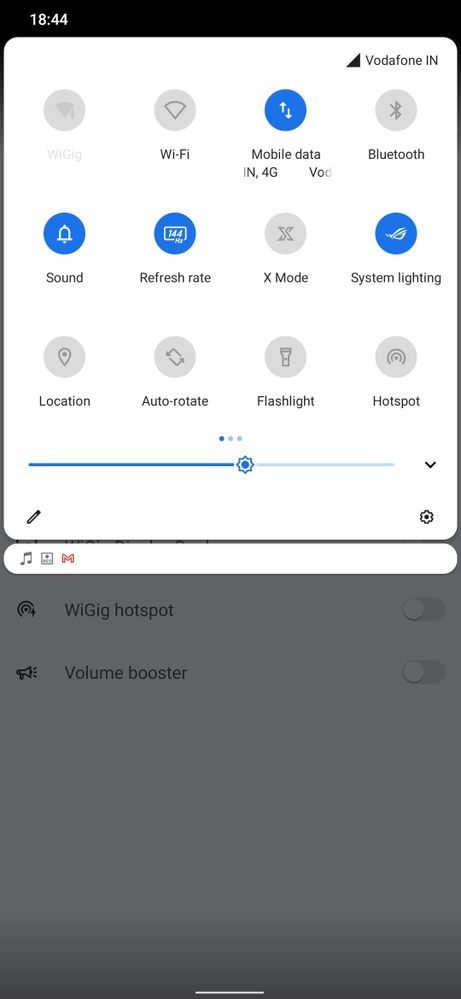- English
- ROG Phone Series
- ROG Phone 3
- Want some explanation
- Subscribe to RSS Feed
- Mark Topic as New
- Mark Topic as Read
- Float this Topic for Current User
- Bookmark
- Subscribe
- Mute
- Printer Friendly Page
Want some explanation
- Mark as New
- Bookmark
- Subscribe
- Mute
- Subscribe to RSS Feed
- Permalink
- Report Inappropriate Content
02-01-2021
04:02 AM
- last edited on
01-16-2024
02:06 AM
by
![]() ZenBot
ZenBot
Model Name: rog 3
Firmware Version:
Rooted or not:
Frequency of Occurrence:
APP Name & APP Version (If your issue relates to the app):
In addition to information above, please also provide as much details as you can, e.g., using scenario, what troubleshooting you've already done, screenshot, etc.
========================================
Mods please explain what last 4 options do?
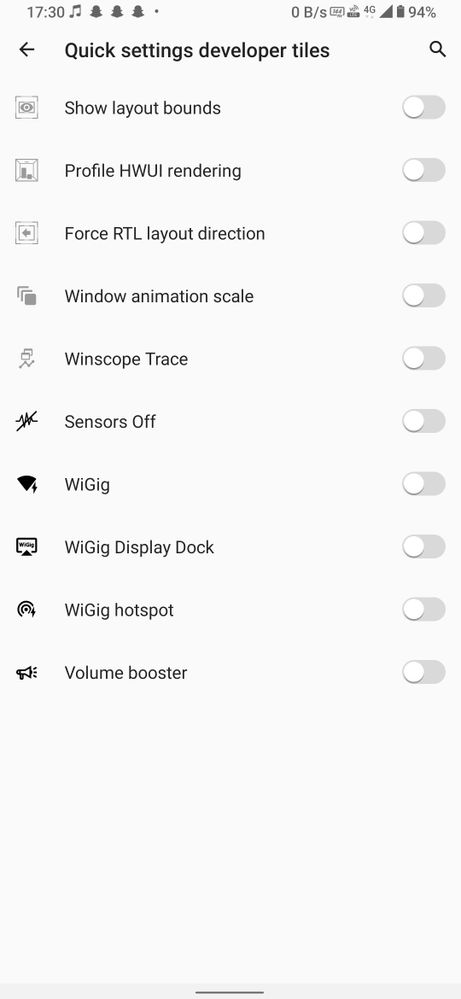
- Mark as New
- Bookmark
- Subscribe
- Mute
- Subscribe to RSS Feed
- Permalink
- Report Inappropriate Content
02-01-2021 09:52 AM
- Mark as New
- Bookmark
- Subscribe
- Mute
- Subscribe to RSS Feed
- Permalink
- Report Inappropriate Content
02-01-2021 09:53 AM
SaifuddinDo we need a specific device to use this feature?https://zentalk.asus.com/en/discussion/comment/150612#Comment_150612
https://zentalk.asus.com/en/discussion/comment/150622#Comment_150622
Thanks both of you but i cant access it 🥺
Its blanked out!
View post
- Mark as New
- Bookmark
- Subscribe
- Mute
- Subscribe to RSS Feed
- Permalink
- Report Inappropriate Content
02-02-2021 04:27 AM
- Mark as New
- Bookmark
- Subscribe
- Mute
- Subscribe to RSS Feed
- Permalink
- Report Inappropriate Content
02-02-2021 05:39 AM
- Mark as New
- Bookmark
- Subscribe
- Mute
- Subscribe to RSS Feed
- Permalink
- Report Inappropriate Content
02-02-2021 05:56 AM
- Rog 6D ultimate mouse sensitivity problem in ROG Phone 6D / 6D Ultimate
- 45 degree is only a bit too hot for you ? in ROG Phone 7
- Hardware supports aptX Adaptive over LEA however it is not configured in source code in ROG Phone 8
- Asus Rog phone 7 ( android 14 ) in ROG Phone 7
- Rog controller kunai 3 in ROG Phone 5