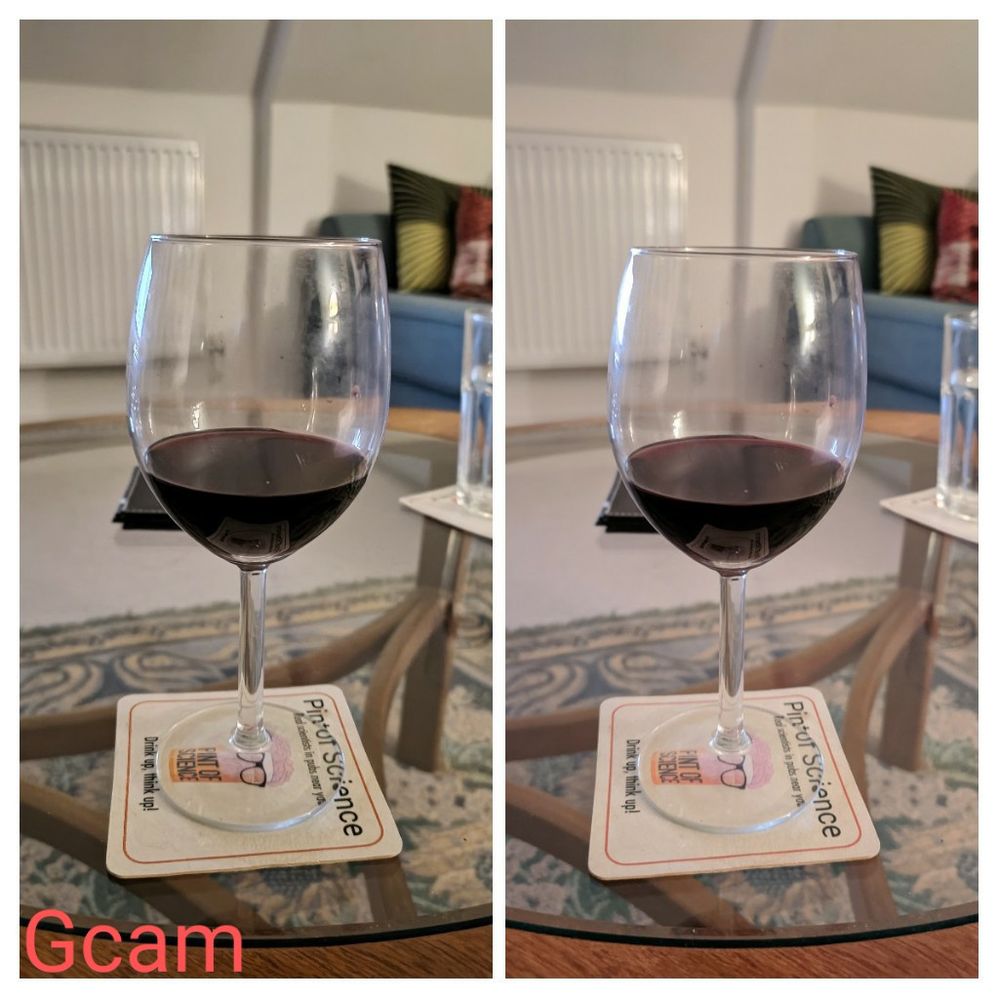- English
- ROG Phone Series
- ROG Phone 3
- Re: Stock camera Vs Gcam
- Subscribe to RSS Feed
- Mark Topic as New
- Mark Topic as Read
- Float this Topic for Current User
- Bookmark
- Subscribe
- Mute
- Printer Friendly Page
Stock camera Vs Gcam
- Mark as New
- Bookmark
- Subscribe
- Mute
- Subscribe to RSS Feed
- Permalink
- Report Inappropriate Content
10-04-2020 04:54 AM
Model Name: ROG 3
Firmware Version:
Rooted or not:
Frequency of Occurrence:
APP Name & APP Version (If your issue relates to the app):
In addition to information above, please also provide as much details as you can, e.g., using scenario, what troubleshooting you've already done, screenshot, etc.
========================================
Hi all,
I have been taking few pics with the ROG 3 using the stock camera and gcam. Here are some side by side comparisons of the two.
The first pic is taken indoors in low light using the night modes in both cameras. I personally prefer the gcam one on the left. Look at the text on the mat. There is more contrast.
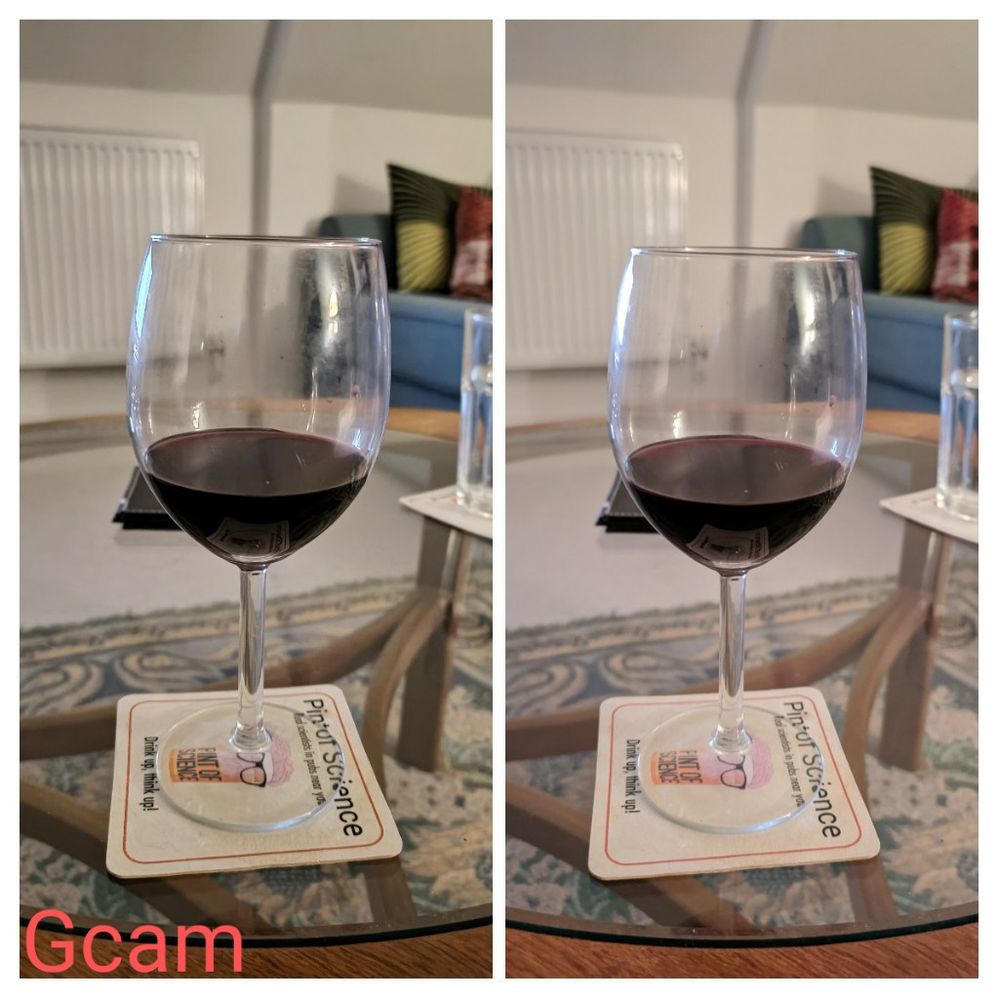
The next one is also taken with night mode. Again the gcam produces better shots. Look at the bird. The stock camera pic looks a little washed out.

Pictures taken outside tell a similar story. Again I prefer the gcam version. Look at the ripples in the water. Stock cam seems to do shadows better. The pics of the bird was taken at 4x zoom.

The next one is a lot harder to distinguish. I have no preference here. Both pics are good.

Once again the more contrast-y one from gcam looks better to me. Although the colours pop more on the stock cam images. Some people might prefer that.

Finally, the flower looks better on the stock cam. However it is quite close. Colours again are more vibrant on the stock cam.

I think I prefer the shots from gcam about 7 out of 10 times. Like the pixel 4 camera, gcam on the ROG 3 has more contrast and perhaps more detail. When the pictures aren't washed out looking, the colours look better on the stock camera.
I hope Asus will continue making improvements to the camera app.
- Mark as New
- Bookmark
- Subscribe
- Mute
- Subscribe to RSS Feed
- Permalink
- Report Inappropriate Content
10-04-2020 06:21 PM
2.) Gcam again seems sharper and has better colors
3.) Asus wins here quite easily, while the image isn't as sharp as the gcam the dynamic range is much better, also the gcam version suffers from luminance issues.
4.) stock camera wins very easily here, colors are much more natural and on gcam there is some artifacting from the reflection of the water
5.) This is a draw, the only real difference here is how colors are reproduced, all up to taste.
6.) Stock camera app wins here, sharper image on the flower and the dynamic range is better.
stock: 4
gcam: 3
stock won.
Quite amazing honestly. Asus have done quite a remarkable job here. I used gcam mostly myself and didn't bother with the stock application, however after seeing this I might actually have to gice the stock camera app a chance, Thanks for sharing, this was quite insightful.
- Mark as New
- Bookmark
- Subscribe
- Mute
- Subscribe to RSS Feed
- Permalink
- Report Inappropriate Content
10-04-2020 07:48 PM
mohammed98221Nice comparison 👍. Can you add just 1 point, which image was close to real life?Please tell us some basic information before asking for help:
- Model Name: ROG 3
- Firmware Version:
- Rooted or not:
- Frequency of Occurrence:
- APP Name & APP Version (If your issue relates to the app):
In addition to information above, please also provide as much details as you can, e.g., using scenario, what troubleshooting you've already done, screenshot, etc.
========================================
Hi all,
I have been taking few pics with the ROG 3 using the stock camera and gcam. Here are some side by side comparisons of the two.
The first pic is taken indoors in low light using the night modes in both cameras. I personally prefer the gcam one on the left. Look at the text on the mat. There is more contrast.
The next one is also taken with night mode. Again the gcam produces better shots. Look at the bird. The stock camera pic looks a little washed out.
Pictures taken outside tell a similar story. Again I prefer the gcam version. Look at the ripples in the water. Stock cam seems to do shadows better. The pics of the bird was taken at 4x zoom.
The next one is a lot harder to distinguish. I have no preference here. Both pics are good.
Once again the more contrast-y one from gcam looks better to me. Although the colours pop more on the stock cam images. Some people might prefer that.
Finally, the flower looks better on the stock cam. However it is quite close. Colours again are more vibrant on the stock cam.
I think I prefer the shots from gcam about 7 out of 10 times. Like the pixel 4 camera, gcam on the ROG 3 has more contrast and perhaps more detail. When the pictures aren't washed out looking, the colours look better on the stock camera.
I hope Asus will continue making improvements to the camera app.
Stock camera Vs Gcam
- Mark as New
- Bookmark
- Subscribe
- Mute
- Subscribe to RSS Feed
- Permalink
- Report Inappropriate Content
10-04-2020 08:43 PM
mohammed98221@mohammed98221 I only see in page titlehttps://zentalk.asus.com/en/discussion/comment/121304#Comment_121304
Unfortunately I can't post links. Go to XDA-developers forum.
View post
Google Camera Port Hub
Theres only
Asus ROG Phone II UNI_CAM_v1.2a_Q.apk (Android 10)
I don't see rog 3, which one did you use?
- Mark as New
- Bookmark
- Subscribe
- Mute
- Subscribe to RSS Feed
- Permalink
- Report Inappropriate Content
10-04-2020 11:22 PM
MVIn most cases I felt the gcam had true to life colours. The stock cam made the colours a little too bright and vibrant. It's nice to see but not realistic. However, the stock cam is still quite good a producing colours.https://zentalk.asus.com/en/discussion/37205/stock-camera-vs-gcam
Nice comparison 👍. Can you add just 1 point, which image was close to real life?
View post
Remember gcam is not very well optimized. Yet it performs very well.
If you look at reviews of the ROG 3 most, if not all, say the camera is ok. I guess the expectation is that since it's a gaming phone the camera won't be good or that we shouldn't expect it to be good. At least not in the top 10 of smartphones.
The stock cam is by no means a bad one. But coming from a pixel 4 I notice the differences. When I get hold of another pixel 4 I will do a comparison.
As for the gcam. I went to XDA-developers forum for Rog 3 and downloaded version GCam_7.3.018_Urnyx05-v2.1_Wichaya_V2.8.1_200920 posted by user mickey36736.
- Mark as New
- Bookmark
- Subscribe
- Mute
- Subscribe to RSS Feed
- Permalink
- Report Inappropriate Content
10-04-2020 11:28 PM
mohammed98221Man, pixel phones are holy grail for camera software. Even pixel 5 is using the same module from px4. ROG 3 in my case does more than half the decent job in comparison, which is a pass for cameras.https://zentalk.asus.com/en/discussion/comment/121428#Comment_121428
In most cases I felt the gcam had true to life colours. The stock cam made the colours a little too bright and vibrant. It's nice to see but not realistic. However, the stock cam is still quite good a producing colours.
Remember gcam is not very well optimized. Yet it performs very well.
If you look at reviews of the ROG 3 most, if not all, say the camera is ok. I guess the expectation is that since it's a gaming phone the camera won't be good or that we shouldn't expect it to be good. At least not in the top 10 of smartphones.
The stock cam is by no means a bad one. But coming from a pixel 4 I notice the differences. When I get hold of another pixel 4 I will do a comparison.
As for the gcam. I went to XDA-developers forum for Rog 3 and downloaded version GCam_7.3.018_Urnyx05-v2.1_Wichaya_V2.8.1_200920 posted by user mickey36736.
View post