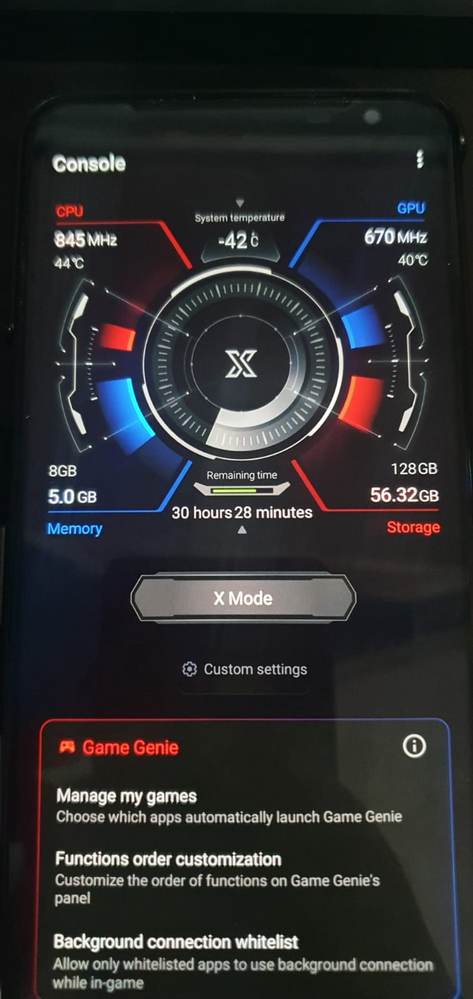ROG 3 Phone Not Reading Temperature (Negative Temperature)
- Mark as New
- Bookmark
- Subscribe
- Mute
- Subscribe to RSS Feed
- Permalink
- Report Inappropriate Content
10-05-2021 05:59 PM
Model Name: ROG 3 Phone
Firmware Version: 18.0410.2108.158
Rooted or not: No
Frequency of Occurrence: Since Buying
APP Name & APP Version (If your issue relates to the app):
In addition to information above, please also provide as much details as you can, e.g., using scenario, what troubleshooting you've already done, screenshot, etc.
========================================
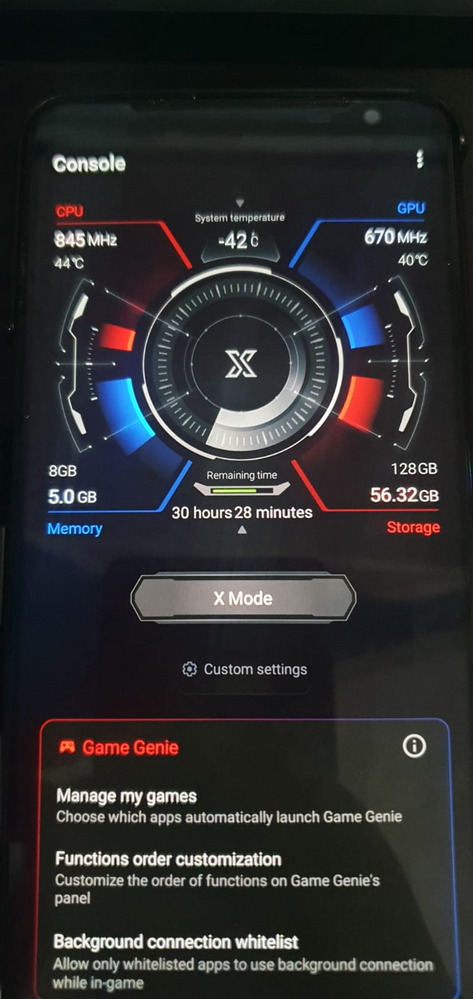
So as you guys can see
the system temperature detect as negative temperature (-42 C)
and it doesnt change ( cant increase or decrease), stuck at 42
is there any way i could fix this?
this happened since buying, but because im buying via online (e-commerce) i have a bit trouble to claim this bug
havent try the asus support in my area, is it worth it?
Thanks everyone
- Mark as New
- Bookmark
- Subscribe
- Mute
- Subscribe to RSS Feed
- Permalink
- Report Inappropriate Content
10-05-2021 06:50 PM
mulyawanteddy.tmClear cache and data of armoury crate and see if it helps or notPlease tell us some basic information before asking for help:
- Model Name: ROG 3 Phone
- Firmware Version: 18.0410.2108.158
- Rooted or not: No
- Frequency of Occurrence: Since Buying
- APP Name & APP Version (If your issue relates to the app):
In addition to information above, please also provide as much details as you can, e.g., using scenario, what troubleshooting you've already done, screenshot, etc.
========================================
So as you guys can see
the system temperature detect as negative temperature (-42 C)
and it doesnt change ( cant increase or decrease), stuck at 42
is there any way i could fix this?
this happened since buying, but because im buying via online (e-commerce) i have a bit trouble to claim this bug
havent try the asus support in my area, is it worth it?
Thanks everyone
ROG 3 Phone Not Reading Temperature (Negative Temperature)
Do note clearing data will reset every settings to default.....
- Mark as New
- Bookmark
- Subscribe
- Mute
- Subscribe to RSS Feed
- Permalink
- Report Inappropriate Content
10-06-2021 02:35 AM
Long-press app icon -> App info -> Storage & cache -> Clear both and reboot your device.
And yes, keep in mind that this will wipe your Armoury Crate settings.
- Mark as New
- Bookmark
- Subscribe
- Mute
- Subscribe to RSS Feed
- Permalink
- Report Inappropriate Content
10-08-2021 01:00 AM