Rog 3 can't connect to Pc and can't use 3.5 mm to type c adapter
Options
- Mark as New
- Bookmark
- Subscribe
- Mute
- Subscribe to RSS Feed
- Permalink
- Report Inappropriate Content
06-23-2022 06:40 AM
Please tell us some basic information before asking for help:
Model Name: Asus Rog phone 3
Firmware Version: WW 31.0210.0210.230
Rooted or not: No root
Frequency of Occurrence: always
APP Name & APP Version (If your issue relates to the app):
When i update to Android 12 to my rog 3 i can't used my original 3.5mm to type c adapter and also can't connected to pc. When I plug (I try both pc and phone change
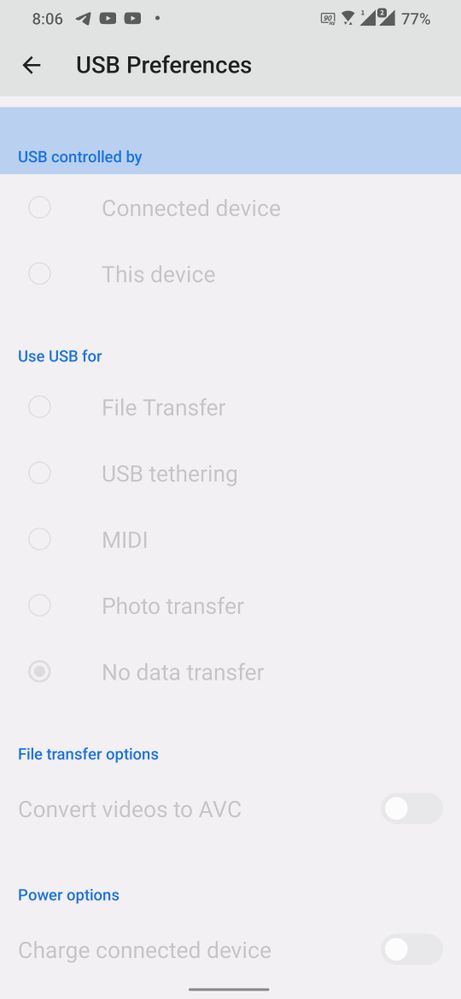
other plug and change cable) in my phone there is no notification show to choose (file transfer or something). I opened usb debugging and usb configuration (File transfer) .
Then i back to Android 11 the problem is still happening. How to do?
Model Name: Asus Rog phone 3
Firmware Version: WW 31.0210.0210.230
Rooted or not: No root
Frequency of Occurrence: always
APP Name & APP Version (If your issue relates to the app):
When i update to Android 12 to my rog 3 i can't used my original 3.5mm to type c adapter and also can't connected to pc. When I plug (I try both pc and phone change
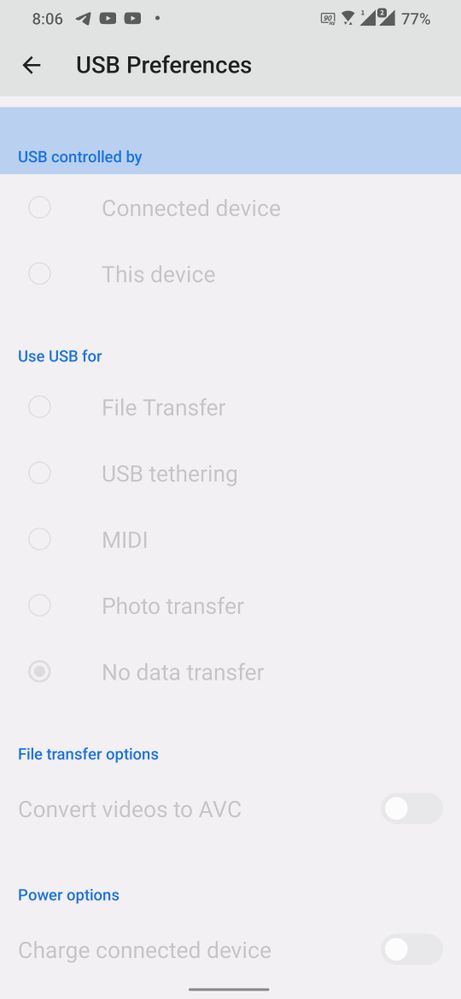
other plug and change cable) in my phone there is no notification show to choose (file transfer or something). I opened usb debugging and usb configuration (File transfer) .
Then i back to Android 11 the problem is still happening. How to do?
28 REPLIES 28
Options
- Mark as New
- Bookmark
- Subscribe
- Mute
- Subscribe to RSS Feed
- Permalink
- Report Inappropriate Content
09-15-2022 12:24 AM
No response 🥲... I'm still here anyway.
Options
- Mark as New
- Bookmark
- Subscribe
- Mute
- Subscribe to RSS Feed
- Permalink
- Report Inappropriate Content
09-16-2022 04:05 AM
Options
- Mark as New
- Bookmark
- Subscribe
- Mute
- Subscribe to RSS Feed
- Permalink
- Report Inappropriate Content
10-13-2022 01:09 AM
Your Android device offers several connectivity modes when connecting your phone to your computer. Each mode has different purposes, and some could cause your phone not to show up on your computer.
Changing the connection mode on your phone can get your computer to recognize it. Here's how to do that:
Connect your phone to your computer using a USB cable.
Pull down the notification bar, and you should see an Android system entry that shows the current connection mode.
Tap the connection mode item to open the USB Preferences page.
Select Transferring files (your phone may label the option differently, like File transfer).
Regards,
Will
Changing the connection mode on your phone can get your computer to recognize it. Here's how to do that:
Connect your phone to your computer using a USB cable.
Pull down the notification bar, and you should see an Android system entry that shows the current connection mode.
Tap the connection mode item to open the USB Preferences page.
Select Transferring files (your phone may label the option differently, like File transfer).
Regards,
Will
Options
- Mark as New
- Bookmark
- Subscribe
- Mute
- Subscribe to RSS Feed
- Permalink
- Report Inappropriate Content
11-12-2022 09:58 AM
Thread automatically closed due to inactivity. If the reported issue has not been resolved or you require further assistance from one of our moderators, please create a new thread and we will be with you shortly.
- « Previous
- Next »
