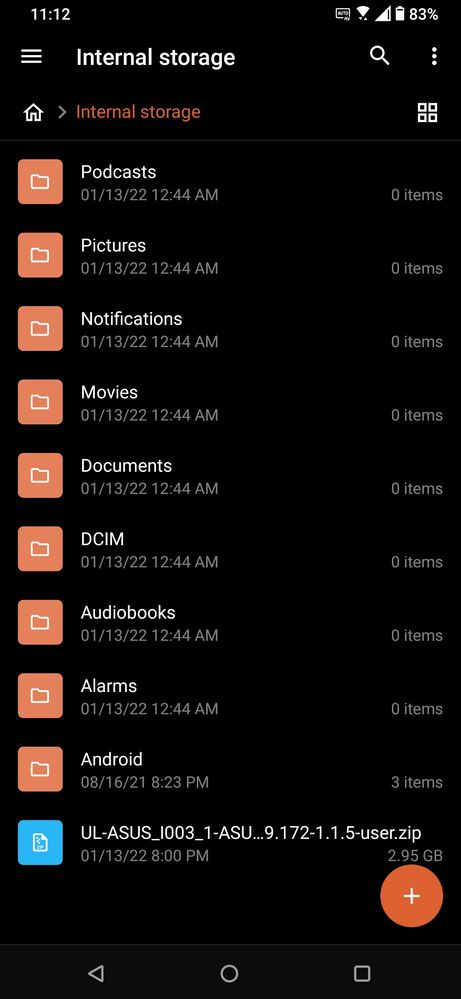This widget could not be displayed.
This widget could not be displayed.
Turn on suggestions
Auto-suggest helps you quickly narrow down your search results by suggesting possible matches as you type.
Showing results for
- English
- ROG Phone Series
- ROG Phone 3
- My rog phone 3 not detect system update zip file o...
Options
- Subscribe to RSS Feed
- Mark Topic as New
- Mark Topic as Read
- Float this Topic for Current User
- Bookmark
- Subscribe
- Mute
- Printer Friendly Page
My rog phone 3 not detect system update zip file on root directory
Options
- Mark as New
- Bookmark
- Subscribe
- Mute
- Subscribe to RSS Feed
- Permalink
- Report Inappropriate Content
01-13-2022 04:06 AM
Please tell us some basic information before asking for help:
Model Name: ROG Phone 3
Firmware Version: .158
Rooted or not: Not
Frequency of Occurrence:
APP Name & APP Version (If your issue relates to the app):
In addition to information above, please also provide as much details as you can, e.g., using scenario, what troubleshooting you've already done, screenshot, etc.
========================================
Model Name: ROG Phone 3
Firmware Version: .158
Rooted or not: Not
Frequency of Occurrence:
APP Name & APP Version (If your issue relates to the app):
In addition to information above, please also provide as much details as you can, e.g., using scenario, what troubleshooting you've already done, screenshot, etc.
========================================
7 REPLIES 7
Options
- Mark as New
- Bookmark
- Subscribe
- Mute
- Subscribe to RSS Feed
- Permalink
- Report Inappropriate Content
01-13-2022 01:09 PM
Arai GailardWhen you place the file in the root directory, you shouldn't rename it so check the naming of it. Please post a screenshot too.Please tell us some basic information before asking for help:
- Model Name: ROG Phone 3
- Firmware Version: .158
- Rooted or not: Not
- Frequency of Occurrence:
- APP Name & APP Version (If your issue relates to the app):
In addition to information above, please also provide as much details as you can, e.g., using scenario, what troubleshooting you've already done, screenshot, etc.
========================================
My rog phone 3 not detect system update zip file on root directory
Also, restarting the device would detect updates too, so I would give this a try.
Options
- Mark as New
- Bookmark
- Subscribe
- Mute
- Subscribe to RSS Feed
- Permalink
- Report Inappropriate Content
01-15-2022 07:13 AM
Options
- Mark as New
- Bookmark
- Subscribe
- Mute
- Subscribe to RSS Feed
- Permalink
- Report Inappropriate Content
01-15-2022 06:17 PM
Arai Gailardrestart your phone then your phone will be automatically find the zip file
I dont change anything 😭
View post
Options
- Mark as New
- Bookmark
- Subscribe
- Mute
- Subscribe to RSS Feed
- Permalink
- Report Inappropriate Content
01-19-2022 08:07 AM
@Arai Gailard Make sure that you've downloaded the correct firmware package from the support website, i.e. make sure you haven't downloaded the CN package by mistake.
Related Content
- When switching off hotspot, the wifi option also gets turned off in ROG Phone 7
- ROG Phone 6 – Cameras stopped working after update (firmware bug, not hardware) in ROG Phone 6
- Andriod 15 Update Information in ROG Phone 7
- After enroll for A16 in ROG Phone 8
- Fix touch sensitivity on Android 15 in ROG Phone 8