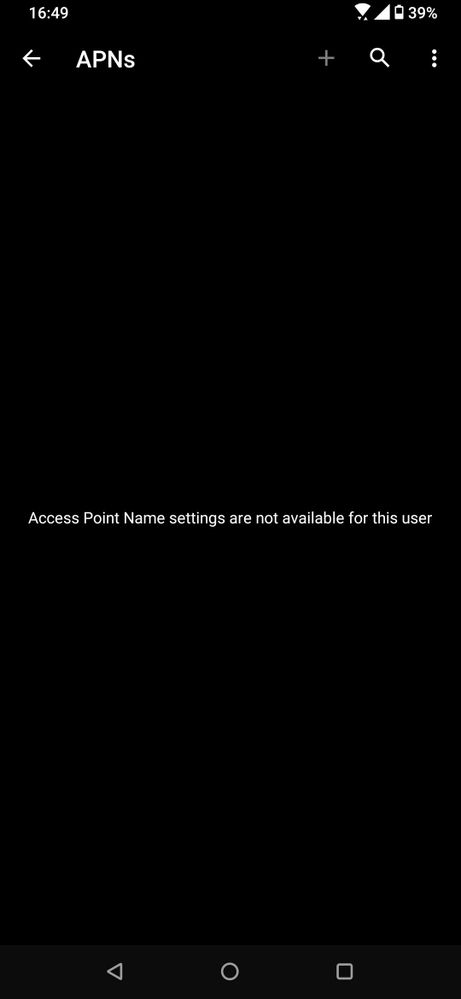- English
- ROG Phone Series
- ROG Phone 3
- Re: Mobile data internet is not working on Asusu R...
- Subscribe to RSS Feed
- Mark Topic as New
- Mark Topic as Read
- Float this Topic for Current User
- Bookmark
- Subscribe
- Mute
- Printer Friendly Page
Mobile data internet is not working on Asusu Rog phone 3
- Mark as New
- Bookmark
- Subscribe
- Mute
- Subscribe to RSS Feed
- Permalink
- Report Inappropriate Content
08-26-2020 05:15 AM
Model Name: Rog phone 3
Firmware Version: I don't know the firmware no.please check the screen shot.
Rooted or not: no
Frequency of Occurrence: not working even for 1 second
APP Name & APP Version (If your issue relates to the app):
In addition to information above, please also provide as much details as you can, e.g., using scenario, what troubleshooting you've already done, screenshot, etc.
========================================
Mobile data is on and showing edge Mobile data or 4g Mobile data in quick settings but still unable to use it. Please check the screen shot for firmware no. It's my problem that I am missing some settings or Asus has a bug.
Data roaming is on.mobile data is on. Please help me out I just my bought my phone yesterday. If my phone is defected then I need to return it.
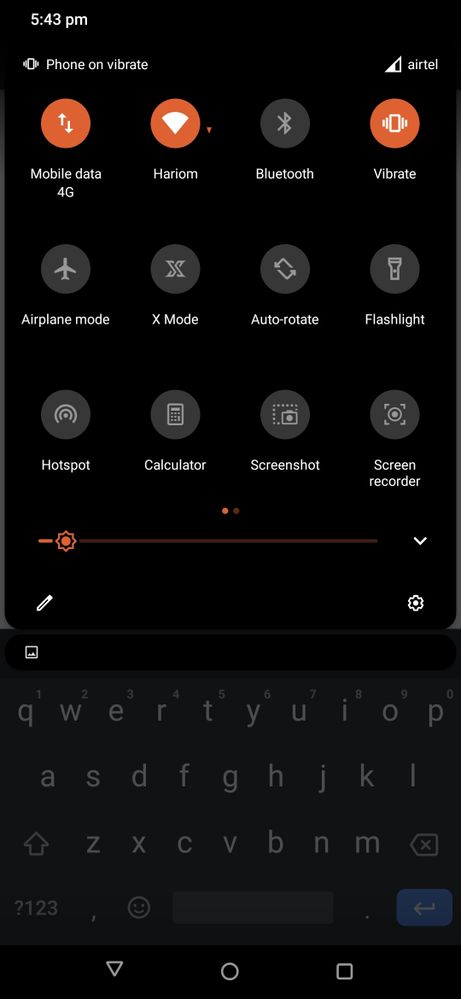
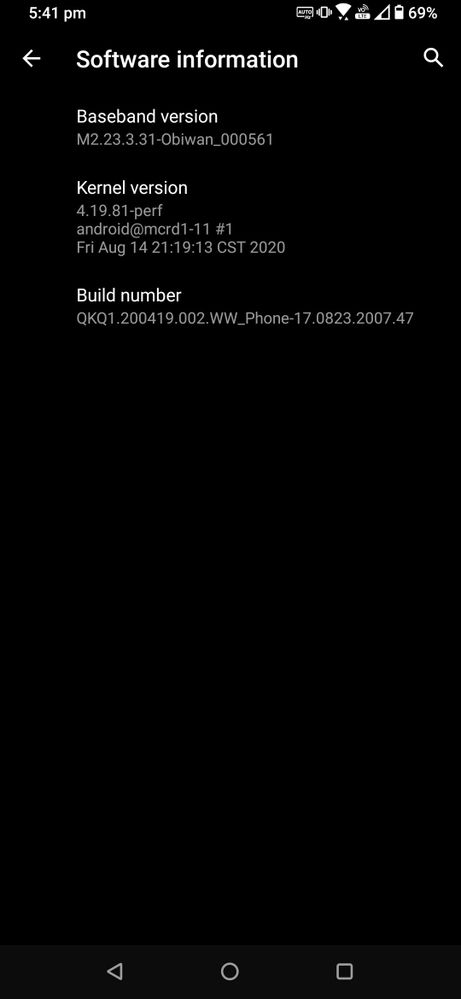
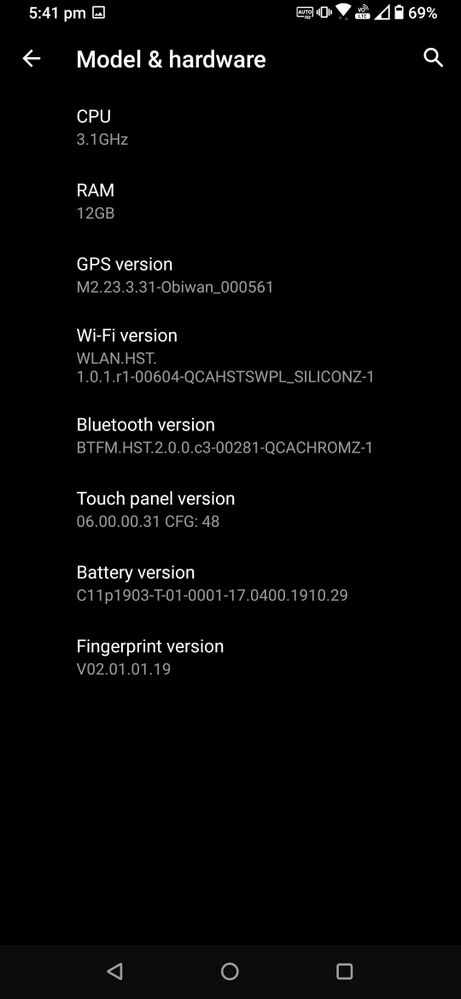
- Mark as New
- Bookmark
- Subscribe
- Mute
- Subscribe to RSS Feed
- Permalink
- Report Inappropriate Content
10-02-2020 03:27 AM
sermed2003I have the same issue, but non way to edit the APN, i have allways the same error message.I have the same problem as well, but it says: "Access Point Name settings aren't available for this user". And even after I reset to default, it doesn't change anything
Could someone please help?
EDIT: I just searched up the APN for my network provide, and follower the steps on there. Now it works perfectly.
View post
How did you do at the end to modify the APN ?
- Mark as New
- Bookmark
- Subscribe
- Mute
- Subscribe to RSS Feed
- Permalink
- Report Inappropriate Content
10-13-2020 03:25 AM
ARP_ASUSHi, I am having the same issue, last week i purchased Rog 3 global version 12gb/512gb version and using it in Saudi Arabia on STC network. Signal works with high speed on My old mobile but Rog 3 failed my expectations, sudden disconnection of internet every time, keeps connecting and disconnecting every 5 mins i have to keep toggling Airplane mode On/Off to refresh network signals. Everytime when I have to go online I have to goto nearby WiFi to have a stable connection. Already Update to 17.0823.2008.78 but still the same problem. Already done Factory reset twice but still the same problem.Hi @puneet,
Try this:
- use a different SIM
- use the same SIM in different phone
- Check APN settings -> Mobile Network -> Data - APN, try resetting from tapping on above 3 dots
- Last you can backup and reset your phone once
View post
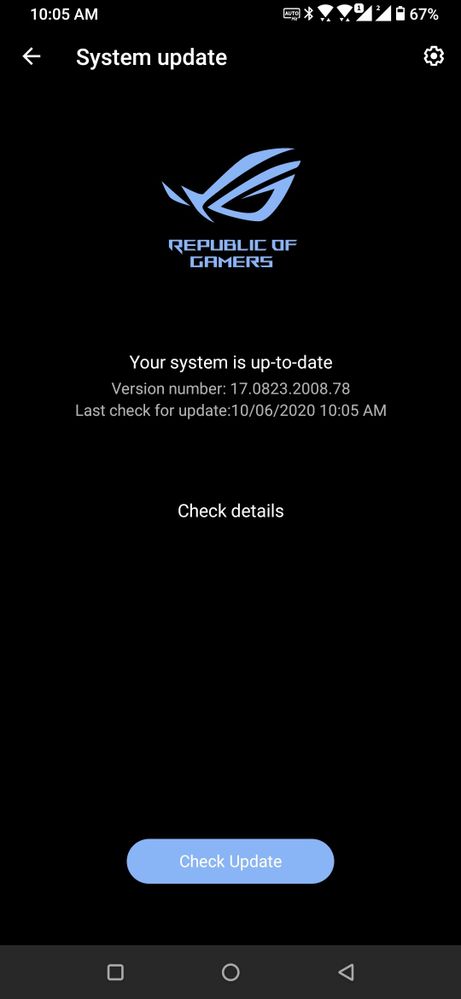
VOLTE option is not showing in Settings>Network & Internet>Mobile Network. I checked from my service provider (STC) and they told its already active from there side. I used to to VOLTE in my old mobile. Everytime I call someone network switches from 5G/4G to H that results in bad call quality
- Mark as New
- Bookmark
- Subscribe
- Mute
- Subscribe to RSS Feed
- Permalink
- Report Inappropriate Content
10-13-2020 12:02 PM
- Mark as New
- Bookmark
- Subscribe
- Mute
- Subscribe to RSS Feed
- Permalink
- Report Inappropriate Content
10-21-2020 06:40 AM
- Mark as New
- Bookmark
- Subscribe
- Mute
- Subscribe to RSS Feed
- Permalink
- Report Inappropriate Content
10-22-2020 06:53 AM