This widget could not be displayed.
This widget could not be displayed.
Turn on suggestions
Auto-suggest helps you quickly narrow down your search results by suggesting possible matches as you type.
Showing results for
- English
- ROG Phone Series
- ROG Phone 3
- Re: Kunai GamePad 3 detected as 2
Options
- Subscribe to RSS Feed
- Mark Topic as New
- Mark Topic as Read
- Float this Topic for Current User
- Bookmark
- Subscribe
- Mute
- Printer Friendly Page
Kunai GamePad 3 detected as 2
Options
- Mark as New
- Bookmark
- Subscribe
- Mute
- Subscribe to RSS Feed
- Permalink
- Report Inappropriate Content
12-01-2020
06:37 PM
- last edited on
01-16-2024
04:17 PM
by
![]() ZenBot
ZenBot
Please tell us some basic information before asking for help:
Model Name: Rog phone 3
Firmware Version: .99
Rooted or not: not
Frequency of Occurrence: Always
APP Name & APP Version (If your issue relates to the app):
========================================
When I connect the Kunai GamePad 3 to my phone or my laptop via USB it detects the Kunai as Kunai GamePad II, but when I connect it with bluetooth it detects as Kunai GamePad 3.
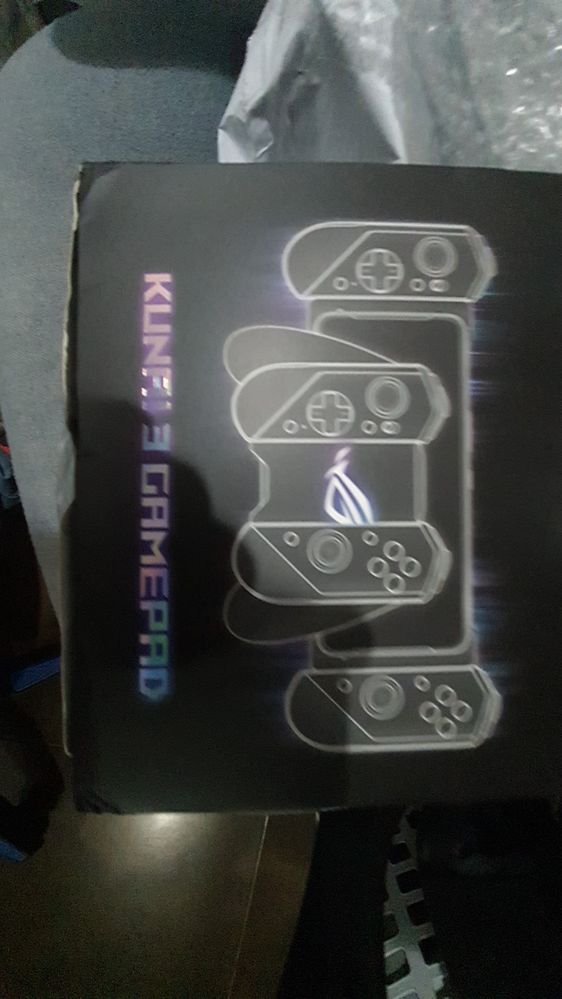



As well the bumper mode doesn't works.
Here is the device info
Device Info
Device Path: /dev/bus/usb/001/002
Device Class: Use class information in the Interface Descriptors (0x0)
Vendor ID: 0b05
Vendor Name (reported): ASUS
Vendor Name (from DB): ASUSTek Computer, Inc.
Product ID: 7905
Product Name (reported): ROG Kunai GamePad II
Product Name (from DB): not found
Additional Info
Interface #0
Class: Human Interaction Device (0x3)
Endpoint: #0
Address : 0x81 (10000001)
Number : 1
Direction : Inbound (0x80)
Type : Interrupt (0x3)
Poll Interval : 8
Max Packet Size: 64
Attributes : 00000011
Endpoint: #1
Address : 0x02 (00000010)
Number : 2
Direction : Outbound (0x0)
Type : Interrupt (0x3)
Poll Interval : 1
Max Packet Size: 64
Attributes : 00000011
Model Name: Rog phone 3
Firmware Version: .99
Rooted or not: not
Frequency of Occurrence: Always
APP Name & APP Version (If your issue relates to the app):
========================================
When I connect the Kunai GamePad 3 to my phone or my laptop via USB it detects the Kunai as Kunai GamePad II, but when I connect it with bluetooth it detects as Kunai GamePad 3.
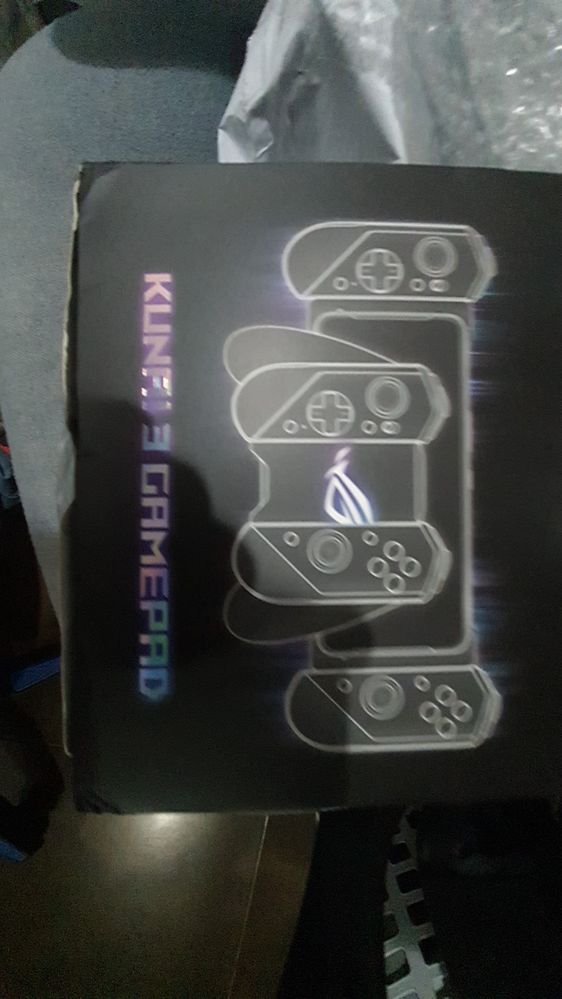



As well the bumper mode doesn't works.
Here is the device info
Device Info
Device Path: /dev/bus/usb/001/002
Device Class: Use class information in the Interface Descriptors (0x0)
Vendor ID: 0b05
Vendor Name (reported): ASUS
Vendor Name (from DB): ASUSTek Computer, Inc.
Product ID: 7905
Product Name (reported): ROG Kunai GamePad II
Product Name (from DB): not found
Additional Info
Interface #0
Class: Human Interaction Device (0x3)
Endpoint: #0
Address : 0x81 (10000001)
Number : 1
Direction : Inbound (0x80)
Type : Interrupt (0x3)
Poll Interval : 8
Max Packet Size: 64
Attributes : 00000011
Endpoint: #1
Address : 0x02 (00000010)
Number : 2
Direction : Outbound (0x0)
Type : Interrupt (0x3)
Poll Interval : 1
Max Packet Size: 64
Attributes : 00000011
6 REPLIES 6
Options
- Mark as New
- Bookmark
- Subscribe
- Mute
- Subscribe to RSS Feed
- Permalink
- Report Inappropriate Content
12-01-2020 06:40 PM
@Gustav_ASUS please help
Options
- Mark as New
- Bookmark
- Subscribe
- Mute
- Subscribe to RSS Feed
- Permalink
- Report Inappropriate Content
12-01-2020 10:39 PM
Options
- Mark as New
- Bookmark
- Subscribe
- Mute
- Subscribe to RSS Feed
- Permalink
- Report Inappropriate Content
12-02-2020 02:15 AM
Options
- Mark as New
- Bookmark
- Subscribe
- Mute
- Subscribe to RSS Feed
- Permalink
- Report Inappropriate Content
12-03-2020 12:15 AM
Any news? @Gustav_ASUS , I can provide more information if you need it.
