- English
- ROG Phone Series
- ROG Phone 3
- help my rog does not start and is only in fastboot...
- Subscribe to RSS Feed
- Mark Topic as New
- Mark Topic as Read
- Float this Topic for Current User
- Bookmark
- Subscribe
- Mute
- Printer Friendly Page
help my rog does not start and is only in fastboot mode
- Mark as New
- Bookmark
- Subscribe
- Mute
- Subscribe to RSS Feed
- Permalink
- Report Inappropriate Content
09-22-2020 05:44 AM
- Mark as New
- Bookmark
- Subscribe
- Mute
- Subscribe to RSS Feed
- Permalink
- Report Inappropriate Content
09-22-2020 06:44 AM
Jairo ToroYou already posted on XDA forums. Wait for the TWRP experts to assist.https://zentalk.asus.com/en/discussion/comment/116057#Comment_116057
Please I only need guidance to be able to repair that fastboot state
View post
- Mark as New
- Bookmark
- Subscribe
- Mute
- Subscribe to RSS Feed
- Permalink
- Report Inappropriate Content
09-22-2020 06:49 AM
- Mark as New
- Bookmark
- Subscribe
- Mute
- Subscribe to RSS Feed
- Permalink
- Report Inappropriate Content
09-22-2020 06:56 AM
MVthank you very much for your reply!! I really appreciate it .. now the cell phone is in fastboot mode and I can also access twrp recovery mode but pressing the system reboot option returns fastboot state ... and it does not come out of that state, actually I have all backed up and I have the firmware ww .... 70.zip on my computer ... but I don't know how to install the firmware with the pc ... Sorry, ignorance is the first time that I have an asus computer, previously I was a Samsung user and it was easy to restore factory firmware with Samsung's odin programhttps://zentalk.asus.com/en/discussion/36151/help-my-rog-does-not-start-and-is-only-in-fastboot-mode
Whenever you have a bricked phone, thumbrule is to flash official firmware. You will loose all data and have to setup the phone again in this case.
The phone is not bricked until you can access any recovery mode? Can you access twrp or default recovery? Share images.
Better head over to XDA and have a read on below article.
Another thing I would not suggest you to currently root ROG 3 as we don't have custom roms yet. But no ones stopping you for playing around.
View post
- Mark as New
- Bookmark
- Subscribe
- Mute
- Subscribe to RSS Feed
- Permalink
- Report Inappropriate Content
09-22-2020 07:02 AM
Jairo ToroSamsung has a different process altogether, all OEMs have.thank you very much for your reply!! I really appreciate it .. now the cell phone is in fastboot mode and I can also access twrp recovery mode but pressing the system reboot option returns fastboot state ... and it does not come out of that state, actually I have all backed up and I have the firmware ww .... 70.zip on my computer ... but I don't know how to install the firmware with the pc ... Sorry, ignorance is the first time that I have an asus computer, previously I was a Samsung user and it was easy to restore factory firmware with Samsung's odin program
View post
But if you can access twrp, thats great. You might have corrupted something during flashing of twrp. Can you share the steps you performed while flashing twrp?
Can you try method from post shared above from XDA for recovery?
Check this thread out as well.
https://forum.xda-developers.com/asus-rog-phone-3/how-to/asus-rog-phone-3-zs661ks-files-unlock-t4154...
- Mark as New
- Bookmark
- Subscribe
- Mute
- Subscribe to RSS Feed
- Permalink
- Report Inappropriate Content
09-22-2020 07:12 AM
MVhttps://zentalk.asus.com/en/discussion/comment/116079#Comment_116079
Samsung has a different process altogether, all OEMs have.
But if you can access twrp, thats great. You might have corrupted something during flashing of twrp. Can you share the steps you performed while flashing twrp?
Can you try method from post shared above from XDA for recovery?
Check this thread out as well.
View post
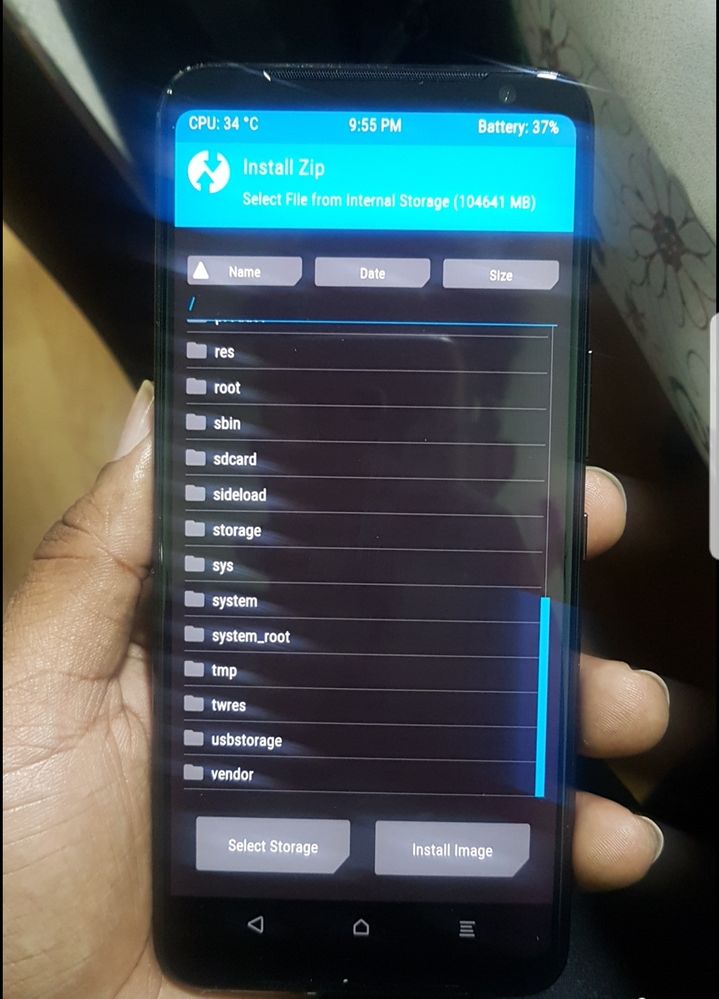
If I already carry out the unbrink-tool steps on the XDA page but the mobile does not perform any action and I think it is because it is not brinked, it is in fastboot mode .. but I can also access twrp, the bad thing is that I cannot get out of those 2 states .. I installed it with the supershel command .. my query is .. If I did the installation through powershell but in this case it will be the firmware ww .... 70 to restore to its previous state ... will it be? ?
- after a daily reboot Asus rog phone 5s stuck in infinite startup with bootloader in ROG Phone 5
- Rog phone 5 suddenly froze up now it is stuck in bootloader in ROG Phone 5
- Rog Phone 8 pro, Stuck in asus screen in ROG Phone 8
- ROG Phone 7 stuck loading in ROG Phone 7
- Asus rog phone 5s stuck in infinite startup with bootloader in ROG Phone 5
