- English
- ZenFone Series
- Others
- Re: White symbols won't show up on white backgroun...
- Subscribe to RSS Feed
- Mark Topic as New
- Mark Topic as Read
- Float this Topic for Current User
- Bookmark
- Subscribe
- Mute
- Printer Friendly Page
White symbols won't show up on white backgrounds, making the camera seem broken
- Mark as New
- Bookmark
- Subscribe
- Mute
- Subscribe to RSS Feed
- Permalink
- Report Inappropriate Content
10-12-2021 01:25 AM
Zenfone 3
Firmware Version:Latest
Rooted or not:No
Frequency of Occurrence:When taking a picture on a white background
APP Name & APP Version (If your issue relates to the app):com.asus.camera Latest
In addition to information above, please also provide as much details as you can, e.g., using scenario, what troubleshooting you've already done, screenshot, etc.
========================================
Please see github com/commons-app/apps-android-commons/issues/4655 for bug details.
- Mark as New
- Bookmark
- Subscribe
- Mute
- Subscribe to RSS Feed
- Permalink
- Report Inappropriate Content
10-24-2021 10:43 PM
ZT-2738728e@ZT-2738728eYes.
I did provide you with a link, above.
But, due to "not being around long enough", I was forced to chop the link in half.
I am sure,
that you can paste it back together.
View post
Unfortunately, I still I can't confirm the screenshot. Please try clearing cache & storage of Camera (long press "Camera">App Info>Storage & memory>Clear cache/Clear storage) and check again.
- Mark as New
- Bookmark
- Subscribe
- Mute
- Subscribe to RSS Feed
- Permalink
- Report Inappropriate Content
10-25-2021 12:11 AM

As you can see, the two symbols on the bottom, would be totally lost if, instead of the grey background here, there was a white background.
Sure, one could say "the user should remember never to take pictures where there is a white background."
- Mark as New
- Bookmark
- Subscribe
- Mute
- Subscribe to RSS Feed
- Permalink
- Report Inappropriate Content
10-25-2021 12:12 AM
- Mark as New
- Bookmark
- Subscribe
- Mute
- Subscribe to RSS Feed
- Permalink
- Report Inappropriate Content
10-27-2021 08:43 PM
jidanni@jidanniOK, here's the image:
As you can see, the two symbols on the bottom, would be totally lost if, instead of the grey background here, there was a white background.
Sure, one could say "the user should remember never to take pictures where there is a white background."
View post
The photo you provided should not be our camera app UI.
Our camera app UI is as follows

- Mark as New
- Bookmark
- Subscribe
- Mute
- Subscribe to RSS Feed
- Permalink
- Report Inappropriate Content
10-28-2021 08:01 AM
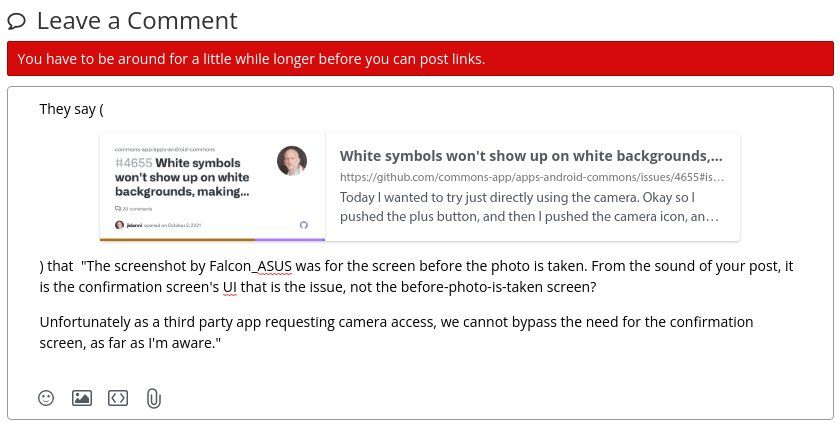
Maybe you can make my account be around a little longer, and I will post it.

