This widget could not be displayed.
This widget could not be displayed.
Turn on suggestions
Auto-suggest helps you quickly narrow down your search results by suggesting possible matches as you type.
Showing results for
- English
- Other Products
- Laptop
- Others
- Thunderbolt docking station connectivity issues
Options
- Subscribe to RSS Feed
- Mark Topic as New
- Mark Topic as Read
- Float this Topic for Current User
- Bookmark
- Subscribe
- Mute
- Printer Friendly Page
Thunderbolt docking station connectivity issues
Options
- Mark as New
- Bookmark
- Subscribe
- Mute
- Subscribe to RSS Feed
- Permalink
- Report Inappropriate Content
03-16-2022 01:58 PM
System: Windows 11
Battery or AC: AC
Model: ASUS TUF DASH F15 FX516PR,327 (Bios)
Frequency of occurrence: Constantly
Reset OS: Done
Screenshot or video: Not available
========================
Detailed description:
Hi, I bought a F15 computer to use at my home office for gaming. We have a setup with a HP Thuderbolt 120W G2 Dock, as we have several work computers and private computers we are changing on a daily basis. This have been working fine for several months now, but suddenly my ASUS computer seems to have trouble with the docking station. It gets connection and delivers PD through the thunderbolt connection, but seems like it is not getting full connection. I am not getting monitors, mouse, keyboard or anything else through the docking. I have tested this with several other computers and the dock seems to work fine. Works on my HP workstation, my wife Lenovo workstation and Macbook without any issues.
For the record this laptop have just been laying at the desktop. Not moved around. Never left house or even desk.
I have tried to reset OS without any luck.
Have tried to unistall driver and thunderbolt controller. Reinstall. without luck.
Seems like it is keeping to connect/disconnect. The overview in the thunderbolt control center is changing between HP G2 and Port 1. See attached screenshot. My initial thought was that the issue is with the docking station, but as it works fine with the 3 other computers we have in the household that does not seems likely.
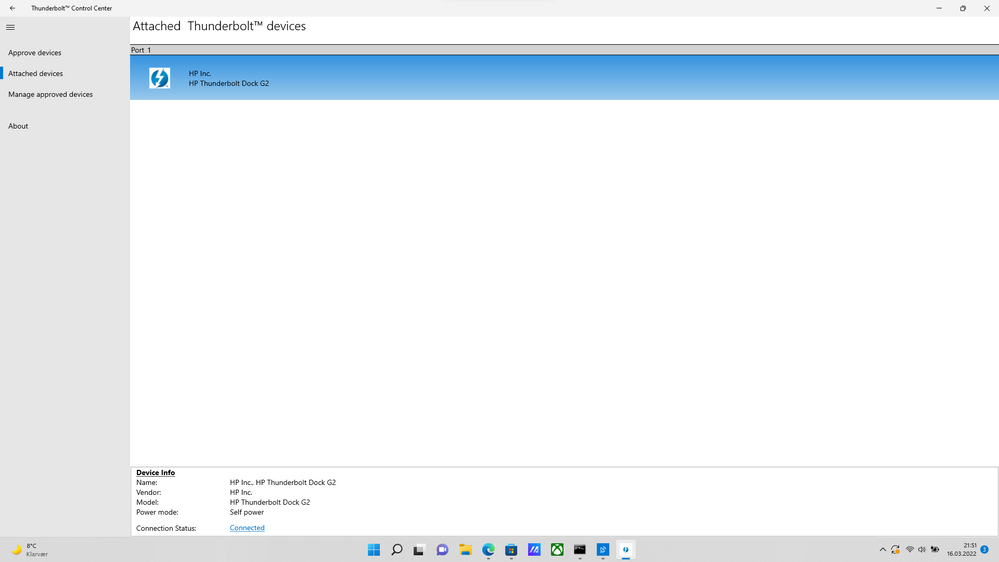
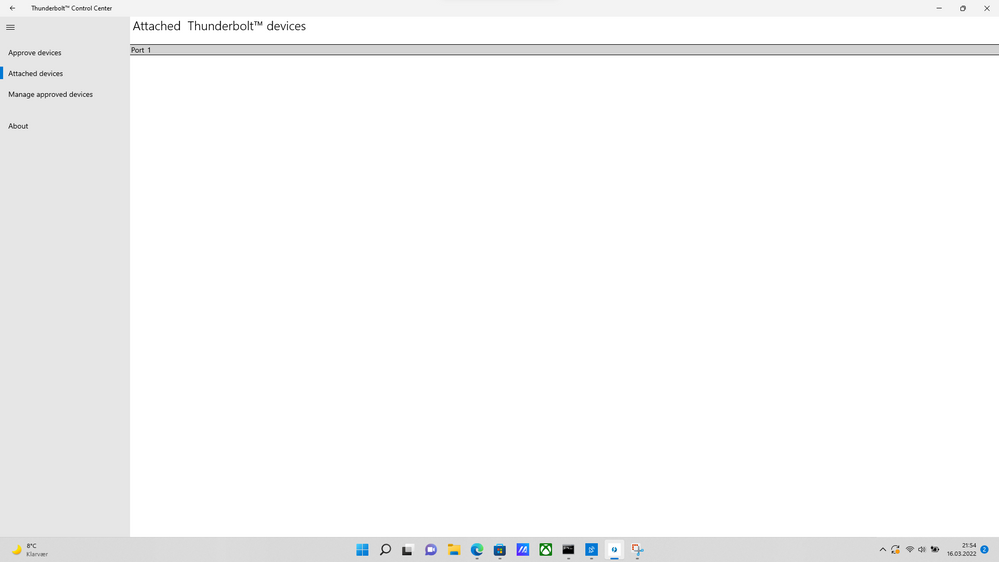
Hopefully there are some tips on how to get this work.
BR
Marius
Battery or AC: AC
Model: ASUS TUF DASH F15 FX516PR,327 (Bios)
Frequency of occurrence: Constantly
Reset OS: Done
Screenshot or video: Not available
========================
Detailed description:
Hi, I bought a F15 computer to use at my home office for gaming. We have a setup with a HP Thuderbolt 120W G2 Dock, as we have several work computers and private computers we are changing on a daily basis. This have been working fine for several months now, but suddenly my ASUS computer seems to have trouble with the docking station. It gets connection and delivers PD through the thunderbolt connection, but seems like it is not getting full connection. I am not getting monitors, mouse, keyboard or anything else through the docking. I have tested this with several other computers and the dock seems to work fine. Works on my HP workstation, my wife Lenovo workstation and Macbook without any issues.
For the record this laptop have just been laying at the desktop. Not moved around. Never left house or even desk.
I have tried to reset OS without any luck.
Have tried to unistall driver and thunderbolt controller. Reinstall. without luck.
Seems like it is keeping to connect/disconnect. The overview in the thunderbolt control center is changing between HP G2 and Port 1. See attached screenshot. My initial thought was that the issue is with the docking station, but as it works fine with the 3 other computers we have in the household that does not seems likely.
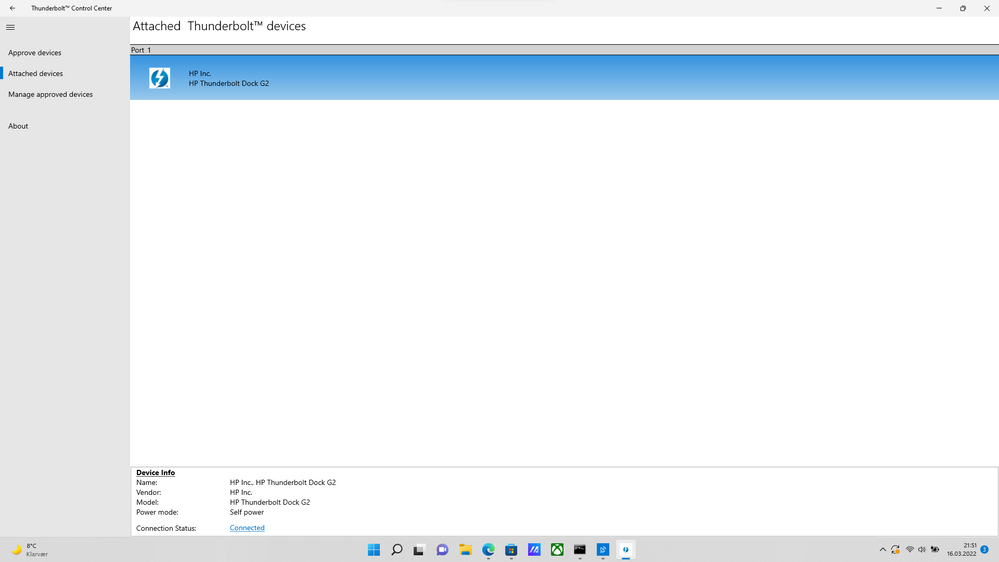
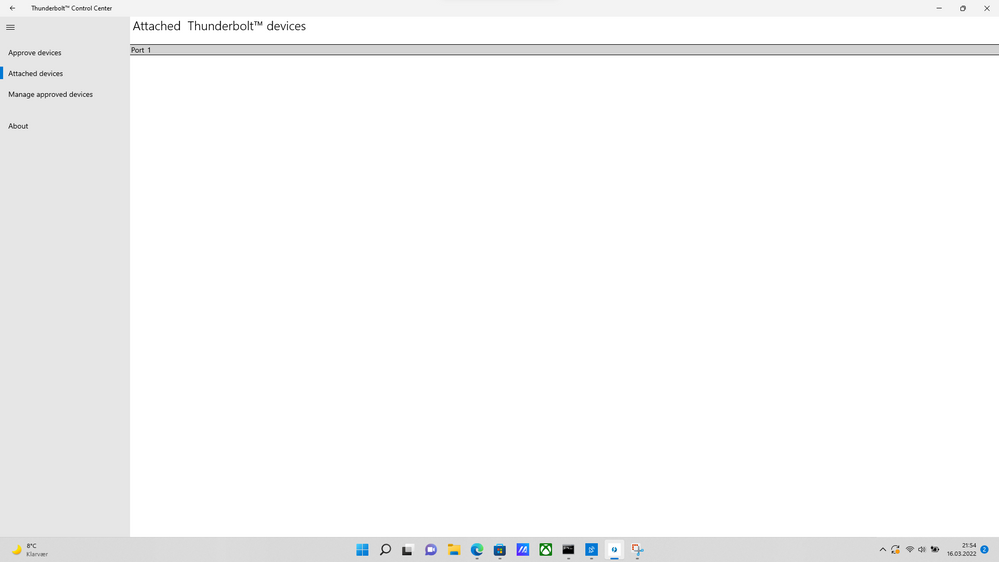
Hopefully there are some tips on how to get this work.
BR
Marius
1 REPLY 1
Options
- Mark as New
- Bookmark
- Subscribe
- Mute
- Subscribe to RSS Feed
- Permalink
- Report Inappropriate Content
03-16-2022 06:15 PM
Hi there,
I see you already tried update the thunderbolt driver but issue persists.
Please help also update the BIOS. There is version 328.
FX516PR - Support (asus.com)
Thank you.
I see you already tried update the thunderbolt driver but issue persists.
Please help also update the BIOS. There is version 328.
FX516PR - Support (asus.com)
Thank you.
Related Content
- ASUS Zenbook S 16 + Docking station DC500 in ZenBook
- Unable to charge zenbook 14x oled (Q420) when connected to docking station in ZenBook
- Docking Station for Zenbook S 13 Flip OLED in 2 in 1
- Can you connect ASUS SCAR 15 (2022) to a thunderbolt 4K display with 144 Hz? in Others
- Expertbook B9400CEA: No signal to external monitor through USB-C / thunderbolt connection in Commercial
