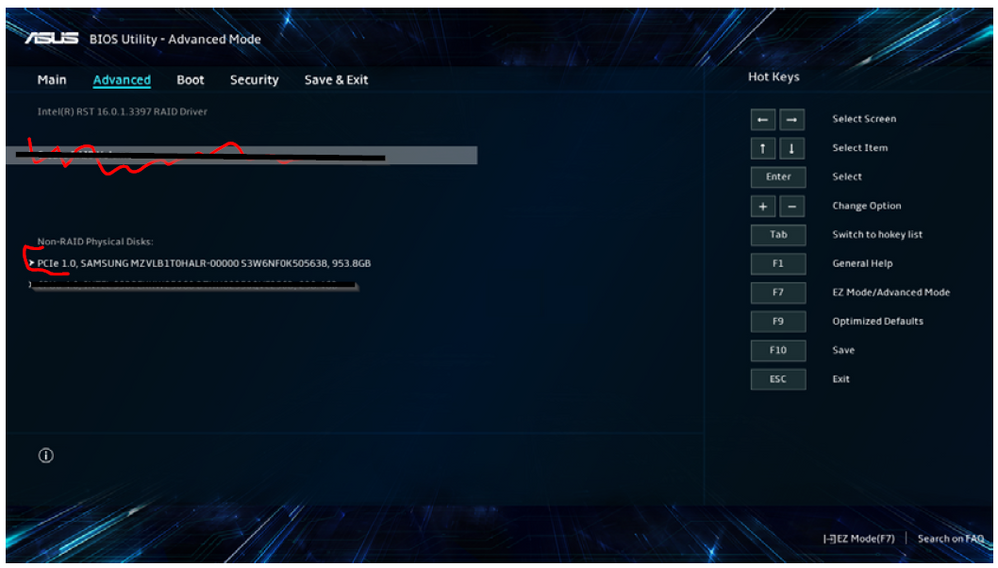- English
- Other Products
- Laptop
- Others
- RAID configuration on StudioBook Pro 17
- Subscribe to RSS Feed
- Mark Topic as New
- Mark Topic as Read
- Float this Topic for Current User
- Bookmark
- Subscribe
- Mute
- Printer Friendly Page
RAID configuration on StudioBook Pro 17
- Mark as New
- Bookmark
- Subscribe
- Mute
- Subscribe to RSS Feed
- Permalink
- Report Inappropriate Content
05-19-2021 01:06 AM
AC power
The system came with a single 1TB SSD. I replaced this with 2pcs Sabrent 4TB SSD. I am trying to configure the laptop to run with the drives in a RAID Array.
But things aren't working as I hoped.
In the BIOS, I can see both drives, but when I go to
Advanced
Intel Rapid Store Technology
only 1 of the drives show and I am unable to create a Raid Array
Both disks work fine as I tested them in another system
Anyone with thoughts how I can or why I am unable to create the RAID array?
- Mark as New
- Bookmark
- Subscribe
- Mute
- Subscribe to RSS Feed
- Permalink
- Report Inappropriate Content
05-19-2021 04:10 AM
MadDogDeanto enable RAID feature, it must be enabled in BIOS SATA configuration only.ProArt Studiobook 17 W700
AC power
The system came with a single 1TB SSD. I replaced this with 2pcs Sabrent 4TB SSD. I am trying to configure the laptop to run with the drives in a RAID Array.
But things aren't working as I hoped.
In the BIOS, I can see both drives, but when I go to
Advanced
Intel Rapid Store Technology
only 1 of the drives show and I am unable to create a Raid Array
Both disks work fine as I tested them in another system
Anyone with thoughts how I can or why I am unable to create the RAID array?
RAID configuration on StudioBook Pro 17
Under SATA configuration, see if RAID feature is there or not.
I am sure few model laptops comes with RAID feature in BIOS
- Mark as New
- Bookmark
- Subscribe
- Mute
- Subscribe to RSS Feed
- Permalink
- Report Inappropriate Content
05-19-2021 05:06 AM
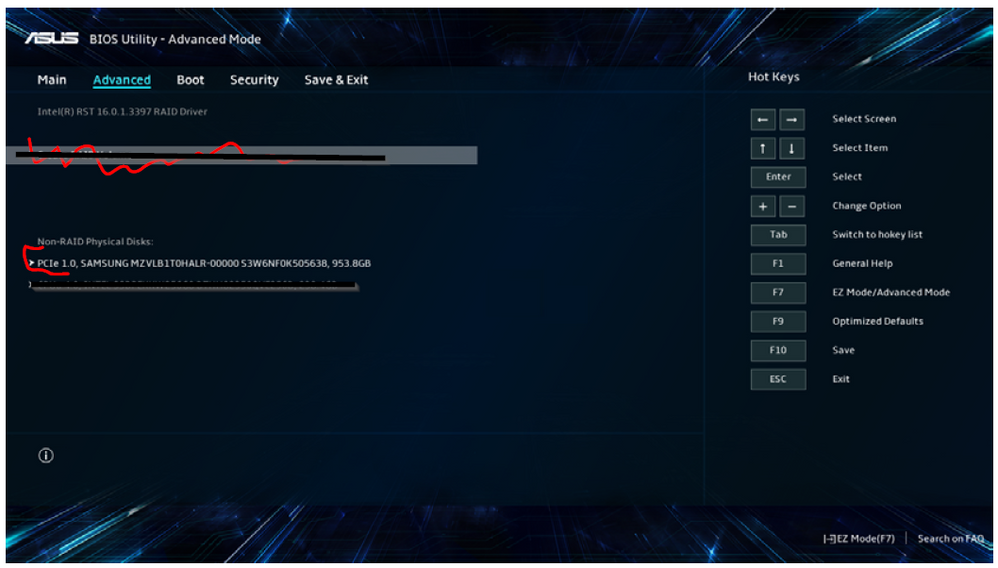
The Studiobook 17 Pro DOES support RAID. The above screen is from the user manual. I have the same screen on my Studiobook, but it only shows 1 of my 2 SDD drives. The drives are both identical 4TB drives.
In the last 2 weeks, I bought $5,200 worth of ASUS laptops. Is there no way to reach out to an Asus agent directly instead of this forum? The support is very lacking 😞
- Mark as New
- Bookmark
- Subscribe
- Mute
- Subscribe to RSS Feed
- Permalink
- Report Inappropriate Content
05-19-2021 06:12 AM
MadDogDeanYes you can communicate to asus design department via this forum Moderator.
The Studiobook 17 Pro DOES support RAID. The above screen is from the user manual. I have the same screen on my Studiobook, but it only shows 1 of my 2 SDD drives. The drives are both identical 4TB drives.
In the last 2 weeks, I bought $5,200 worth of ASUS laptops. Is there no way to reach out to an Asus agent directly instead of this forum? The support is very lacking 😞
View post
Send Message to Falcon_Asus or to Blake_Asus
- Mark as New
- Bookmark
- Subscribe
- Mute
- Subscribe to RSS Feed
- Permalink
- Report Inappropriate Content
05-19-2021 06:29 AM
Good day gentlemen,
As per my earlier comment, I have been unable to configure my Studiobook 17 W700 to use the 2 Sabrent 4TB SSD drives as a striped array.
In fact, when I try to configure through Advanced - Intel Rapid Store Technology only one of the drives appears as a Non RAID physical disk
As a compatibility test, I was able to load Windows using the 2 installed 4TB drives as standard stand-alone drives (installed the OS on one drive, the other as a secondary internal drive) with no issues, so I do not think it is a laptop/SSD issue.
Any thoughts? Thanks