This widget could not be displayed.
This widget could not be displayed.
Turn on suggestions
Auto-suggest helps you quickly narrow down your search results by suggesting possible matches as you type.
Showing results for
- English
- Other Products
- Laptop
- Others
- ASUS TUF GAMING FX504 Series
Options
- Subscribe to RSS Feed
- Mark Topic as New
- Mark Topic as Read
- Float this Topic for Current User
- Bookmark
- Subscribe
- Mute
- Printer Friendly Page
ASUS TUF GAMING FX504 Series
Options
- Mark as New
- Bookmark
- Subscribe
- Mute
- Subscribe to RSS Feed
- Permalink
- Report Inappropriate Content
05-19-2022 05:33 AM
hey
so I've been using my laptop for almost ever now and all of a sudden some of the keyboard letters are not working and they are at random places on the keyboard.
these are some of the keys that are not responsive.
s, 5, 6, =, delete, f5, f10, NUM7, NUM6, Num3,`
Am I missing something? I've done everything I can
run multiple troubleshoot, reinstalled the keyboard driver, checked all my updates and ive even tried taking the laptop apart, but i cannot access the keyboard as it is one with the rest of the laptop( no screws to unscrew the keyboard from the laptop)
ive tried everything and the only thing that is left is for me to restore from a point in recovery and i dont really want to do that for so many reasons.
is this an easy fix that i am not aware of?
have you guys had this issue?
i hope it isnt physical damage because if it is than a new board would cost me the value of the laptop.
so I've been using my laptop for almost ever now and all of a sudden some of the keyboard letters are not working and they are at random places on the keyboard.
these are some of the keys that are not responsive.
s, 5, 6, =, delete, f5, f10, NUM7, NUM6, Num3,`
Am I missing something? I've done everything I can
run multiple troubleshoot, reinstalled the keyboard driver, checked all my updates and ive even tried taking the laptop apart, but i cannot access the keyboard as it is one with the rest of the laptop( no screws to unscrew the keyboard from the laptop)
ive tried everything and the only thing that is left is for me to restore from a point in recovery and i dont really want to do that for so many reasons.
is this an easy fix that i am not aware of?
have you guys had this issue?
i hope it isnt physical damage because if it is than a new board would cost me the value of the laptop.
5 REPLIES 5
Options
- Mark as New
- Bookmark
- Subscribe
- Mute
- Subscribe to RSS Feed
- Permalink
- Report Inappropriate Content
05-19-2022 08:27 PM
Hi there,
Did you update BIOS, too?
Please refer to the below link for the troubleshooting steps for keyboard issue.
[Notebook] Troubleshooting - How to fix Notebook Keyboard problems | Official Support | ASUS GlobalThank you.
Did you update BIOS, too?
Please refer to the below link for the troubleshooting steps for keyboard issue.
[Notebook] Troubleshooting - How to fix Notebook Keyboard problems | Official Support | ASUS GlobalThank you.
Options
- Mark as New
- Bookmark
- Subscribe
- Mute
- Subscribe to RSS Feed
- Permalink
- Report Inappropriate Content
05-20-2022 12:18 AM
Yup. Bios are updated as well
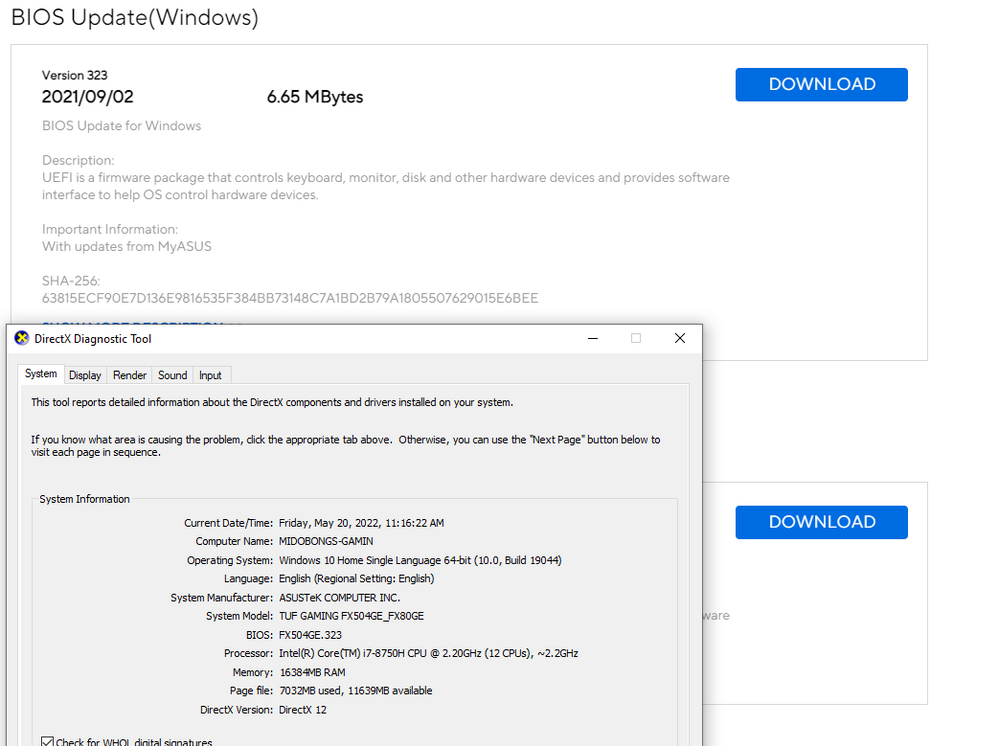
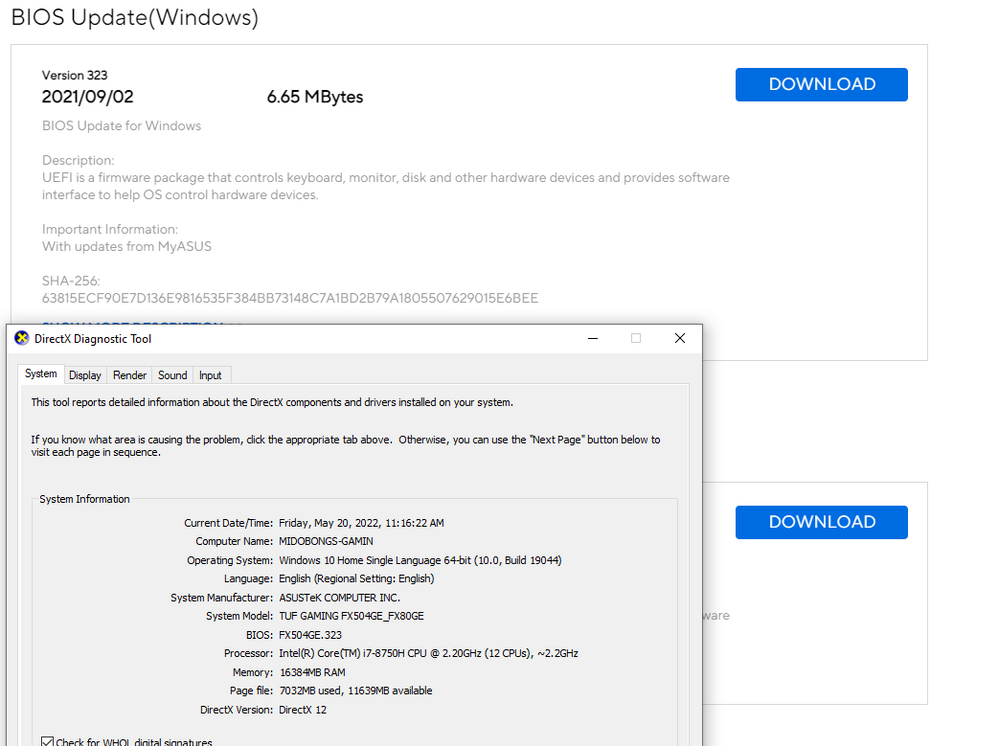
Options
- Mark as New
- Bookmark
- Subscribe
- Mute
- Subscribe to RSS Feed
- Permalink
- Report Inappropriate Content
05-20-2022 12:19 AM
GEEK_ASUSresponding to your suggestion.Hi there,
Did you update BIOS, too?
Please refer to the below link for the troubleshooting steps for keyboard issue.
https://www.asus.com/support/FAQ/1015071
Thank you.
View post
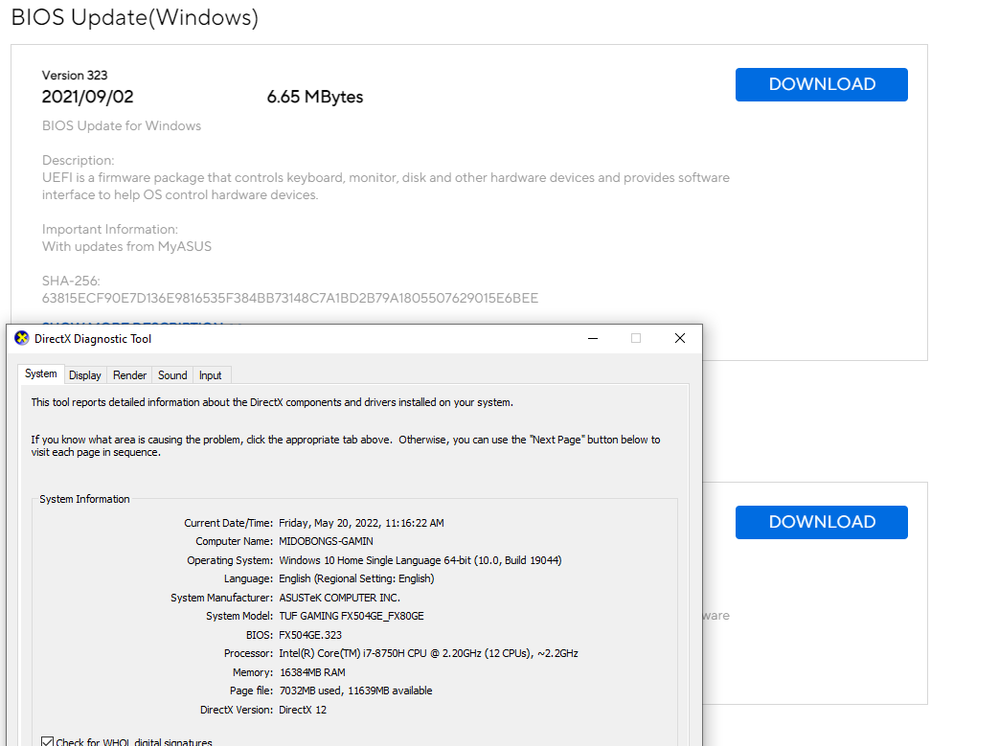
Options
- Mark as New
- Bookmark
- Subscribe
- Mute
- Subscribe to RSS Feed
- Permalink
- Report Inappropriate Content
05-20-2022 12:36 AM
Hi there,
It looks like you finish the troubleshooting steps but the issue persists.
It maybe hardware issue.
Then I suggest contact service center to have further inspection.
Thank you.
It looks like you finish the troubleshooting steps but the issue persists.
It maybe hardware issue.
Then I suggest contact service center to have further inspection.
Thank you.
Related Content
- ASUS TUF Gaming F15 (FX507ZC4) — Intermittent Power-On Issue After Shutdown in Others
- turn on laptop without press power button in Others
- TUF Gaming A16 2023/Vivobook 16: Ubisoft Connect crashes upon opening in Others
- Is the Asus ROG Flow X13 GV302 2023 Available For Purchase? in 2 in 1
- TUF gaming screen hinge seizes, screen frame falling apart in Others
