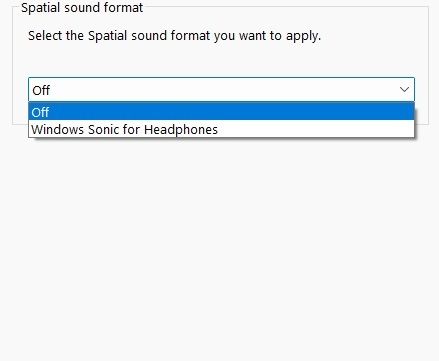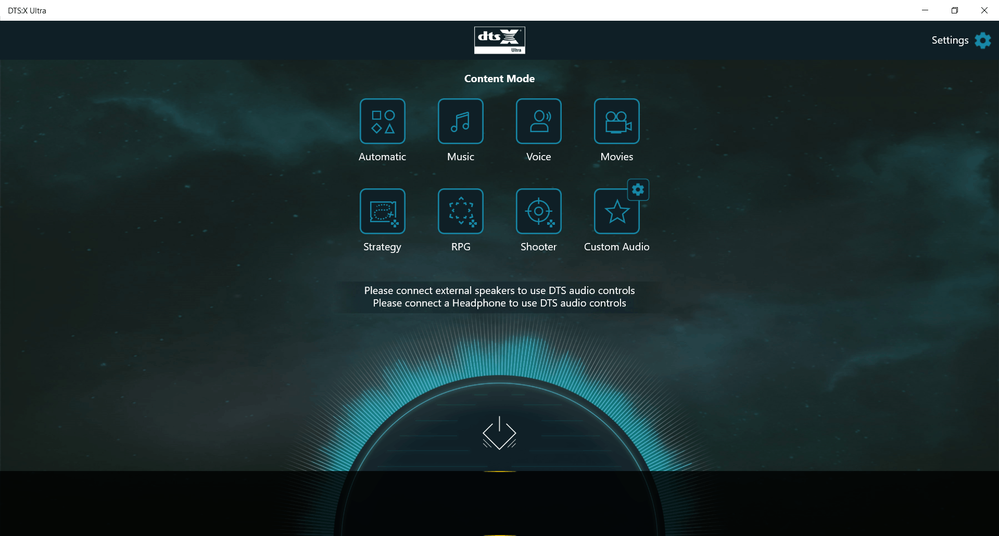- English
- Other Products
- Laptop
- Others
- Asus TUF F15 FX506HCB DTS X: Ultra not working
- Subscribe to RSS Feed
- Mark Topic as New
- Mark Topic as Read
- Float this Topic for Current User
- Bookmark
- Subscribe
- Mute
- Printer Friendly Page
Asus TUF F15 FX506HCB DTS X: Ultra not working
- Mark as New
- Bookmark
- Subscribe
- Mute
- Subscribe to RSS Feed
- Permalink
- Report Inappropriate Content
08-03-2022 10:31 PM
Battery or AC: On Both (Currently Battery)
Model: FX506HCB
Frequency of occurrence: All time
Reset OS: No
Screenshot or video: Attached
========================
Detailed description:
Hi all,
I'm creating this thread because from all my searches I found post that are related to DTS X: Ultra won't work completely even for build in speakers but my issue is as below👇.
A month ago I bought Asus TUF F15 FX506HCB. I'm have a strange problem with DTS X: Ultra. For Wired device (JBL Tune 110) & Build in speakers DTS X: Ultra works fine but in spatial audio DTS X Ultra is not available (as attached image. This is taken from internet but issue is exactly the same).
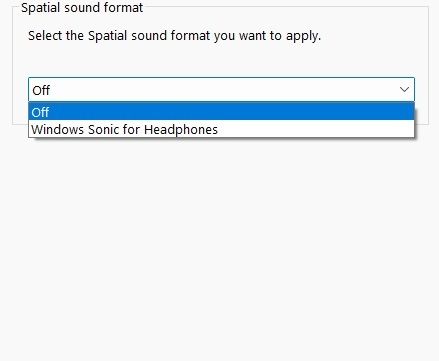
For BT devices (JBL Flip 5 & Nokia TWS T3110), I get prompt "Please connect external speakers to use DTS audio controls. Please connect a Headphone to use DTS audio controls" (as attached image. This is taken from internet but issue is exactly the same).
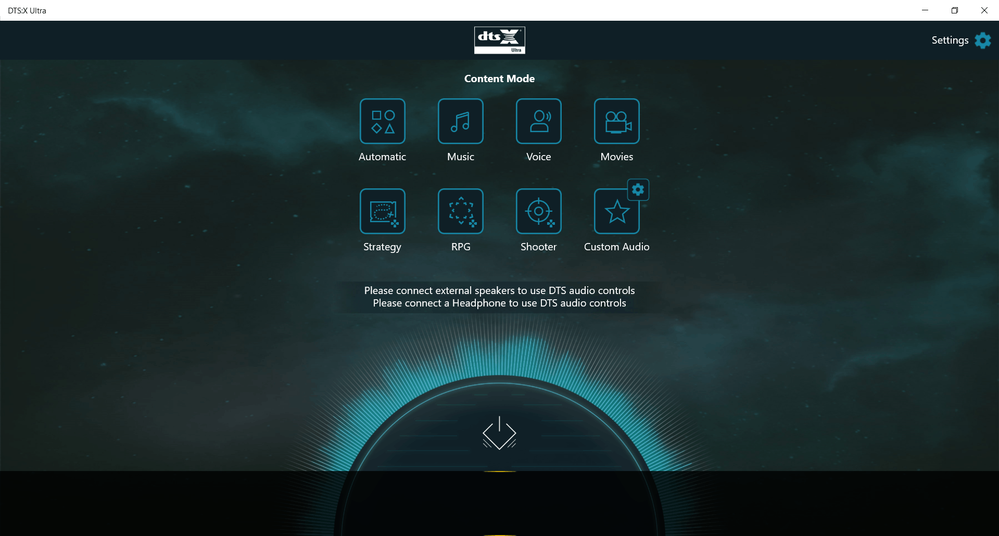
Does DTS X: Ultra won't work for wireless devices? even it doesn't, may be DTS X Ultra spatial audio should available for wired devices and internal speakers right? (what I understand from my Googling).
I haven't tried HDMI audio routing.
Any help or suggestion would be appreciated.
Thanks.
- Mark as New
- Bookmark
- Subscribe
- Mute
- Subscribe to RSS Feed
- Permalink
- Report Inappropriate Content
08-04-2022 07:15 PM
Subash Baskaran@Subash Baskaran
- System: Windows 11 Home
- Battery or AC: On Both (Currently Battery)
- Model: FX506HCB
- Frequency of occurrence: All time
- Reset OS: No
- Screenshot or video: Attached
========================
Detailed description:
Hi all,
I'm creating this thread because from all my searches I found post that are related to DTS X: Ultra won't work completely even for build in speakers but my issue is as below👇.
A month ago I bought Asus TUF F15 FX506HCB. I'm have a strange problem with DTS X: Ultra. For Wired device (JBL Tune 110) & Build in speakers DTS X: Ultra works fine but in spatial audio DTS X Ultra is not available (as attached image. This is taken from internet but issue is exactly the same).
For BT devices (JBL Flip 5 & Nokia TWS T3110), I get prompt "Please connect external speakers to use DTS audio controls. Please connect a Headphone to use DTS audio controls" (as attached image. This is taken from internet but issue is exactly the same).
Does DTS X: Ultra won't work for wireless devices? even it doesn't, may be DTS X Ultra spatial audio should available for wired devices and internal speakers right? (what I understand from my Googling).
I haven't tried HDMI audio routing.
Any help or suggestion would be appreciated.
Thanks.
Asus TUF F15 FX506HCB DTS X: Ultra not working
Have you tried reinstalling the audio driver?
If yes, what is the audio driver version you are currently using?
Also, please tell me the BIOS and system version you are currently using.
[Notebook] How to check the model name and BIOS version | Official Support | ASUS GlobalWhich version of Windows operating system am I running?Sorry for any inconvenience it may be caused.
- Mark as New
- Bookmark
- Subscribe
- Mute
- Subscribe to RSS Feed
- Permalink
- Report Inappropriate Content
09-01-2022 11:04 PM
Regards,
- Mark as New
- Bookmark
- Subscribe
- Mute
- Subscribe to RSS Feed
- Permalink
- Report Inappropriate Content
10-08-2022 11:01 AM