- English
- Other Products
- Laptop
- Others
- Armoury Crate doesn't show CPU temps
- Subscribe to RSS Feed
- Mark Topic as New
- Mark Topic as Read
- Float this Topic for Current User
- Bookmark
- Subscribe
- Mute
- Printer Friendly Page
Armoury Crate doesn't show CPU temps
- Mark as New
- Bookmark
- Subscribe
- Mute
- Subscribe to RSS Feed
- Permalink
- Report Inappropriate Content
12-02-2022 08:44 AM
Battery or AC: Both
Model: GTX 1650 with ryzen 5
Frequency of occurrence: Always
Reset OS: Not yet, preferably not
Detailed description: Hi all. I got this laptop about a year ago. Everything has been great. when I go into the armoury crate, it displays all my CPU stats as 0 (temp/voltage, etc). This is life-threatening, but it is an annoyance, as I paid a lot for my machine. I am able to see CPU stats through other applications like MSI afterburner and Hwinfo. I would like to see it in the armoury crate for when I edit performance modes. I also worry that if the armoury crate can't see my CPU temp, it might let it run too hot. I have uninstalled and reinstalled using official installers and uninstallers multiple times but no cigar. Any help would be appreciated.
- Mark as New
- Bookmark
- Subscribe
- Mute
- Subscribe to RSS Feed
- Permalink
- Report Inappropriate Content
12-04-2022 10:39 PM
ratan_20@ratan_20
- System: Asus FX705DT
- Battery or AC: Both
- Model: GTX 1650 with ryzen 5
- Frequency of occurrence: Always
- Reset OS: Not yet, preferably not
Detailed description: Hi all. I got this laptop about a year ago. Everything has been great. when I go into the armoury crate, it displays all my CPU stats as 0 (temp/voltage, etc). This is life-threatening, but it is an annoyance, as I paid a lot for my machine. I am able to see CPU stats through other applications like MSI afterburner and Hwinfo. I would like to see it in the armoury crate for when I edit performance modes. I also worry that if the armoury crate can't see my CPU temp, it might let it run too hot. I have uninstalled and reinstalled using official installers and uninstallers multiple times but no cigar. Any help would be appreciated.
Armoury Crate doesn't show CPU temps
What is the BIOS version, system version, and AC version you are currently using?
[Notebook] How to check the model name and BIOS version | Official Support | ASUS GlobalWhich version of Windows operating system am I running? - Microsoft Support
Please refer to the following FAQ, upload the log file to the cloud storage and provide me with the link.
[Gaming NB/DT] Armoury Crate Introduction (Ver5.0) | Official Support | ASUS GlobalQ5: What is App Diagnostics? (New Feature)
A5: In Armoury Crate "Settings"① and check "About"② page, If clicking App Diagnostics "Record Log"③, the Privacy Policy Statement will pop out. Once user agreed statement, the Armoury Crate will start to collect problem log and user can click "Generate log data"③ to generate the log file with encrypted (ASUS log file). After log saved, user can provide it to the repair center or technical supporter for further Armoury Crate problem diagnostics.
I have sent you a message, please provide me the link through the message.
Sorry for any inconvenience it may be caused.
- Mark as New
- Bookmark
- Subscribe
- Mute
- Subscribe to RSS Feed
- Permalink
- Report Inappropriate Content
12-07-2022 11:18 AM
That update is breaking everything related to ASUS TUF laptops from 2019 and 2020. Yours is a 2019 laptop.
Go to Device Manager, and look if your AMDRyzenMaster device appears with a warning like this:
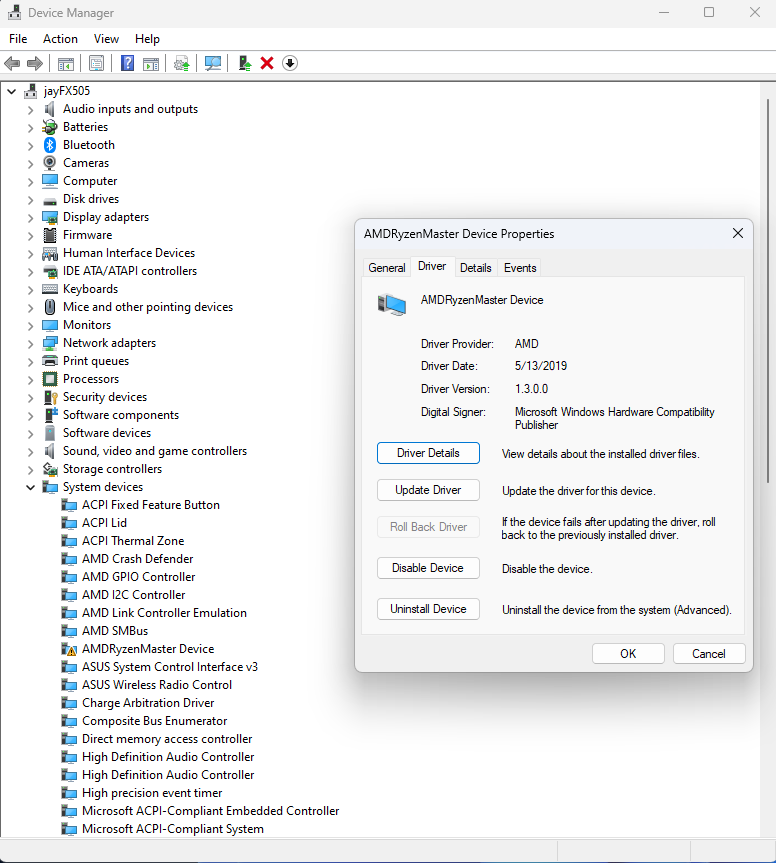
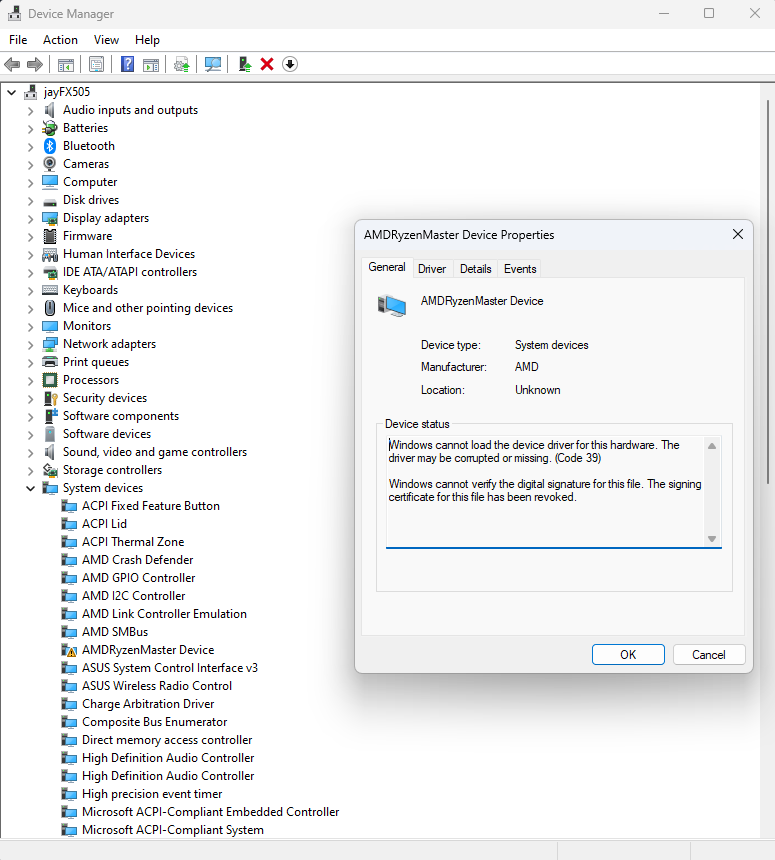
The solution is:
-ASUS giving us a new round of drivers for our laptops, optimized for Windows 11 22H2.
or
-You need to find a new version of the AMDRyzenMaster Device by yourself. You should be able to install version 1.7.0.0 directly from the Microsoft Update Catalog (sadly, I can't link you to the driver since the forum doesn't allow me to post links, but you can search for it as "AMDRyzenMaster Device Windows 11). That's how I solved my problem on my FX505DT (same laptop as yours, but 15" instead of 17").
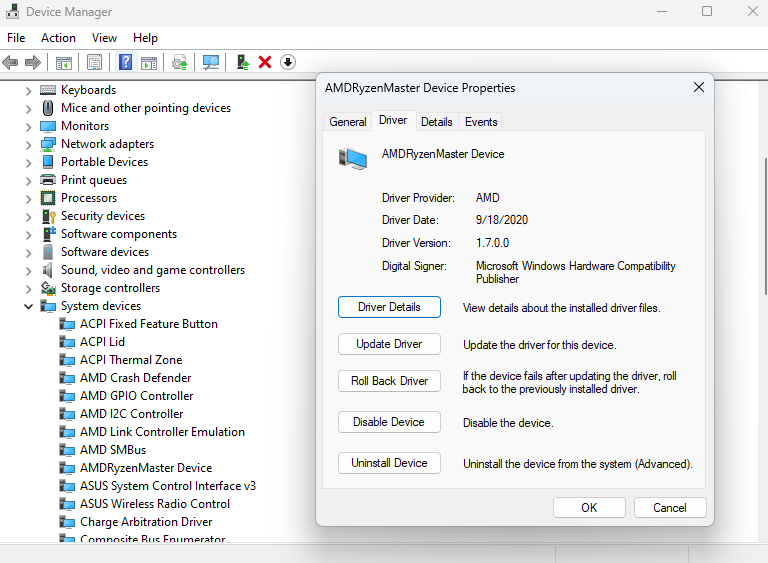
Hope this helps!
