- English
- Other Products
- Motherboards
- Re: Latest Prime Z790P BIOS still does not comply ...
- Subscribe to RSS Feed
- Mark Topic as New
- Mark Topic as Read
- Float this Topic for Current User
- Bookmark
- Subscribe
- Mute
- Printer Friendly Page
Latest Prime Z790P BIOS still does not comply with Intel recommendations
- Mark as New
- Bookmark
- Subscribe
- Mute
- Subscribe to RSS Feed
- Permalink
- Report Inappropriate Content
06-25-2024 06:09 AM - edited 06-25-2024 06:33 AM
Hello,
I have a Prime Z790P motherboard with a 13900K CPU and I downloaded the latest BIOS with Intel Performance and Extreme profiles, 1658 from 31/05/2024. I wanted to use these profiles to stick to the recommendations from Intel.
However, when using either of these profiles, the AC and DC loadline values are 0.5 and 1.0, while Intel recommends that AC and DC values are equal. Because of this reason I had to disable the current excursion protection (CEP) settings, otherwise I would be subject to clock stretching and the performance of the CPU would be drastically reduced.
Is this a bug? Will it be fixed in the next BIOS?
- Mark as New
- Bookmark
- Subscribe
- Mute
- Subscribe to RSS Feed
- Permalink
- Report Inappropriate Content
07-01-2024 03:07 PM
Hello @Jiaszzz_ASUS ,
The information about AC and DC loadlines that should be equal can be found in this picture (DC Load Line - Must match AC Load Line): 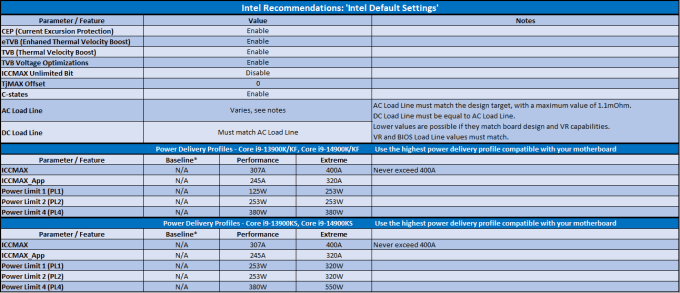
From this article: https://www.anandtech.com/show/21389/intel-issues-official-statement-regarding-14th-and-13th-gen-ins...
My PC:
CPU Intel 13900k
GPU MSI 4090 Gaming X Trio 24 GB
RAM G.Skill Trident Z5 RGB 32GB (2x16GB) / 6400MHz / CL32 F5-6400J3239G16GX2-TZ5RK in slots A2 and B2
SSD Kingston FURY Renegade M.2 NVMe 4TB + Samsung 850 Pro 256GB
PSU Corsair HX1200 V2 / 1200W / 80+ Platinum
I attach screenshot of the BIOS where you can see the version number and that everything is at Intel default settings except for XMP, but that has nothing to do with loadline calibration values.
I also attach a screenshot of hwinfo 64 version 8.04-5470 where you can see (bottom right) that the loadline AC and DC values are 0.5 and 1.1
- Mark as New
- Bookmark
- Subscribe
- Mute
- Subscribe to RSS Feed
- Permalink
- Report Inappropriate Content
07-02-2024 01:48 AM
Hello, @IlCode85
Thank you for the information.
The article you referenced was published in early May, while our BIOS version with parameters directly from Intel was released at the end of May.
Aside from wanting to meet "Intel recommendations," do you have other reasons for needing to disable CEP?
If CEP is not disabled, do you still encounter issues like clock stretching, CPU performance drops, or other problems?
I have consulted the relevant department regarding the AC and DC loadline values and will update you as soon as I have any.
Thank you.
- Mark as New
- Bookmark
- Subscribe
- Mute
- Subscribe to RSS Feed
- Permalink
- Report Inappropriate Content
07-02-2024 01:57 AM
Hello @Jiaszzz_ASUS ,
Thank you for your help!
The only reason for me to enable CEP is to adhere to Intel's recommendations, as I want to ensure the maximum stability for my CPU in the long term.
Unfortunately if I enable CEP with the current BIOS I get very poor performance due to the very different AC and DC values. If AC and DC values were similar I could enable CEP and still have good performance.
If I disable CEP I get good performance but I don't comply with Intel's recommendations.
I am looking forward to hearing news from the relevant department then, thank you.
- Mark as New
- Bookmark
- Subscribe
- Mute
- Subscribe to RSS Feed
- Permalink
- Report Inappropriate Content
07-03-2024 12:20 AM
Hello, @IlCode85
Unlike the results from HWiNFO within the system, we would like to confirm the AC/DC load line values in the BIOS.
Could you please share screenshots of the following paths under the default BIOS settings?
- "Extreme Tweaker > Internal CPU Power Management"
- "Ai Tweaker > Digi+ VRM > Synch ACDC Loadline with VRM Loadline"
*Please note that both images provided above are for reference purposes only and do not represent actual parameters.
Thank you.
- Mark as New
- Bookmark
- Subscribe
- Mute
- Subscribe to RSS Feed
- Permalink
- Report Inappropriate Content
07-03-2024 08:21 AM





