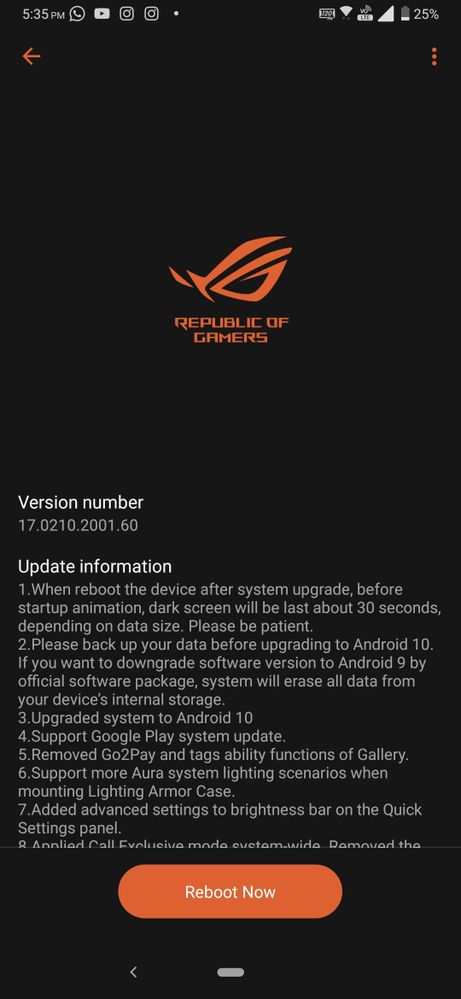- Subscribe to RSS Feed
- Mark Topic as New
- Mark Topic as Read
- Float this Topic for Current User
- Bookmark
- Subscribe
- Mute
- Printer Friendly Page
ROG Phone 2 Android 10 update
- Mark as New
- Bookmark
- Subscribe
- Mute
- Subscribe to RSS Feed
- Permalink
- Report Inappropriate Content
03-16-2020
05:05 AM
- last edited on
01-16-2024
01:31 AM
by
![]() ZenBot
ZenBot

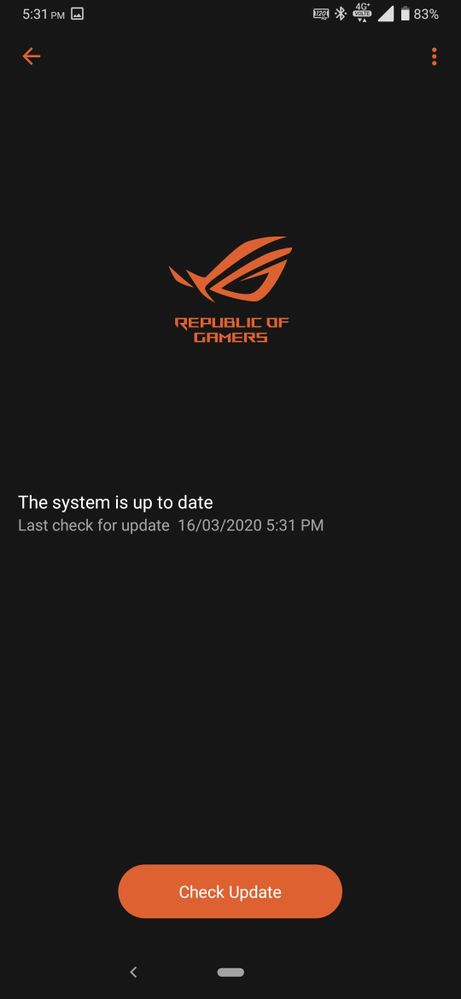
Hey Team,
I know that you have rolled out Android 10 update for the device but I am facing an issue regarding that. In the system settings menu, the system update shows "1” notification but when when going to "system update" menu it just checks for new update and says "The system is upto date". Tapping "check update" button it just checks and reverts nothing back.
Please help. Want to go to new Android 10.
@Titan_ASUS help me out here!
Thanks
- Mark as New
- Bookmark
- Subscribe
- Mute
- Subscribe to RSS Feed
- Permalink
- Report Inappropriate Content
03-19-2020 02:31 PM
- Mark as New
- Bookmark
- Subscribe
- Mute
- Subscribe to RSS Feed
- Permalink
- Report Inappropriate Content
03-19-2020 06:50 PM
akkashsainiHappening in games or general UI glitch in the update? Also, is the build stable, like UI crashes, random reboots and standby wake-up hang.https://us.v-cdn.net/6031231/uploads/204/0C27YETACQL4.mp4
View post
- Mark as New
- Bookmark
- Subscribe
- Mute
- Subscribe to RSS Feed
- Permalink
- Report Inappropriate Content
03-20-2020 02:11 AM
||SONICPOW3R||These freezes happen to COD and they are happening because of server issues. It's a general issue for all phone and this is why you can find articles like this for Call Of Duty Mobilehttps://zentalk.asus.com/en/discussion/comment/50092#Comment_50092
Happening in games or general UI glitch in the update? Also, is the build stable, like UI crashes, random reboots and standby wake-up hang.
View post
https://gameranx.com/features/id/183834/article/call-of-duty-mobile-how-to-solve-crashes-freezing-in...
- Mark as New
- Bookmark
- Subscribe
- Mute
- Subscribe to RSS Feed
- Permalink
- Report Inappropriate Content
03-21-2020 09:29 AM
||SONICPOW3R||Its in game but it's happening with pubg too.. but both are Tencent games it's there bug...https://zentalk.asus.com/en/discussion/comment/50092#Comment_50092
Happening in games or general UI glitch in the update? Also, is the build stable, like UI crashes, random reboots and standby wake-up hang.
View post
- Mark as New
- Bookmark
- Subscribe
- Mute
- Subscribe to RSS Feed
- Permalink
- Report Inappropriate Content
03-22-2020 05:07 AM
An positive update!
I got the update through the FOTA. It was around 1.1GB through FOTA unlike 2.25GB if we manually download it.
I switched off my phone not a restart/reboot. After the fresh boot, the update started downloading manually.
Before the restart, I would suggest to follow the below steps :
1.Go to settings > System > System Update
2. In System update, tap on 3 vertical dots on top right.
3. A drop down menu will open. From there, select "Auto-update settings". Upon selecting a window will open with three options. Select the "Auto-download system update" option.
It is done. Now just shutdown and start your phone. If connected to wifi, it should start downloading automatically.
The Version which will be downloaded is "17.0210.2001.60"
I have not yet updated the OS yet. Will update, once done.
Thanks