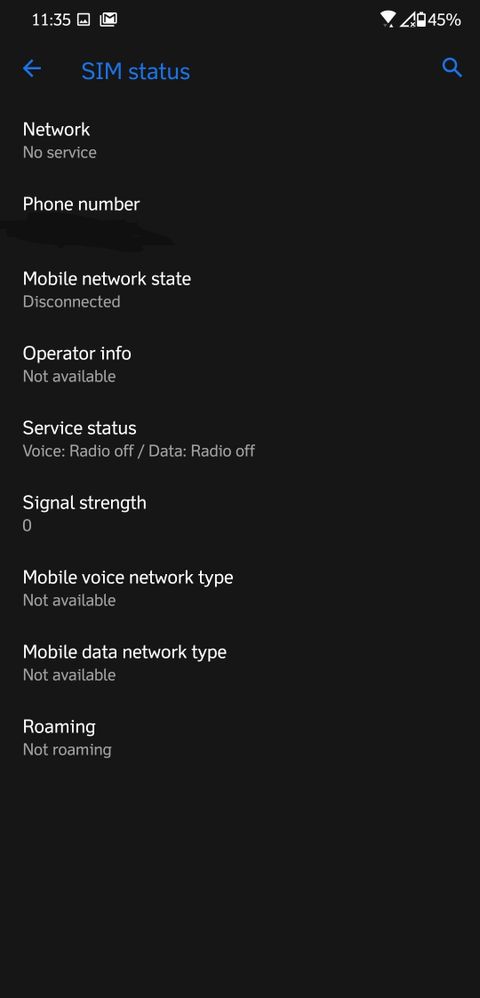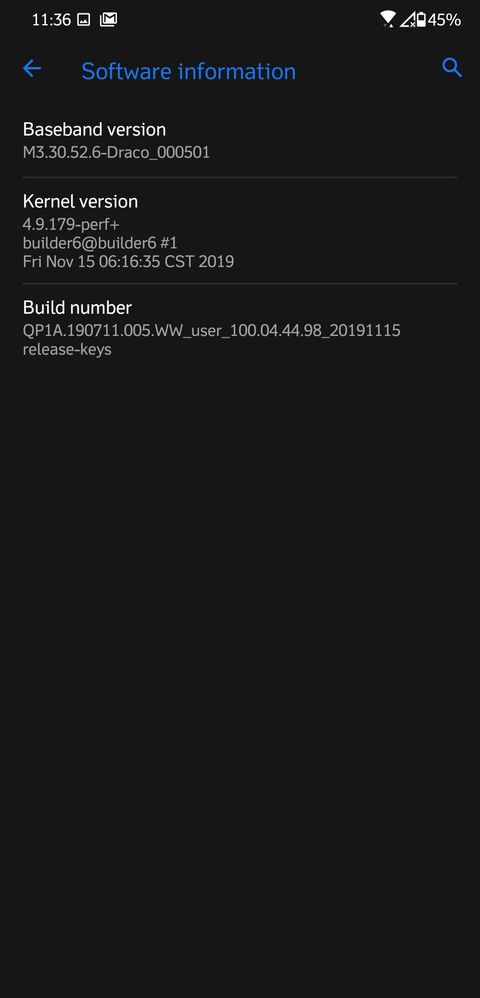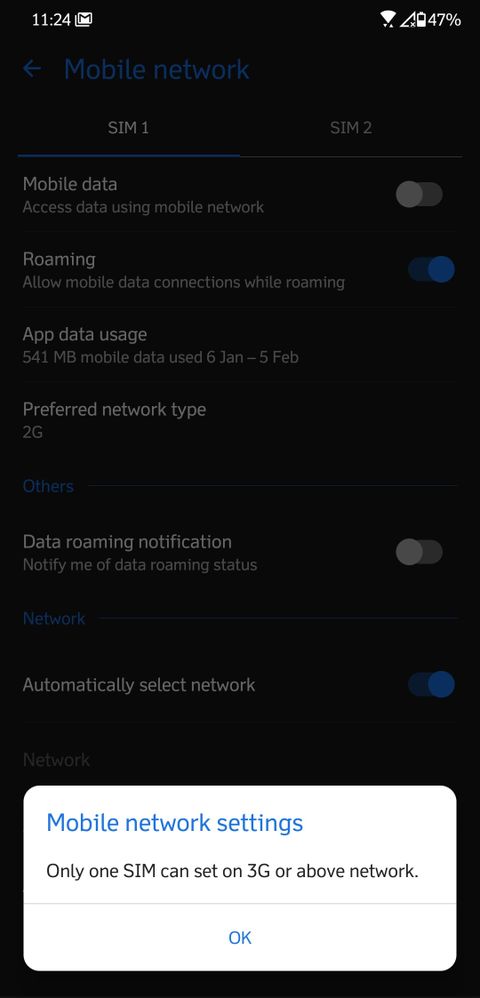- Subscribe to RSS Feed
- Mark Topic as New
- Mark Topic as Read
- Float this Topic for Current User
- Bookmark
- Subscribe
- Mute
- Printer Friendly Page
Asus 5z Android 10 update bugs
- Mark as New
- Bookmark
- Subscribe
- Mute
- Subscribe to RSS Feed
- Permalink
- Report Inappropriate Content
12-06-2019 08:34 AM
- Mark as New
- Bookmark
- Subscribe
- Mute
- Subscribe to RSS Feed
- Permalink
- Report Inappropriate Content
01-04-2020 07:59 AM
Battery drains quickly
Unable to conference calls...Add call crashes Everytime, has anyone noticed ?
Stuttering when scrolling even screen freeze for a few seconds up to a minute i.e. when scrolling in gallery, unresponsive screen when scrolling via chrome browser
The sound volume is a bit more lower
Charging takes more time
# come on Asus fix bugs as soon as possible
- Mark as New
- Bookmark
- Subscribe
- Mute
- Subscribe to RSS Feed
- Permalink
- Report Inappropriate Content
01-07-2020 03:30 AM
vrcitizen9 is again working flawlessly for me. i tried connecting my wife's redmi note 5 pro on hotspot and it was connected seamlessly. Did you drop your phone accidentally possibly damaging the internal antennas 😮https://zentalk.asus.com/en/discussion/comment/37549#Comment_37549
Thank you ,7 & 9 i am trying without much luck. Meanwhile came across one more today
9)tethering hotspot switch is not turning ON despite clicking to enable from settings or from task bar. All option displayed but it's not turning ON. This used to work instantly in prior andy versions.
View post
- Mark as New
- Bookmark
- Subscribe
- Mute
- Subscribe to RSS Feed
- Permalink
- Report Inappropriate Content
01-07-2020 03:38 AM
- Mark as New
- Bookmark
- Subscribe
- Mute
- Subscribe to RSS Feed
- Permalink
- Report Inappropriate Content
01-07-2020 05:43 AM
aamod.v8I find it extremely hard to understand/accept that "Asus cannot do anything for" battery drain. There has to be SW interface layers between Android and the specific HW for example Asus 5z.Battery drain is A10 issue from Google side and Asus cannot do anything for this. COnference calls work seamlessly, no issue there. Zenui6 is lagfree better reset preference for your autostart manager and clear cache for mobile manager . FOr low volume try carefully cleaning your speaker grille for removal of dust and grime it happened with me once. What your have quoted are not really bugs. Perform a factory reset and they will go away. After every major android update should factory reset the device. @Abhisuman602
View post
Anyway - My 5z was good for almost two full working days before the upgrade (using Android 9) and now I'm below 30% after 6 hours of minimum usage. I have removed background usage for all apps that can be controlled so I don't see what more I can do. Should I do a re-install process for my phone? How would you in that case recommend me to do it?
- Mark as New
- Bookmark
- Subscribe
- Mute
- Subscribe to RSS Feed
- Permalink
- Report Inappropriate Content
01-07-2020 06:28 AM
I have already tried the following basic checks but nothing seems to correct the problem -
1. Tried restarting the phone
2. Tried removing SIM and restarting the phone. Re-insertion of SIM also didn't cure the defect.
3. SIM is working fine in another Asus Max Pro M1
4. Tried Swapping slots on the SIM tray. No Service on both the SIM slots.
5. Tried Mobile/Wi-Fi Settings Reset.
I am posting a few screenshots. Appreciate support and help to fix this issue.
Note:- I don't want to go back to Android Pie because I fear losing my data. Have limited options to backup application data which is of critical importance to me.