- English
- ROG Phone Series
- ROG Phone II
- Re: FULL screen interrupt in asus Dialer in 2021 !...
- Subscribe to RSS Feed
- Mark Topic as New
- Mark Topic as Read
- Float this Topic for Current User
- Bookmark
- Subscribe
- Mute
- Printer Friendly Page
FULL screen interrupt in asus Dialer in 2021 !!! (when using phone not lockscreen!)
- Mark as New
- Bookmark
- Subscribe
- Mute
- Subscribe to RSS Feed
- Permalink
- Report Inappropriate Content
06-28-2020
01:25 AM
- last edited on
01-16-2024
01:03 AM
by
![]() ZenBot
ZenBot
when asus change that?
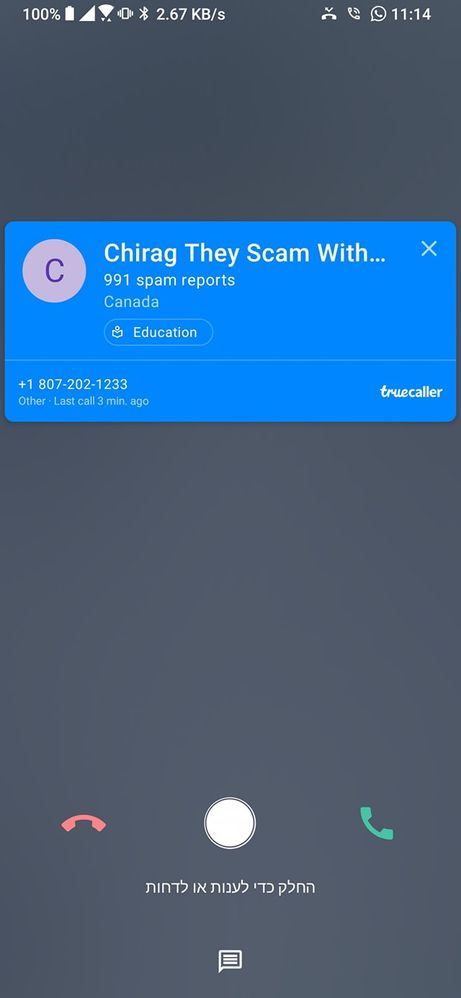
this not spam its test call....
this how its shood look V

asus when you gona do that?
- Mark as New
- Bookmark
- Subscribe
- Mute
- Subscribe to RSS Feed
- Permalink
- Report Inappropriate Content
06-28-2020 02:36 AM
Averanyes i use google dialer but i want call recording toIt will probably change with the next iteration of Zen UI that is the upcoming Zen UI 7 (will be unveiled with rog 3 or Zenfone 7 whichever launches first)
Rog 2 will get it with it's Android 11 update (Zen UI 7 based on Android 11)
Rn the temporary "fix" is:
Enable game genie for all apps,this way calls with have a small pop up and won't hijack the whole screen
View post
- Mark as New
- Bookmark
- Subscribe
- Mute
- Subscribe to RSS Feed
- Permalink
- Report Inappropriate Content
06-28-2020 02:56 AM
yosef019Sorry. not sure if the way I suggested actually worked for you.https://zentalk.asus.com/en/discussion/comment/92454#Comment_92454
yes i use google dialer but i want call recording to
View post
You can only use one Dialer and if you do choose Google Dialer, then it's something that Google need to add or you will need an extra app for the recording.
But if you use Asus default dialer, then you can record, but change the settings to how I suggested and do try Averan's suggestion too.
- « Previous
-
- 1
- 2
- Next »
