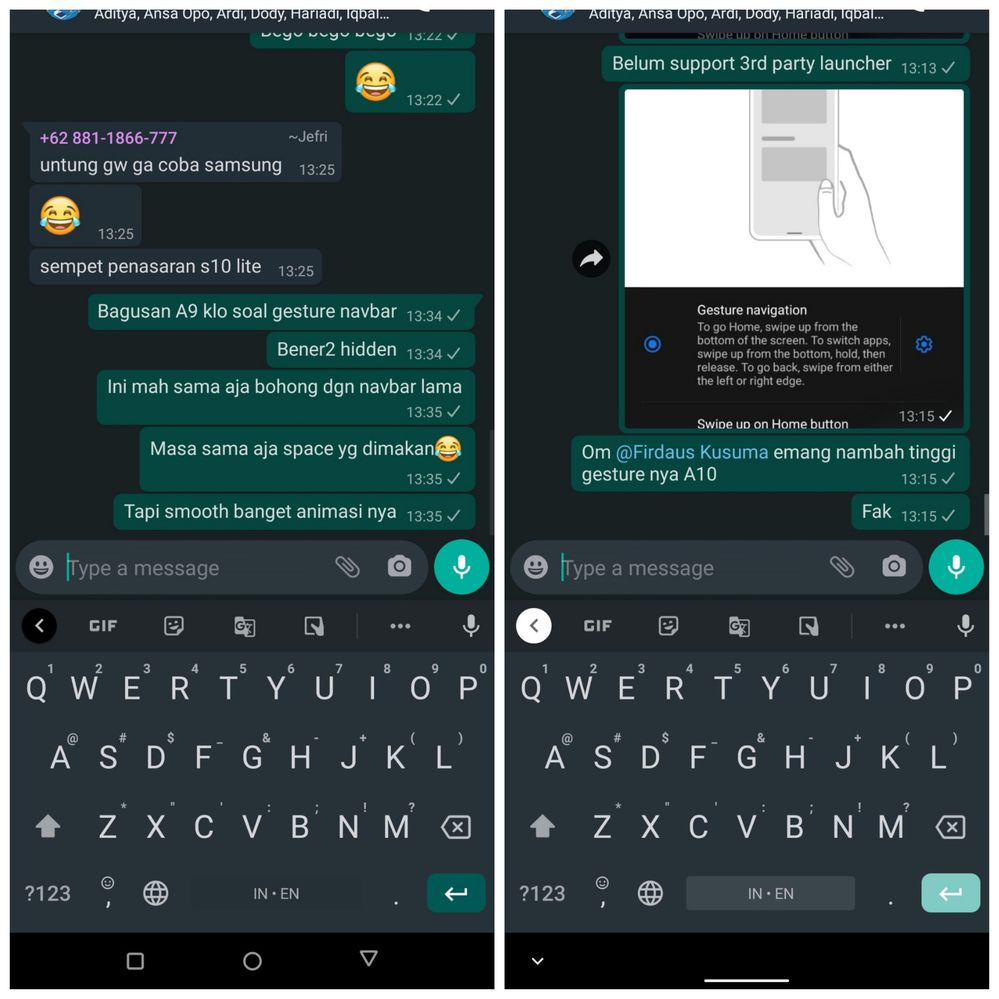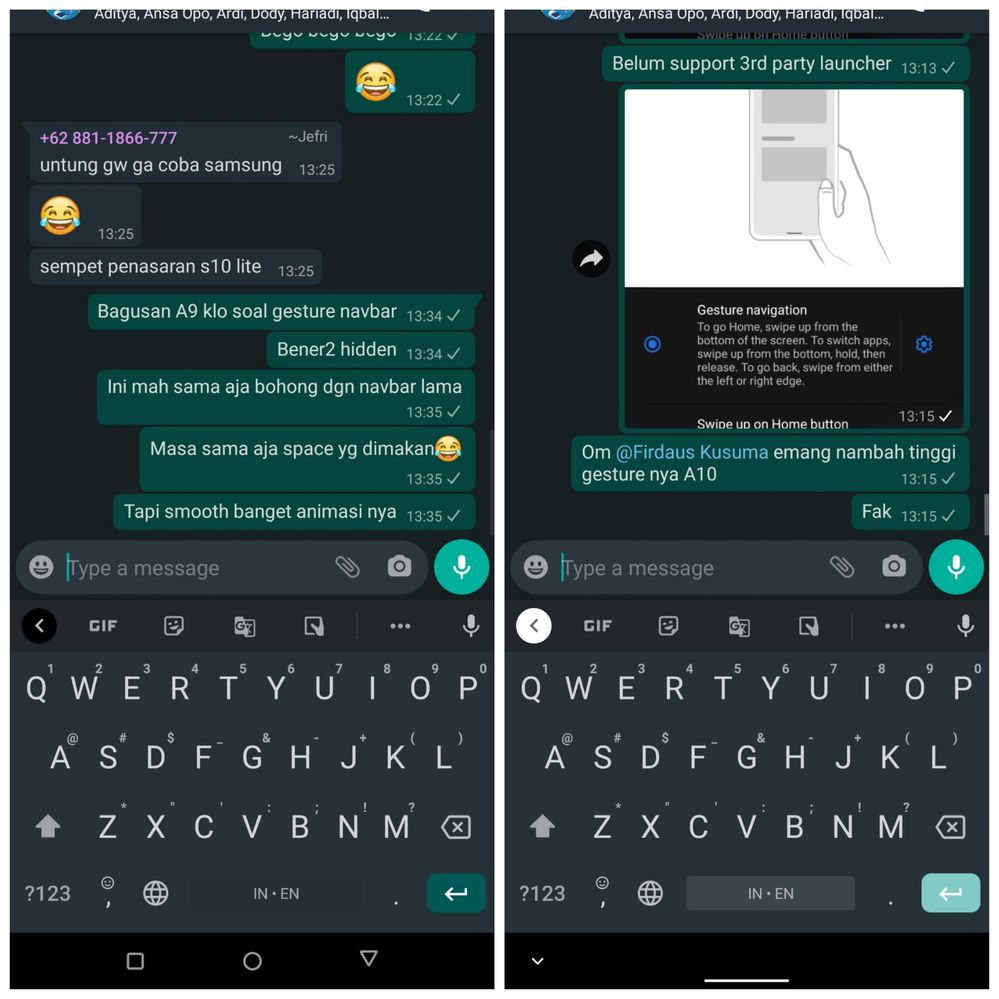- English
- ROG Phone Series
- ROG Phone II
- Re: Hide navigation bar missing in asus rog 2 afte...
- Subscribe to RSS Feed
- Mark Topic as New
- Mark Topic as Read
- Float this Topic for Current User
- Bookmark
- Subscribe
- Mute
- Printer Friendly Page
Hide navigation bar missing in asus rog 2 after android 10 updated.
- Mark as New
- Bookmark
- Subscribe
- Mute
- Subscribe to RSS Feed
- Permalink
- Report Inappropriate Content
04-12-2020
08:02 AM
- last edited on
01-16-2024
01:22 AM
by
![]() ZenBot
ZenBot
- Mark as New
- Bookmark
- Subscribe
- Mute
- Subscribe to RSS Feed
- Permalink
- Report Inappropriate Content
04-23-2020 05:58 AM
taufiq.sabirinI already downgrade to A9.
The white bar hint for gesture navigation can't be hide for now.
Please consider for option to hide this constant white bar and taking the same space as 3 buttons navbar.
It feels like downgrade from the A9.
Btw, I don't know why the CN version has the customization option to hide this hint white bar.
I am using WW version rn.
View post
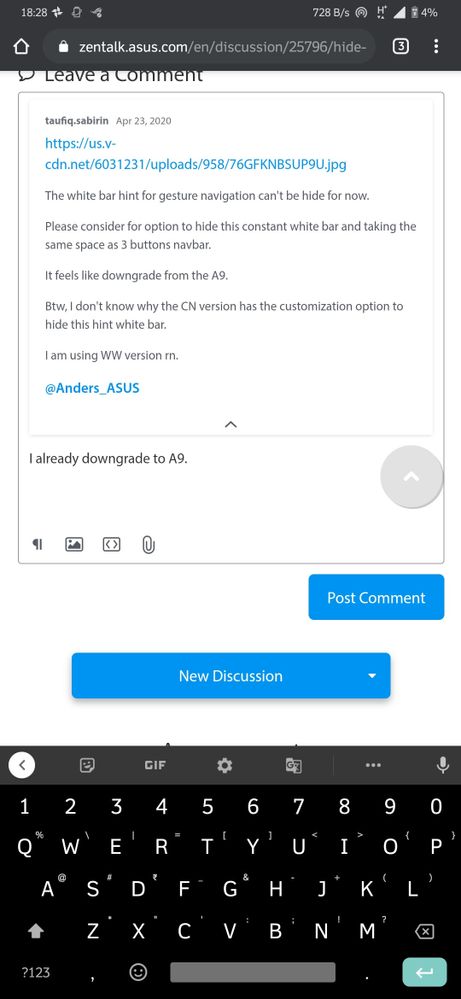
Full screen
- Mark as New
- Bookmark
- Subscribe
- Mute
- Subscribe to RSS Feed
- Permalink
- Report Inappropriate Content
04-23-2020 07:22 AM
taufiq.sabirinHe showed a video from a OnePlus, not our CN version. We're considering to offer this option too but the arrow will still be there when you have a keyboard.
The white bar hint for gesture navigation can't be hide for now.
Please consider for option to hide this constant white bar and taking the same space as 3 buttons navbar.
It feels like downgrade from the A9.
Btw, I don't know why the CN version has the customization option to hide this hint white bar.
I am using WW version rn.
View post
- Mark as New
- Bookmark
- Subscribe
- Mute
- Subscribe to RSS Feed
- Permalink
- Report Inappropriate Content
04-23-2020 07:30 AM
Anders_ASUSYehh it was from One Plus..I was also confused😂😂https://zentalk.asus.com/en/discussion/comment/74253#Comment_74253
He showed a video from a OnePlus, not our CN version. We're considering to offer this option too but the arrow will still be there when you have a keyboard.
View post
- Mark as New
- Bookmark
- Subscribe
- Mute
- Subscribe to RSS Feed
- Permalink
- Report Inappropriate Content
04-24-2020 06:52 AM
Anders_ASUSlol my badhttps://zentalk.asus.com/en/discussion/comment/74253#Comment_74253
He showed a video from a OnePlus, not our CN version. We're considering to offer this option too but the arrow will still be there when you have a keyboard.
View post
we are hoping that this minor customization could be available in the next update.
as per right now, i am using FNG
- Mark as New
- Bookmark
- Subscribe
- Mute
- Subscribe to RSS Feed
- Permalink
- Report Inappropriate Content
04-24-2020 06:58 AM
mrharry7I can fully understand it.https://zentalk.asus.com/en/discussion/comment/74301#Comment_74301
FNG app wants money to unlock pro version to hide bottom bar. That too no guarantee of stability. I'll wait for Asus team to work on this.
View post
As I already used to the full screen gesture navigation, as the temporary solution rn: I prefer using FNG and it's not a big deal for me by buying a cup of coffe to dev for the pro version.
FNG provides more customizations than native or XDA Navigation Gesture.
But, I will use the native one when it is available.
- Problem and sadness with A15 ROG 8 in ROG Phone 8
- Some situation/bug? that I facing after Android 15 update in ROG Phone 8
- Dual SIM not working after update to Android 15 in ROG Phone 8
- Battery unloads faster in ROG Phone 8
- Android 15 Update for the ROG Phone 8 Series Rolling out Today! in ROG Phone 8