- English
- ZenFone Series
- ZenFone 6
- Re: When i restarted my phone , My home scree show...
- Subscribe to RSS Feed
- Mark Topic as New
- Mark Topic as Read
- Float this Topic for Current User
- Bookmark
- Subscribe
- Mute
- Printer Friendly Page
When i restarted my phone , My home scree shows this message and its stuck there forever?
- Mark as New
- Bookmark
- Subscribe
- Mute
- Subscribe to RSS Feed
- Permalink
- Report Inappropriate Content
12-21-2019 11:33 PM
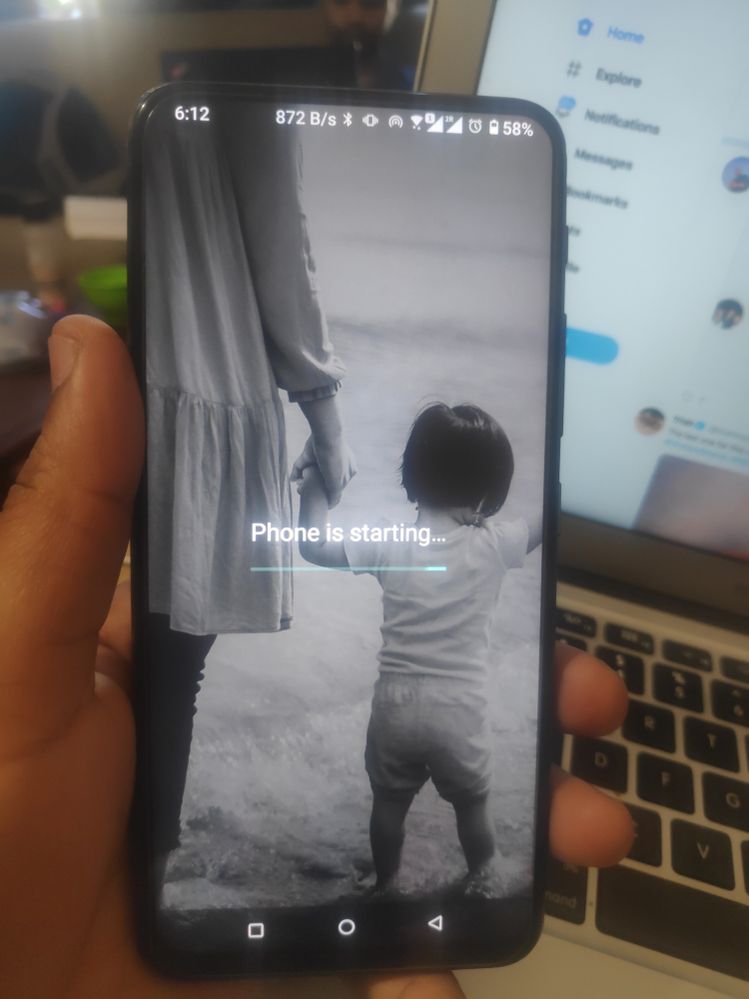
I have access to settings , but my google keyboard is not opening , it seems that none of the apps are starting?
why is this happening? I still can access settings form notification panel , how do i get my phone to working again?
- Mark as New
- Bookmark
- Subscribe
- Mute
- Subscribe to RSS Feed
- Permalink
- Report Inappropriate Content
12-22-2019 03:15 AM
- Mark as New
- Bookmark
- Subscribe
- Mute
- Subscribe to RSS Feed
- Permalink
- Report Inappropriate Content
12-22-2019 03:16 AM
- Mark as New
- Bookmark
- Subscribe
- Mute
- Subscribe to RSS Feed
- Permalink
- Report Inappropriate Content
12-22-2019 03:17 AM
chinniarvindYou mentioned that you can access settings, right? If you still can access it they you should probably try clearing the cache and data of the Twin App.https://zentalk.asus.com/en/discussion/comment/35622#Comment_35622
i was trying to use Twin apps ,suddenly my phone went to restart , since then its the same , phone is running android 10 , updated 20 days back , had no problem until today !
View post
- Mark as New
- Bookmark
- Subscribe
- Mute
- Subscribe to RSS Feed
- Permalink
- Report Inappropriate Content
12-22-2019 03:17 AM
- Mark as New
- Bookmark
- Subscribe
- Mute
- Subscribe to RSS Feed
- Permalink
- Report Inappropriate Content
12-22-2019 03:19 AM
nishaanth5000bro the local backup options in setting is not responding , clicking it is not taking me to the following scree,Oh so this plan doesn't seem to work. I guess the only solution left is to reset, but before that you could local backup your device
View post
is there any other way to get a local back up anyway?
- Zenfone 10 wont connect to Wi-Fi in ZenFone 10
- Light sensor occasionally stops working giving "no data from sensor" in ZenFone 10
- Downgrade Android 13 to Android 12 in ZenFone 8
- 31.1010.0410.43 version crash and random restart with jack 3.5mm headset call or messaging in ZenFone 8
- My ZenFone 7 Pro finally died. in ZenFone 7
