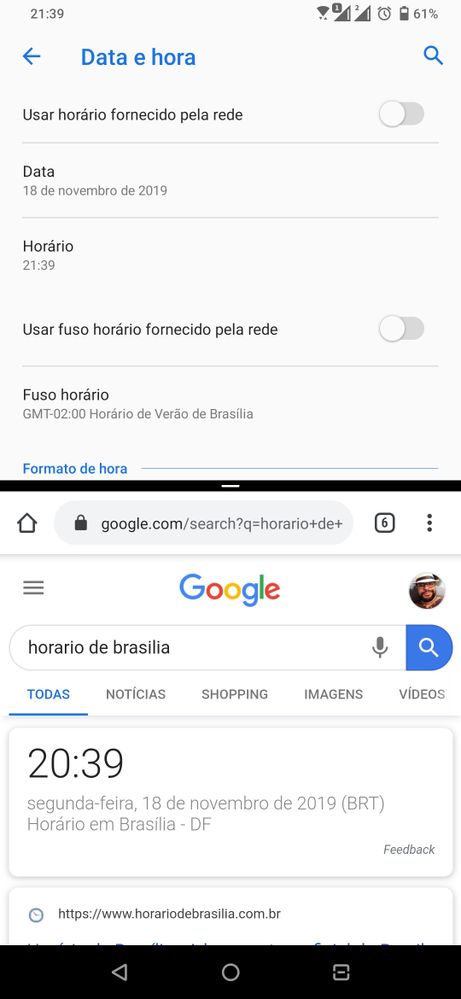This widget could not be displayed.
This widget could not be displayed.
Turn on suggestions
Auto-suggest helps you quickly narrow down your search results by suggesting possible matches as you type.
Showing results for
- English
- ZenFone Series
- ZenFone 6
- Re: ZenFone 6 Timezone Brazil
Options
- Subscribe to RSS Feed
- Mark Topic as New
- Mark Topic as Read
- Float this Topic for Current User
- Bookmark
- Subscribe
- Mute
- Printer Friendly Page
ZenFone 6 Timezone Brazil
Options
- Mark as New
- Bookmark
- Subscribe
- Mute
- Subscribe to RSS Feed
- Permalink
- Report Inappropriate Content
11-18-2019 03:44 PM
Even if you do not want to use the time zone and manual time, the phone changes by itself. Please resolve this.
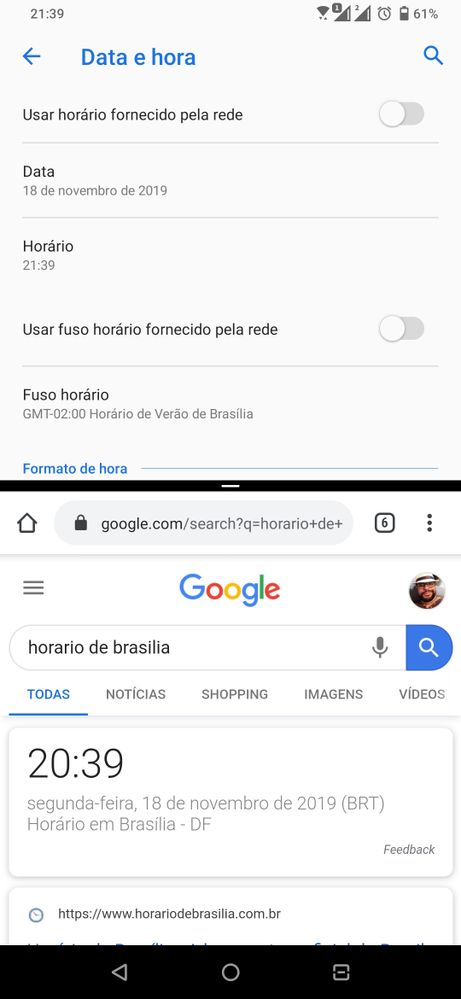
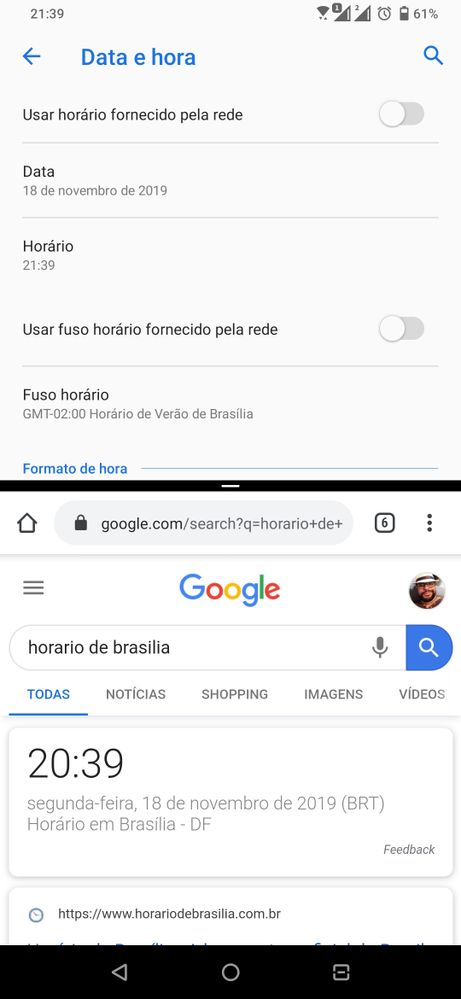
53 REPLIES 53
Options
- Mark as New
- Bookmark
- Subscribe
- Mute
- Subscribe to RSS Feed
- Permalink
- Report Inappropriate Content
11-19-2019 04:22 AM
digorochabhSpontaneously it looks like a selected time that gets affected by DST.Even if you do not want to use the time zone and manual time, the phone changes by itself. Please resolve this.
ZenFone 6 Timezone Brazil
Which region in Brazil are you selecting?
When I try to replicate, I can choose between for example;
"Brasilia Time (GMT-03:00). No Daylight Savings time." or
"Sao Paulo, Brasilia Time (GMT-02:00)."
From your time vs the google one, I am assuming the manual selection you have selected a time that is DST, making it GMT-2:00 instead of choosing one that is No DST (GMT-03:00)
Options
- Mark as New
- Bookmark
- Subscribe
- Mute
- Subscribe to RSS Feed
- Permalink
- Report Inappropriate Content
11-19-2019 04:23 PM
should be São Paulo, but as I said it does not matter whether or not to mark the option to be manual, it changes, as if it came other networks.
Fato que mesmo estando manual, existe alteração de forma indevida.
Fato que mesmo estando manual, existe alteração de forma indevida.
Options
- Mark as New
- Bookmark
- Subscribe
- Mute
- Subscribe to RSS Feed
- Permalink
- Report Inappropriate Content
11-25-2019 01:14 AM
The same happens here... If I manually select new timezone, after seconds it changes automatically to são Paulo one (that is currently wrong because it has summertime and we are not having it this year)
And option to use timezone from network is turned off... It started to happen after last upgrade to Android 10..in 9 it was working fine for me.
And option to use timezone from network is turned off... It started to happen after last upgrade to Android 10..in 9 it was working fine for me.
Options
- Mark as New
- Bookmark
- Subscribe
- Mute
- Subscribe to RSS Feed
- Permalink
- Report Inappropriate Content
11-25-2019 01:18 AM
Playing around a bit more it seems that if I don't select both options (to have clock updated from network and to have timezone updated from network) , then it stops to change my timezone automatically... But it should not be like that... Usually I was keeping the clock update by network but I was manually selecting the timezone(because of bug with Brazilian summer time)