- English
- ZenFone Series
- ZenFone 6
- Re: Phone is killing apps in the background.
- Subscribe to RSS Feed
- Mark Topic as New
- Mark Topic as Read
- Float this Topic for Current User
- Bookmark
- Subscribe
- Mute
- Printer Friendly Page
Phone is killing apps in the background.
- Mark as New
- Bookmark
- Subscribe
- Mute
- Subscribe to RSS Feed
- Permalink
- Report Inappropriate Content
10-01-2019 02:45 AM
Screen on time is not updating.
Please help!


- Mark as New
- Bookmark
- Subscribe
- Mute
- Subscribe to RSS Feed
- Permalink
- Report Inappropriate Content
10-02-2019 12:13 AM
VS-KRThis method is not working at all. I even reinstalled the apps twice but they are still able to access network.Mobile Manager has a an option to disable wifi/mobile data for each app.
It's in Data usage.
View post
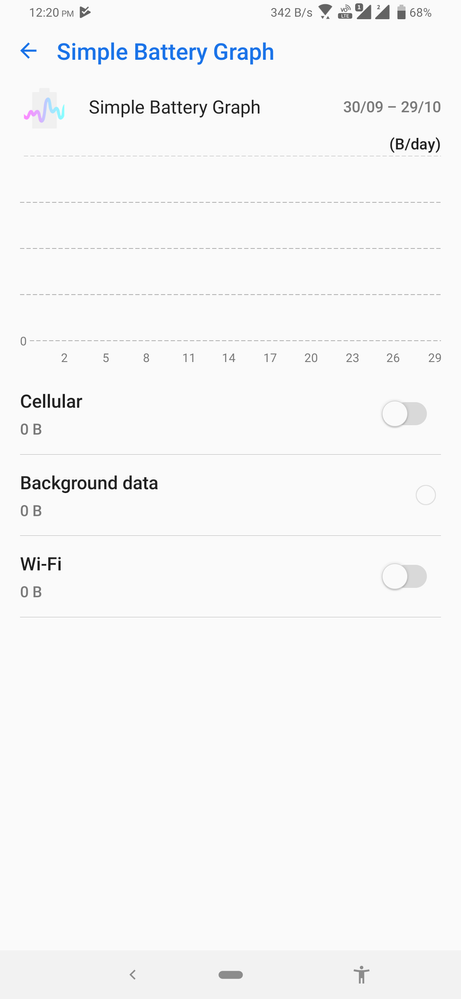
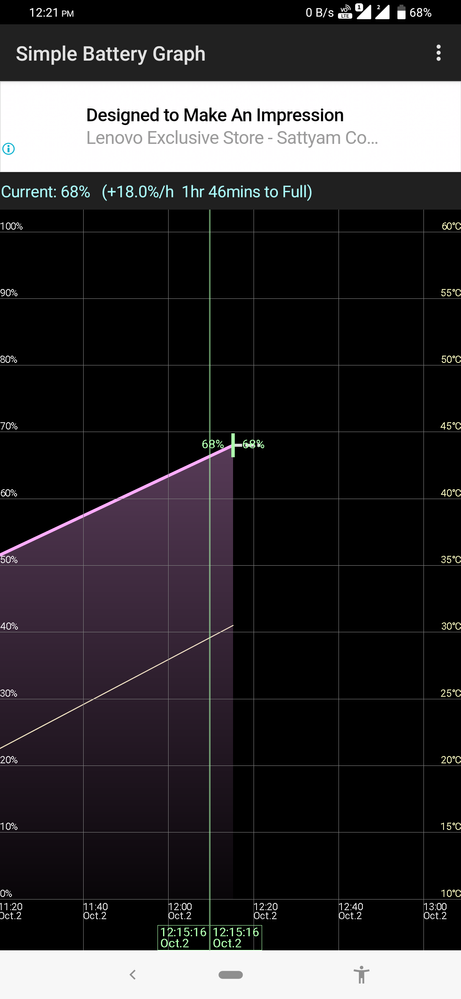
This never happened to me on OnePlus 3. The settings on it are very straight forward.
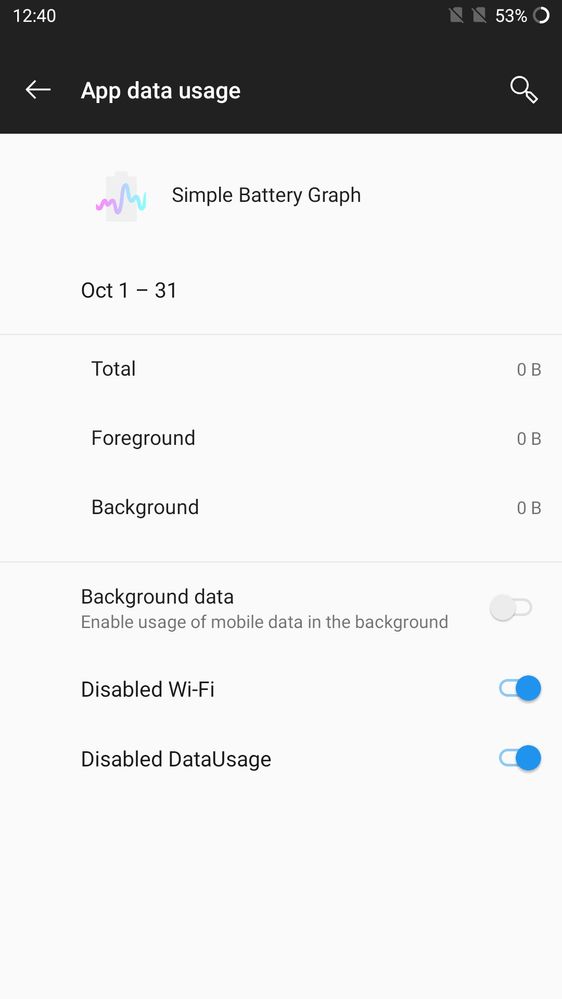
- Mark as New
- Bookmark
- Subscribe
- Mute
- Subscribe to RSS Feed
- Permalink
- Report Inappropriate Content
10-02-2019 03:09 AM
I found out that it must work like this by comparing the same app on a phone that had already had it installed and another phone that had never had it installed. If I disabled the app data access before starting it the first time one the one that had never run the app before, the ad never appeared.
You can probably read more about this somewhere but we do successfully deny the app data so there doesn't seem to be anything wrong on our end.
- Mark as New
- Bookmark
- Subscribe
- Mute
- Subscribe to RSS Feed
- Permalink
- Report Inappropriate Content
10-16-2019 02:09 PM
VS-KRHi! I own a Zenfone 6 and, thanks to you, I've learnt how to use the Auto-Start Manager so I've solved two issues on three that I had, but also using it I have IFTTT that does not start at the boot: I have to launch the app manually. May you help me, please?Welcome to the ZenUI universe !
In addition with the default Android battery optimization, the Mobile Manager of your phone can :
1. Disable the auto-start of an app
2. Automatically close a recent app
-
1. Mobile Manager > PowerMaster > Auto-Start manager
You can also disable the auto-addition to the list of disabled auto-start apps. (Mobile Manager > 3 dots •••
2. Mobile Manager > 3 dots ••• > Suspended clean
You also have a "Super clean mode" that can affect, if enabled, your apps.
Mobile Manager > Memory cleaner
View post
Many thanks!
- Mark as New
- Bookmark
- Subscribe
- Mute
- Subscribe to RSS Feed
- Permalink
- Report Inappropriate Content
10-19-2019 09:42 AM
I've disabled Auto start and Super cleaner, deleted the battery optimization for the app, granted access to notification and data, but it doesn't start. I've tested other apps and it's the only one I've found with this fault, but in my previous mobile it worked and still works.
Thanks!
- Mark as New
- Bookmark
- Subscribe
- Mute
- Subscribe to RSS Feed
- Permalink
- Report Inappropriate Content
10-19-2019 02:31 PM
- ZenFone 9 only charging with fast charging and can't connect to computer (USB C to USB C) in ZenFone 9
- ZenFone 9 only charging with fast charging (USB C to USB C)) in ZenFone 9
- Disappointed with zenfone 10 in ZenFone 10
- Habitual phone swapper...ASUS Zenfone 10 feels like a secret. in ZenFone 10
- "Phone" audio channel is randomly very quiet in ZenFone 10
