This widget could not be displayed.
This widget could not be displayed.
Turn on suggestions
Auto-suggest helps you quickly narrow down your search results by suggesting possible matches as you type.
Showing results for
- English
- ROG Phone Series
- ROG Phone 3
- Re: When connecting rog 3 to laptop via Asus tuf c...
Options
- Subscribe to RSS Feed
- Mark Topic as New
- Mark Topic as Read
- Float this Topic for Current User
- Bookmark
- Subscribe
- Mute
- Printer Friendly Page
When connecting rog 3 to laptop via Asus tuf cu4k30 capture card, screen gets restricted to 60 Hz
Options
- Mark as New
- Bookmark
- Subscribe
- Mute
- Subscribe to RSS Feed
- Permalink
- Report Inappropriate Content
07-27-2022 07:55 AM
When connecting rog 3 to laptop via Asus tuf cu4k30 capture card, screen gets restricted to 60 Hz
I am using a i5 3340 with 8 gb of ram laptop
Using 4k60hz usb c to hdmi connector from rog 3 phone to Asus tuf cu4k30 capture card, and the usb c to usb 3 cable provided with the capture card to connect it to my laptop
When starting recording via OBS on my laptop, i immediately see a message on my rog 3 that the screen is limited to 60 Hz
I believe the laptop processor and ram should be capable enough to support higher refresh rate pass through or recording
But it's always restricted to 60hz and i can't even change the video format in OBS if that is causing a problem.
I feel this may be a software based limitation.
Please let me know if there is a way to resolve this issue, to not have the phone limited to 60 Hz
I am using a i5 3340 with 8 gb of ram laptop
Using 4k60hz usb c to hdmi connector from rog 3 phone to Asus tuf cu4k30 capture card, and the usb c to usb 3 cable provided with the capture card to connect it to my laptop
When starting recording via OBS on my laptop, i immediately see a message on my rog 3 that the screen is limited to 60 Hz
I believe the laptop processor and ram should be capable enough to support higher refresh rate pass through or recording
But it's always restricted to 60hz and i can't even change the video format in OBS if that is causing a problem.
I feel this may be a software based limitation.
Please let me know if there is a way to resolve this issue, to not have the phone limited to 60 Hz
7 REPLIES 7
Options
- Mark as New
- Bookmark
- Subscribe
- Mute
- Subscribe to RSS Feed
- Permalink
- Report Inappropriate Content
07-28-2022 09:34 AM
Hi @ehunt22
Thank you for reaching out.
The Asus tuf cu4k3 actually only ofers passthrough video support of 4K up to 60 Hz. So that may be the issue since you're using a 4k60hz usb c.
Thank you for reaching out.
The Asus tuf cu4k3 actually only ofers passthrough video support of 4K up to 60 Hz. So that may be the issue since you're using a 4k60hz usb c.
Options
- Mark as New
- Bookmark
- Subscribe
- Mute
- Subscribe to RSS Feed
- Permalink
- Report Inappropriate Content
07-28-2022 01:00 PM
keren_ASUSHi @ehunt22
Thank you for reaching out.
The Asus tuf cu4k3 actually only ofers passthrough video support of 4K up to 60 Hz. So that may be the issue since you're using a 4k60hz usb c.
View post
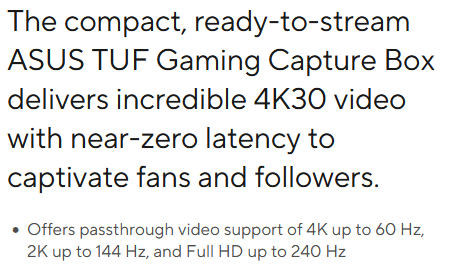
Since the phone is 1080p, he should be able to get up to 240hz. The phone mirrors itself via the USB meaning the resolution of the phone is being mirrored to the capture card.
Options
- Mark as New
- Bookmark
- Subscribe
- Mute
- Subscribe to RSS Feed
- Permalink
- Report Inappropriate Content
07-28-2022 01:16 PM
Hi Keren,
Do you mean to say its a USB C issue?
if i connect via hdmi out from the capture card to USB 3 on my laptop instead of USB C, would the 60 Hz restrictions not happen ?
If yes, please let me know and i can give it a try and post what happens
For more clarification, whether recording or just viewing the game (which i believe may be called pass through) from the Rog 3 to laptop, the 60hz limit gets applied immediately once connected
The issue i see is that once connected all options to adjust recording resolution or fps seem to be greyed out or can't be changed in OBS
Shouldn't i get the option to select fps and recording on RGB or YUV? I don't seem to have those
I also have a ezcap capture card, and that one at least lets me change resolution and fps options, though the restriction still happens
I went out of my way to get an Asus Tuf cu4k30 hoping that it would remove any issues of software based restrictions, being an Asus product like the Rog 3
Hope that it doesn't turn out that buying the Asus capture card make no difference
Do you mean to say its a USB C issue?
if i connect via hdmi out from the capture card to USB 3 on my laptop instead of USB C, would the 60 Hz restrictions not happen ?
If yes, please let me know and i can give it a try and post what happens
For more clarification, whether recording or just viewing the game (which i believe may be called pass through) from the Rog 3 to laptop, the 60hz limit gets applied immediately once connected
The issue i see is that once connected all options to adjust recording resolution or fps seem to be greyed out or can't be changed in OBS
Shouldn't i get the option to select fps and recording on RGB or YUV? I don't seem to have those
I also have a ezcap capture card, and that one at least lets me change resolution and fps options, though the restriction still happens
I went out of my way to get an Asus Tuf cu4k30 hoping that it would remove any issues of software based restrictions, being an Asus product like the Rog 3
Hope that it doesn't turn out that buying the Asus capture card make no difference
Options
- Mark as New
- Bookmark
- Subscribe
- Mute
- Subscribe to RSS Feed
- Permalink
- Report Inappropriate Content
07-29-2022 02:50 PM
It looks like an issue where the Rog 3 is automatically setting itself to RGB colorspace where higher Hz/ fps above 60 Hz is not allowed
If it can allow the option to change the colorspace to YUV, i may be able to get higher fps without the screen limiting to 60hz
Can a mod check with the Rog 3 Devs if there is a way to find and remove this colorspace restriction limiter, please
If it can allow the option to change the colorspace to YUV, i may be able to get higher fps without the screen limiting to 60hz
Can a mod check with the Rog 3 Devs if there is a way to find and remove this colorspace restriction limiter, please
Related Content
- Problems with framerate being limited while connected to a capture card in ROG Phone 8
- No Video out from my Asus Aeroactive Cooler 7 in ROG Phone 7
- When connecting rog 3 to laptop via Asus tuf cu4k30 capture card, screen gets restricted to 60 Hz in ROG Phone 3
- How to disable by root or any method to auto set to 60hz when connected with capture card in ROG Phone 5
- Screen refresh rate capped @ 60hz when connecting hdmi with any capture card in ROG Phone 3
