- English
- Other Products
- Laptop
- Others
- Re: ROG Strix Arion not detecting
- Subscribe to RSS Feed
- Mark Topic as New
- Mark Topic as Read
- Float this Topic for Current User
- Bookmark
- Subscribe
- Mute
- Printer Friendly Page
ROG Strix Arion not detecting
- Mark as New
- Bookmark
- Subscribe
- Mute
- Subscribe to RSS Feed
- Permalink
- Report Inappropriate Content
01-02-2022 08:26 PM
Model Name: ROG Strix Arion connecting to ACER Nitro 5 laptop
Firmware Version: Driver version is 10.0.22000.1. Not sure how to find out firmware version
Rooted or not: Don't know what this means
Frequency of Occurrence: 100%
APP Name & APP Version (If your issue relates to the app):
In addition to information above, please also provide as much details as you can, e.g., using scenario, what troubleshooting you've already done, screenshot, etc.
========================================
Hello,
I just purchased ROG Strix Arion ("RSA") external drive to download data from a NVME SSD drive from a failed computer (HP Omen 15) onto another brand new computer (ACER Nitro 5). The SSD NVME drive is 2260, which is compatible with RSA as per box.
I installed the SSD drive into the RSA and connected to USB of new laptop. Rainbow lights function on RSA. However, I cannot see any data from the drive to access. The RSA also seems to be heating up, so I assume this means it is functioning.
Please advise how I can access the data on the SSD. Am I missing anything here?
- Mark as New
- Bookmark
- Subscribe
- Mute
- Subscribe to RSS Feed
- Permalink
- Report Inappropriate Content
01-02-2022 08:28 PM
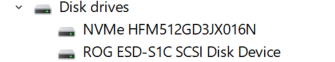
- Mark as New
- Bookmark
- Subscribe
- Mute
- Subscribe to RSS Feed
- Permalink
- Report Inappropriate Content
01-02-2022 10:56 PM
ematthiesenThe link below may help you. In fact, any new hard drives you put in now would need to follow these similar steps:Please tell us some basic information before asking for help:
- Model Name: ROG Strix Arion connecting to ACER Nitro 5 laptop
- Firmware Version: Driver version is 10.0.22000.1. Not sure how to find out firmware version
- Rooted or not: Don't know what this means
- Frequency of Occurrence: 100%
- APP Name & APP Version (If your issue relates to the app):
In addition to information above, please also provide as much details as you can, e.g., using scenario, what troubleshooting you've already done, screenshot, etc.
========================================
Hello,
I just purchased ROG Strix Arion ("RSA") external drive to download data from a NVME SSD drive from a failed computer (HP Omen 15) onto another brand new computer (ACER Nitro 5). The SSD NVME drive is 2260, which is compatible with RSA as per box.
I installed the SSD drive into the RSA and connected to USB of new laptop. Rainbow lights function on RSA. However, I cannot see any data from the drive to access. The RSA also seems to be heating up, so I assume this means it is functioning.
Please advise how I can access the data on the SSD. Am I missing anything here?
ROG Strix Arion not detecting
How to display the ROG Strix Arion drive on your PC with a brand new SSD installed? | Official Suppo...@Irene2_ASUS @ARP_ASUS @Gustav_ASUS FYI, needs moving to correct forum as it is unrelated to phones.
- Mark as New
- Bookmark
- Subscribe
- Mute
- Subscribe to RSS Feed
- Permalink
- Report Inappropriate Content
01-14-2022 06:03 AM
