- English
- ROG Phone Series
- ROG Phone 5
- Re: Rog phone 5 ulti heating issue
- Subscribe to RSS Feed
- Mark Topic as New
- Mark Topic as Read
- Float this Topic for Current User
- Bookmark
- Subscribe
- Mute
- Printer Friendly Page
Rog phone 5 ulti heating issue
- Mark as New
- Bookmark
- Subscribe
- Mute
- Subscribe to RSS Feed
- Permalink
- Report Inappropriate Content
09-15-2021 01:37 AM
Model Name:rog phone 5 ulti
Firmware Version:.151
Rooted or not:no root
Frequency of Occurrence: phone getting hot evenwhile doing menial daily tasks
APP Name & APP Version (If your issue relates to the app): spotifyrunning in the background, reddit browsing, messenger
In addition to information above, please also provide as much details as you can, e.g., using scenario, what troubleshooting you've already done, screenshot, etc.
========================================
I've had this phone for about 3 to 4 days now and my temps while doing regular daily tasks seem to heat up my phone and it's concerning given i basically paid a kidney for this thing.
My temps are as follows while doing ordinary daily light multitasking activities(spotify, reddit browsing, messaging etc.)
Cpu steady at 37c it reaches 42 to 45c when i play spotify in the background
Same with gpu temps
System temp is at 30 to 35c
Do i have a heating issue? Others have mentioned in rog community connect that i should return my unit.shoud i?
I really like this phone cause it fits and even exceeds my needs.
Thanks in advance
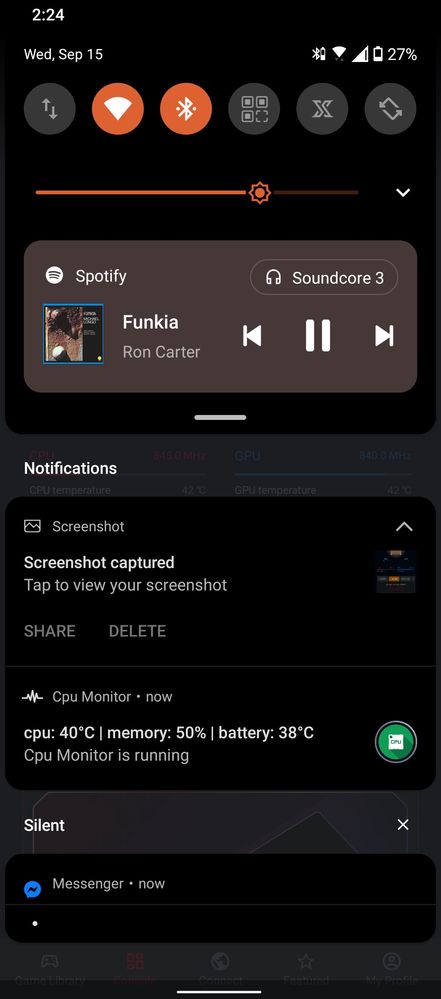

To add to this my temps are at 35c cpu and 33c batt at idle.
My settings are at 50%brightness
Dynamic mode
Auto refresh rate
- Mark as New
- Bookmark
- Subscribe
- Mute
- Subscribe to RSS Feed
- Permalink
- Report Inappropriate Content
09-16-2021 03:44 AM
waxy78611Other than heating what other issues have you noticed since may?https://zentalk.asus.com/en/discussion/comment/186305#Comment_186305
I purchased the device when it first released, around May.
It takes roughly about 10 minutes of web browsing or 20 minutes of YouTube before the phone starts to get warm. Bare in mind, this is with around 30% brightness sometimes less. Also this is with 60hz, with higher refresh rate the phone gets even more hot. Infact, I never use higher refresh rates because of this heating 😈
The steps I've taken are I have Bluetooth, GPS, Sync all OFF unless I need them. I've deleted some apps using ADB. I use 60hz mode all the time. I use dynamic mode all the time too. But even with all this, it still gets warm. Now, imagine if I didn't use these settings, the phone would be like am Oven, too hot to use and uncomfortable to touch.
Mr Who's the boss mentioned in a video that everytime phone temperature goes above 30 degrees, it's dangerous for the battery and will cause battery to degrade. I'm not sure how accurate that claim is so thought I'd mention it. I use GSAM Battery monitor to check temperature and I also check under the battery profile which shows temperature. Hope this helped
View post
Will look into gsam app to monitor and will look for the video you mentioned. Thanks for the advice and for responding.
- Mark as New
- Bookmark
- Subscribe
- Mute
- Subscribe to RSS Feed
- Permalink
- Report Inappropriate Content
09-16-2021 04:22 AM
B 4 C 2 D 0There were many other issues for example screen lag issue, speaker volume and speaker quality issue, call volume issue, android system & Android OS battery drain issue, fast charging not working issue. But, all these issues have been fixed with software updates apart from the battery drain issue.https://zentalk.asus.com/en/discussion/comment/186400#Comment_186400
Other than heating what other issues have you noticed since may?
Will look into gsam app to monitor and will look for the video you mentioned. Thanks for the advice and for responding.
View post
Only issues left to be fixed by Asus is the overheating and battery drain. If they could increase the speaker volume when listening to music/media playback that would be awesome too
- Mark as New
- Bookmark
- Subscribe
- Mute
- Subscribe to RSS Feed
- Permalink
- Report Inappropriate Content
09-16-2021 06:00 AM
waxy78611I also read in other threads that software updates sometimes are the cause for other issues. If so, what do you guys do when an update comes up? Do you immediately download? Wait it out a bit? Or what? Thank you for taking the time to answer my questions, i just really want to be prepared when an issue arises.https://zentalk.asus.com/en/discussion/comment/186406#Comment_186406
There were many other issues for example screen lag issue, speaker volume and speaker quality issue, call volume issue, android system & Android OS battery drain issue, fast charging not working issue. But, all these issues have been fixed with software updates apart from the battery drain issue.
View post
- Mark as New
- Bookmark
- Subscribe
- Mute
- Subscribe to RSS Feed
- Permalink
- Report Inappropriate Content
09-17-2021 05:56 AM
waxy78611You have to explain to me how you were able to determine that disabling BT and GPS did something for you. The power consumption of the BT 5.x in standby is 1mW, deep 1uW, that of the GPS is 0 as long as an application does not use it. Neither of these 2 actions can have an impact on consumption and heating.https://zentalk.asus.com/en/discussion/comment/186305#Comment_186305
I purchased the device when it first released, around May.
It takes roughly about 10 minutes of web browsing or 20 minutes of YouTube before the phone starts to get warm. Bare in mind, this is with around 30% brightness sometimes less. Also this is with 60hz, with higher refresh rate the phone gets even more hot. Infact, I never use higher refresh rates because of this heating 😈
The steps I've taken are I have Bluetooth, GPS, Sync all OFF unless I need them. I've deleted some apps using ADB. I use 60hz mode all the time. I use dynamic mode all the time too. But even with all this, it still gets warm. Now, imagine if I didn't use these settings, the phone would be like am Oven, too hot to use and uncomfortable to touch.
Mr Who's the boss mentioned in a video that everytime phone temperature goes above 30 degrees, it's dangerous for the battery and will cause battery to degrade. I'm not sure how accurate that claim is so thought I'd mention it. I use GSAM Battery monitor to check temperature and I also check under the battery profile which shows temperature. Hope this helped
View post
When to uninstall the application with ADB, if it was pre-installed on the Rog5, I hope you know exactly what you are doing, better in any case than the two deactivations above since you do not have mention security and confidentiality which would be the only reasons for wanting to do this.
Or can not be in 60 hz and in dynamic mode all the time?
Mr. Who is absolutely right but the loss at 30 ° remains contained and is a normal value in telephony, only certain sectors can afford to integrate a cooling / heating system to keep the batteries at 20-25 ° (hybrid / electric car, airplane, construction machine, etc.)
You give impressions of heat but not the corresponding temperatures and without indicating the ambient temperature it makes no sense.
- Mark as New
- Bookmark
- Subscribe
- Mute
- Subscribe to RSS Feed
- Permalink
- Report Inappropriate Content
09-17-2021 07:29 AM
B 4 C 2 D 0You will end up with an ulcer in your stomach and stuffing your brain like that 🙂https://zentalk.asus.com/en/discussion/comment/186409#Comment_186409
I also read in other threads that software updates sometimes are the cause for other issues. If so, what do you guys do when an update comes up? Do you immediately download? Wait it out a bit? Or what? Thank you for taking the time to answer my questions, i just really want to be prepared when an issue arises.
View post
My personal conduct
Automatic update (System and PLay Store) = disabled
System Firmware Update -
- Rating analysis and possibly user community, analysis of existing bugs and corrections.
I update 99.99% of the time, firmware that brings more critical usage bug is exceptional unlike level 10 security bugs which can compromise your security or render the device unusable.
Update Software
- Particularly attentive to Google updates for several basic software which are regularly rotten and affect other applications or services (Google map, messenger for the GPS), (Storage, Gmail for the battery), (Chrome and System WebView for Http / Https) the latter is the worst because a very large number of applications use WebView). Carrier for 2,3,4,5G telephone functions seems to have stabilized for some time.
For games it's easier, if the game is still compatible with my previous phone, I install and test, otherwise, there are always some volunteers in our community of players to sacrifice themselves 🙂
To proceed with the update, Firmware, I do it only after having turned off the telephone and on again, to have a clean memory and without any software in the background. For software, I clear the cache and for certain I stop the service.
For the temperature, the ROG 5 is not optimal but this is the case of the vast majority who use the 888, lowering the frequency is the only thing Asus can do but will not be of much use, it will lower the temperature. when it is not used or used very little, except, the battery temperature 23 to 27 is not critical with an ambient temperature of 20-25. It is critical in games and the only solution is to use a fan and the asus fan is worthless.
- Note: In my opinion, which is only my opinion, all users who often live with an ambient temperature equal to or greater than 35 ° should not buy a phone with a Soc888 or else plan for an extremely reduced battery life . this should reach 40-45 °, a temperature which already significantly impacts the life of the battery.
The drain of the battery depends strongly on the Firmware and the applications, that of the Rog5 is not badly controlled except with AOD which prevents the sleep of the tel. The rest is due to software and settings (sync), each case is different. AOD disabled for the moment, anyway, it is unreadable and storage manager disabled too.
Battery and life
- Never charge the phone at a low temperature (<10 °) (heat it to around 20 ° if you have forgotten it in the car in winter for example)
-Charge, avoid high temperatures (> 35 °), never if 45-50 ° (around 60 ° the phone will refuse the charge but it is too late)
Specific for the Rog5 with its protective shell
- The cutout of the shell for the RGB creates an air pocket, when it is placed on a flat surface (desk or support) the air is locked in, the Soc is there and this creates a hot spot. This is problematic with media for watching videos and even worse for car navigation, especially in summer.
Fast charging greatly reduces battery life, there is no reliable data for smartphones, fortunately the technology is similar for vehicles and professional machines where there are studies, at best, it is 30 % at worst it is 60% depending on the technology.
- Give preference to slow charging and better still a standard 2A charger, only use fast charging if absolutely necessary. Attention, slow charging does not work at home with firmware .151, due to the use of a 2A charger
Set the maximum load to 90%, 80 if you want but from 95 the difference is minimal with 80
Please note that this setting is only active if Android is started and you have carried out the complete start-up procedure. The phone will charge 100% if it is turned off or if you have not completely started (enter PIN code and unlock)
Misconception (and true). It is true that a battery that drops to 0% is dead, but when your phone indicates 0% it has a buffer left, 10, 15, 20% depending on the manufacturer, so when the phone indicates 0% it is the chip integrated in the battery which manages, 0% for the user = 10-20% real in the battery. It therefore does not risk anything. (except of course if you store your phone for 6 months at 45 °, there is a physical discharge that the chip cannot manage). It is therefore completely unnecessary to charge it as soon as it reaches 20%.
Install a software allowing to see the main temperature sensors, battery, share by cores, gpu, modem, to have a visibility of the temperatures with several uses in different ambient temperatures. AIDA64 is not bad, watch punctually
Critical temperatures, the Battery is the most concerned 45 ° is high, 60 ° it does not last for a long time. 78 ° seems to be the safety limit and forces the stop of the tel.
The temperature of the CPU can be 100 ° to 120 ° without risk, the absence of a qualcomm document does not help to have the exact value but it is not below, it manages its temperature but does not take care of that of the battery, except it is the only criticism.
On the other hand, Battery and CPU monitoring software consume resources, great, you can see the CPU% (totally useless), the% of memory (totally useless especially with the 8 and + of the rog), the battery temperature, great, for that your software uses 10 to 60% of CPU and increases the temperature of the battery by 3 to 5 ° for the one you have installed.
The basic rule on monitoring is that it be as transparent as possible, it is already integrated into the system, why add a layer ????. If in doubt or problem, check with system or third party tools but do not leave anything from third parties permanently.
- Front Camera Not Working in ROG Phone 6
- Android auto causes Bluetooth to stop working with car's radio in ROG Phone 7
- Asus Rog 5/5S security update to fix Google Wallet Issue in ROG Phone 5
- Air triggers rog 8 stops working intermittently and touch issues in ROG Phone 8
- Camera Bug Issue in ROG Phone 6
