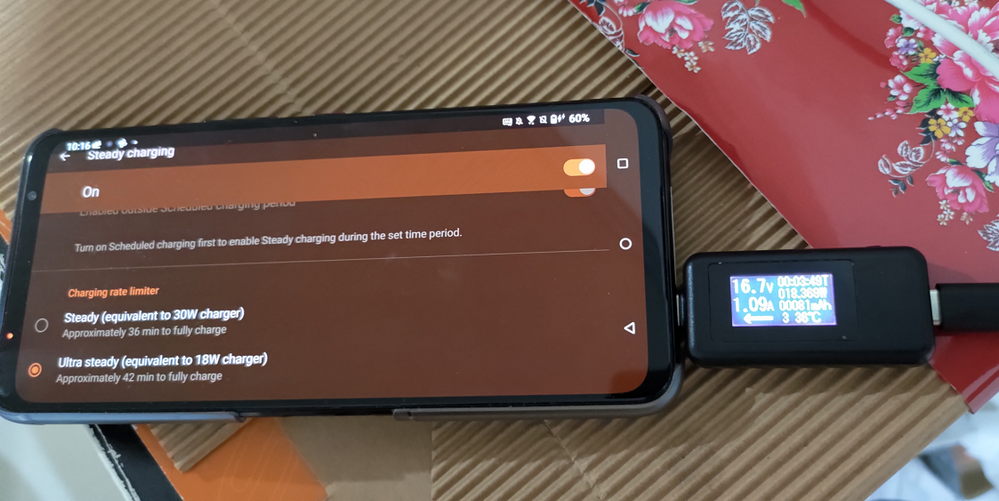- English
- ROG Phone Series
- ROG Phone 5
- Re: Rog Phone 5 Slow charging doesn't work
- Subscribe to RSS Feed
- Mark Topic as New
- Mark Topic as Read
- Float this Topic for Current User
- Bookmark
- Subscribe
- Mute
- Printer Friendly Page
- Mark as New
- Bookmark
- Subscribe
- Mute
- Subscribe to RSS Feed
- Permalink
- Report Inappropriate Content
05-13-2021 02:55 PM
Model Name: Rog Phone 5
Firmware Version:
Rooted or not: NO
Frequency of Occurrence:
APP Name & APP Version (If your issue relates to the app):
In addition to information above, please also provide as much details as you can, e.g., using scenario, what troubleshooting you've already done, screenshot, etc.
========================================
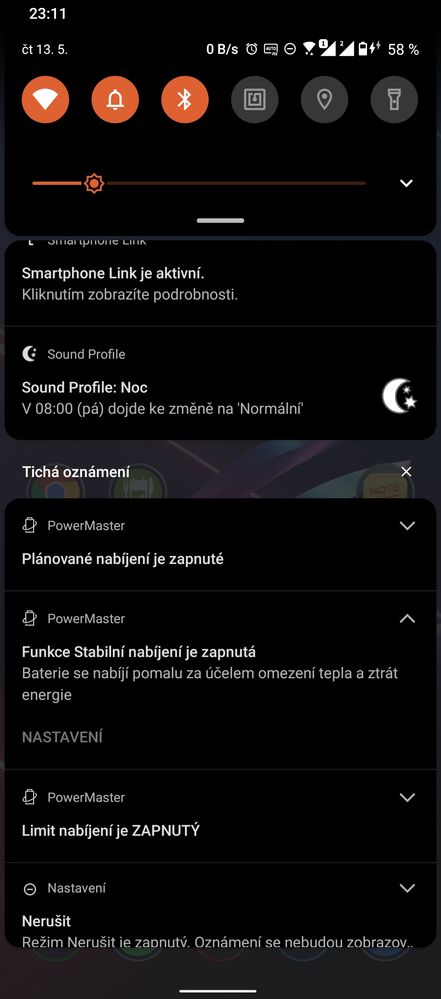
Hello, is anybody facing the problem with Slow charging? Today it suddenly stop working, I still see two lightning symbols next to battery icon and phone is charging very fast. I want to use Slow charging for longer battery life but I don't know why it stopped working. Until today it was charging slowly. The Slow charging option is still ON. (Ultra slow). Please help!
Solved! Go to Solution.
- Mark as New
- Bookmark
- Subscribe
- Mute
- Subscribe to RSS Feed
- Permalink
- Report Inappropriate Content
05-18-2021 12:30 AM
- Mark as New
- Bookmark
- Subscribe
- Mute
- Subscribe to RSS Feed
- Permalink
- Report Inappropriate Content
05-18-2021 07:29 PM
In my view this is not a bug.
As long as an adapter that supported hyper-charge connected to the phone, this icon shows on status bar no matter slow charging is on or not, which means "this icon shows only because it recognizes an adapter that supports hyper charging is plugged" (this info is from TW ZenTalk)
I just take a photo of my phone below (connected to OEM 60w adp). You could see that steady charging is 18w even the lightning icon is on. (it should be 60w without slow charging)

- Mark as New
- Bookmark
- Subscribe
- Mute
- Subscribe to RSS Feed
- Permalink
- Report Inappropriate Content
05-18-2021 09:43 PM
筍克里斯多夫Sorry but that is the problem. If u use Ampere app you will see that there is high speed charging (+- 3000mah) in process while the Ultra steady mode is activated. When I use common charger I see slow charging in the app (I see +- 550mah). So the phone is totally ignoring the Ultra steady setting. Before two weeks it was perfectly working, so it MUST be a bug.two lightning symbols next to battery icon
In my view this is not a bug.
As long as an adapter that supported hyper-charge connected to the phone, this icon shows on status bar no matter slow charging is on or not, which means "this icon shows only because it recognizes an adapter that supports hyper charging is plugged" (this info is from TW ZenTalk)
I just take a photo of my phone below (connected to OEM 60w adp). You could see that steady charging is 18w even the lightning icon is on. (it should be 60w without slow charging)
View post
- Mark as New
- Bookmark
- Subscribe
- Mute
- Subscribe to RSS Feed
- Permalink
- Report Inappropriate Content
05-18-2021 11:18 PM
GreaveI do not think Ampere app is more accurate than a concrete galvanometer... As you can see the statics below 16.7V*1.09Ahttps://zentalk.asus.com/en/discussion/comment/167420#Comment_167420
Sorry but that is the problem. If u use Ampere app you will see that there is high speed charging (+- 3000mah) in process while the Ultra steady mode is activated. When I use common charger I see slow charging in the app (I see +- 550mah). So the phone is totally ignoring the Ultra steady setting. Before two weeks it was perfectly working, so it MUST be a bug.
View post
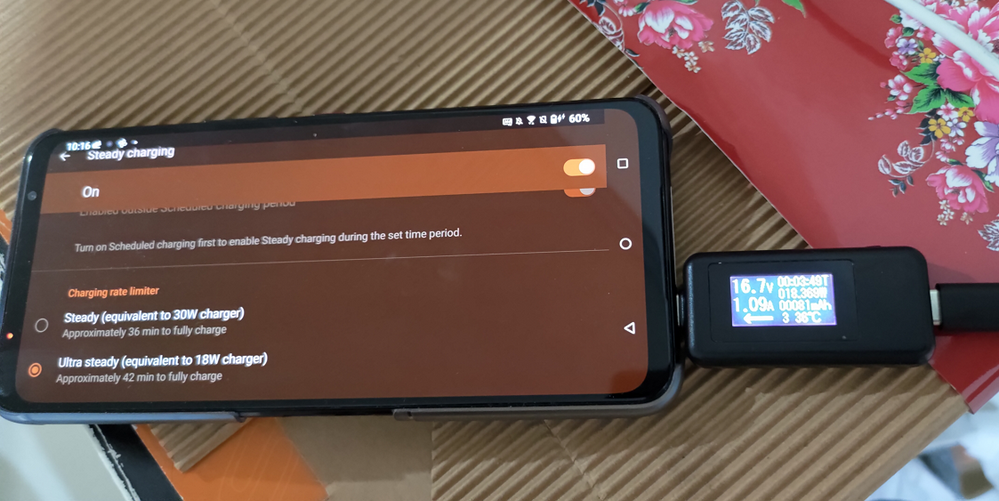
- Mark as New
- Bookmark
- Subscribe
- Mute
- Subscribe to RSS Feed
- Permalink
- Report Inappropriate Content
05-18-2021 11:32 PM
筍克里斯多夫It looks like you don't have the same problem like us. I have Ultra steady mode activated and the phone is charged under 1 hour from 0. So it is serious proof that it is charging faster than it should. It is also very warm during charging. When the slow charging was working it was never so hot.https://zentalk.asus.com/en/discussion/comment/167426#Comment_167426
I do not think Ampere app is more accurate than a concrete galvanometer... As you can see the statics below 16.7V*1.09A
View post