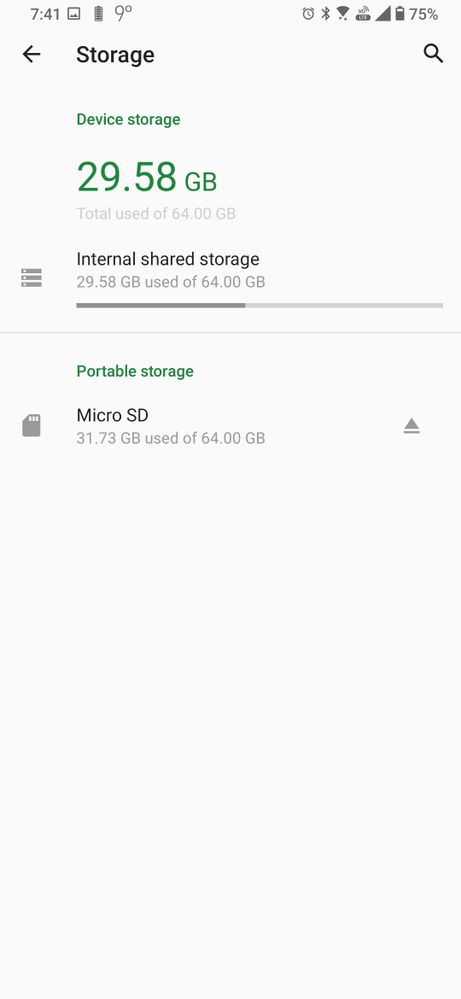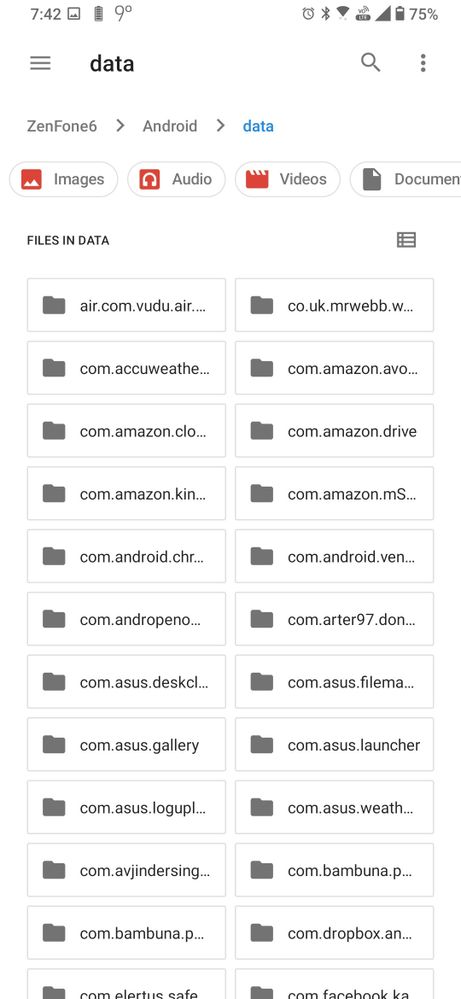- English
- ZenFone Series
- ZenFone 6
- Re: Storage Files app deleted
- Subscribe to RSS Feed
- Mark Topic as New
- Mark Topic as Read
- Float this Topic for Current User
- Bookmark
- Subscribe
- Mute
- Printer Friendly Page
Storage Files app deleted
- Mark as New
- Bookmark
- Subscribe
- Mute
- Subscribe to RSS Feed
- Permalink
- Report Inappropriate Content
01-17-2021 10:42 PM
- Mark as New
- Bookmark
- Subscribe
- Mute
- Subscribe to RSS Feed
- Permalink
- Report Inappropriate Content
01-23-2021 02:00 AM
skylerwolfeCould you confirm or deny these statements now after factory reset?Well I just did a factory reset for a different reason and now the Files app is gone. I had it on A11 (107) prior to the reset but now it is gone.
View post
Files application is the only way to access the files in the android data folder in the new android version.
If you uninstalled apk Files You won't get a local backup, etc.
without this app i can not access my external storage inside settings >storage. Although internal storage is accessible inside settings>storage, the file folder in it wont open. I think it can only open with the Files app, local back up in the external storage is also not possible without this app....i also think so that a core functionality is lost...
- Mark as New
- Bookmark
- Subscribe
- Mute
- Subscribe to RSS Feed
- Permalink
- Report Inappropriate Content
01-23-2021 04:43 AM
_jis_If I am correctly understanding that person, no. The only loss of functionality I have seen so far is the inability to go to Android/data. I can access my external (SD card) storage.https://zentalk.asus.com/en/discussion/comment/148915#Comment_148915
Could you confirm or deny these statements now after factory reset?
Files application is the only way to access the files in the android data folder in the new android version.
If you uninstalled apk Files You won't get a local backup, etc.
without this app i can not access my external storage inside settings >storage. Although internal storage is accessible inside settings>storage, the file folder in it wont open. I think it can only open with the Files app, local back up in the external storage is also not possible without this app....i also think so that a core functionality is lost...
View post
Edit - I misunderstood. When I go to settings --> storage and tap micro sd under portable storage, it gives me the option to explore with the Files app, but that app is not in my (Nova) launcher....
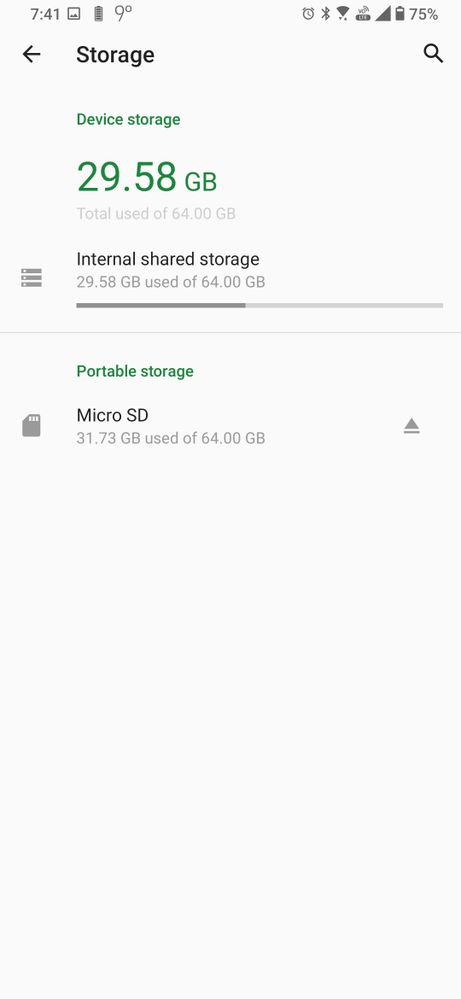
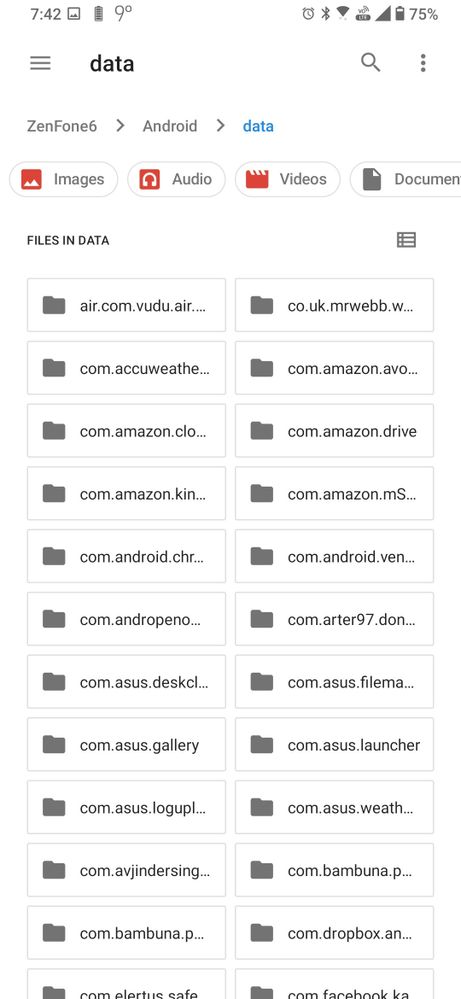
- Mark as New
- Bookmark
- Subscribe
- Mute
- Subscribe to RSS Feed
- Permalink
- Report Inappropriate Content
01-23-2021 05:50 AM
skylerwolfeThat's what i said i can able to do all the operations and can able to access the sd card no need for separate app i suppose👍https://zentalk.asus.com/en/discussion/comment/148943#Comment_148943
If I am correctly understanding that person, no. The only loss of functionality I have seen so far is the inability to go to Android/data. I can access my external (SD card) storage.
Edit - I misunderstood. When I go to settings --> storage and tap micro sd under portable storage, it gives me the option to explore with the Files app, but that app is not in my (Nova) launcher....
View post
- Mark as New
- Bookmark
- Subscribe
- Mute
- Subscribe to RSS Feed
- Permalink
- Report Inappropriate Content
01-23-2021 05:51 AM
Can you test whether this application can replace the missing shortcut for Files app?
Files - Apps on Google Play
- Mark as New
- Bookmark
- Subscribe
- Mute
- Subscribe to RSS Feed
- Permalink
- Report Inappropriate Content
01-23-2021 05:56 AM
_jis_Yeah it's working👍If I understand you correctly, you haven't lost any basic functionality and everything is working after factory reset.
Can you test whether this application can replace the missing shortcut for Files app?
https://play.google.com/store/apps/details?id=com.marc.files
View post
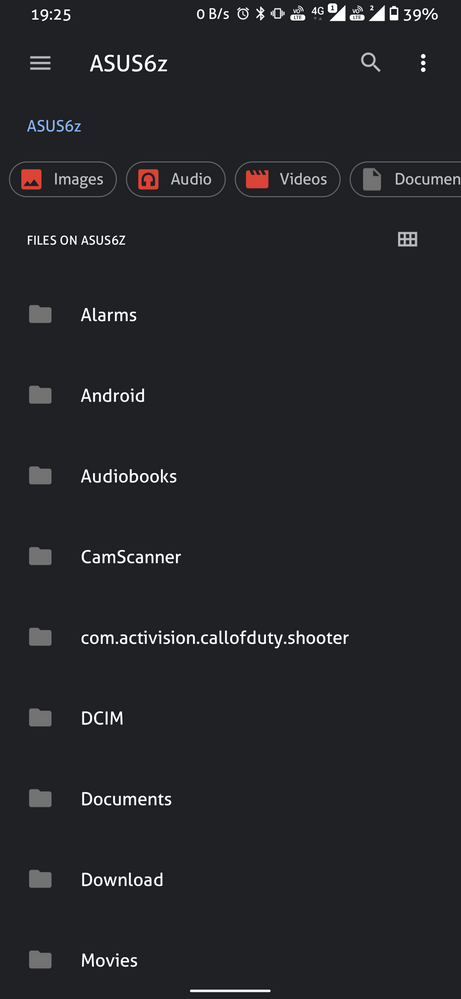
- « Previous
- Next »
- Solving Insufficient Storage Issues in ZenFone Max Series
- How to transfer files from Galaxy Note 9 SD card? in ZenFone 10
- Zenfone 9 issues in ZenFone 9
- Why did you guy delete zenfone 5 series the firmware download page and all zip file? in ZenFone 5 Series
- RESTORE DATA IN SPECIFIC CASE (RESTAURAR DATA EM UM CASO ESPECÍFICO) in ZenFone 4 Series